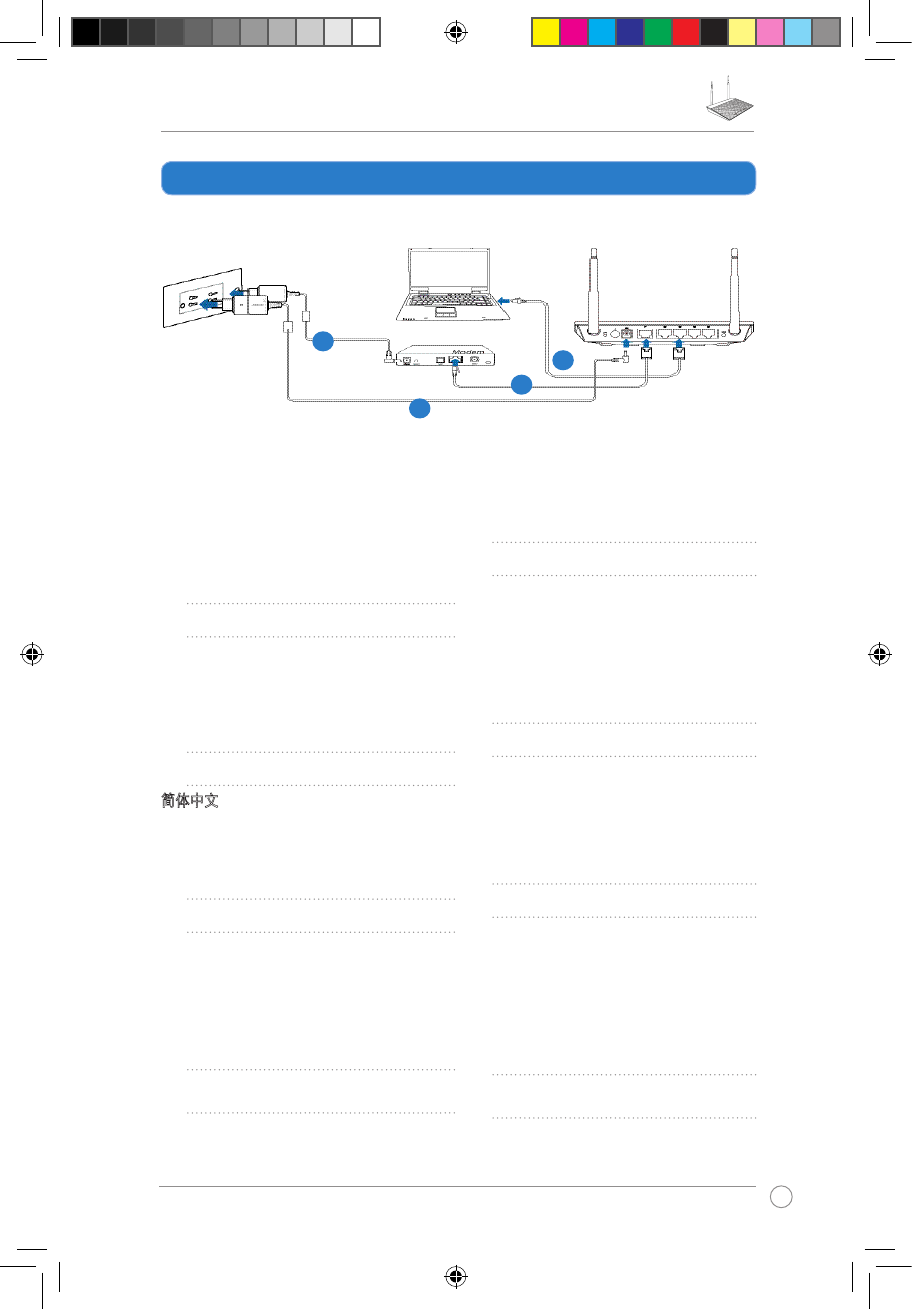2. Setup your wireless environment.
English
a: Insert your wireless router’s AC adapter to the DC-In port and plug it to
a power outlet.
b: Using the network cable, connect your computer to your wireless
router’s LAN port.
c: Using another network cable, connect your modem to your wireless
router’s WAN port.
d: Insert your modem’s AC adapter to the DC-In port and plug it to a
power outlet.
IMPORTANT! Ensure that the WAN and LAN LEDs are blinking.
繁體中文
a: 將無線路由器的AC變壓器一端插入DC-In連接埠,另一端插入電源
插座。
b: 使用網路線連接電腦與無線路由器的LAN連接埠。
c: 使用另一條網路線連接數據機與無線路由器的WAN連接埠。
d: 將數據機的AC變壓器插入DC-In連接埠,接著連接至電源插座。
重要!確認WAN與LAN指示燈正在閃爍。
簡体中文
a: 將無線路由器的 AC 變壓器一端插入 DC-In 接口,另一端插入電源插
座。
b: 使用網線連接電腦與無線路由器的 LAN 接口。
c: 使用另一條網線連接調制解調器與無線路由器的 WAN 接口。
d: 將調制解調器的 AC 變壓器插入 DC-In 接口,然後連接至電源插座。
重要!確認 WAN 與 LAN 指示燈正在閃爍。
Français
a : Reliez une extrémité de l’adaptateur secteur au port d’alimentation du
routeur et l’autre extrémité à une prise électrique.
b :
À l’aide d’un câble réseau, connectez votre ordinateur au port réseau
local (LAN) du routeur sans l .
c : À l’aide d’un autre câble réseau, connectez votre modem au port réseau
étendu (WAN) du routeur sans l .
d : Reliez une extrémité de l’adaptateur secteur au port d’alimentation du
modem et l’autre extrémité à une prise électrique.
IMPORTANT ! Vériez que les LED (voyants lumineux) de réseau
étendu et de réseau local clignotent.
Deutsch
a: Verbinden Sie den AC-Adapter ihres drahtlosen Routers mit dem DC-In-
Anschluss sowie mit der Stromversorgung.
b: Verwenden Sie ein Netzwerkkabel, um den Computer mit dem LAN-
Anschluss Ihres drahtlosen Routers zu verbinden.
c: Verwenden Sie ein weiteres Netzwerkkabel, um den Modem mit dem
WAN-Anschluss Ihres drahtlosen Routers zu verbinden.
d: Verbinden Sie den AC-Adapter ihres Modems mit dem DC-In-Anschluss
sowie mit der Stromversorgung.
WICHTIG! Die WAN und LAN LEDs sollten blinken.
Italiano
a: Inserire l’adattatore AC del router wireless nella porta DC-In e
collegarlo ad una presa elettrica.
b: Mediante il cavo di rete, collegare il computer alla porta LAN del router
wireless.
c: Utilizzando un altro cavo di rete, collegare il modem alla porta
WAN del router wireless.
d: Inserire l’adattatore AC del modem alla porta DC-In e collegarlo ad una
presa elettrica.
IMPORTANTE! Assicurarsi che il LED WAN e il LED LAN lampeggino.
Русский
a: Подключите блок питания роутера к разъему DC и к розетке.
b: С помощью сетевого кабеля подключить компьютер к LAN порту
беспроводного роутера.
c: С помощью другого сетевого кабеля, подключите модем к WAN
порту беспроводного роутера.
d: Подключите блок питания модема к разъему DC-In и к розетке.
ВАЖНО! Убедитесь, что индикаторы WAN и LAN мигают.
Português do Brasil
a: Conecte o cabo de alimentação na porta de entrada correspondente
do seu roteador sem o e posteriormente conecte a fonte de
alimentação em uma tomada com a energia ligada.
b: Utilize o cabo de rede para conectar seu computador em uma das
portas LAN do seu roteador sem o.
c: Utilize outro cabo de rede para o conectar seu modem a porta WAN do
seu roteador sem o.
d: Conecte a fonte de alimentação em seu modem e e a outra
extremidade na tomada. Verique que a tomada tenha energia.
IMPORTANTE ! Verique se os indicadores luminosos (LED) WAN e
LAN estão acesos e piscando.
български
a:
Свържете своя безжичен рутер с входа за прав ток, след което
го включете в контакт.
a
b
c
d