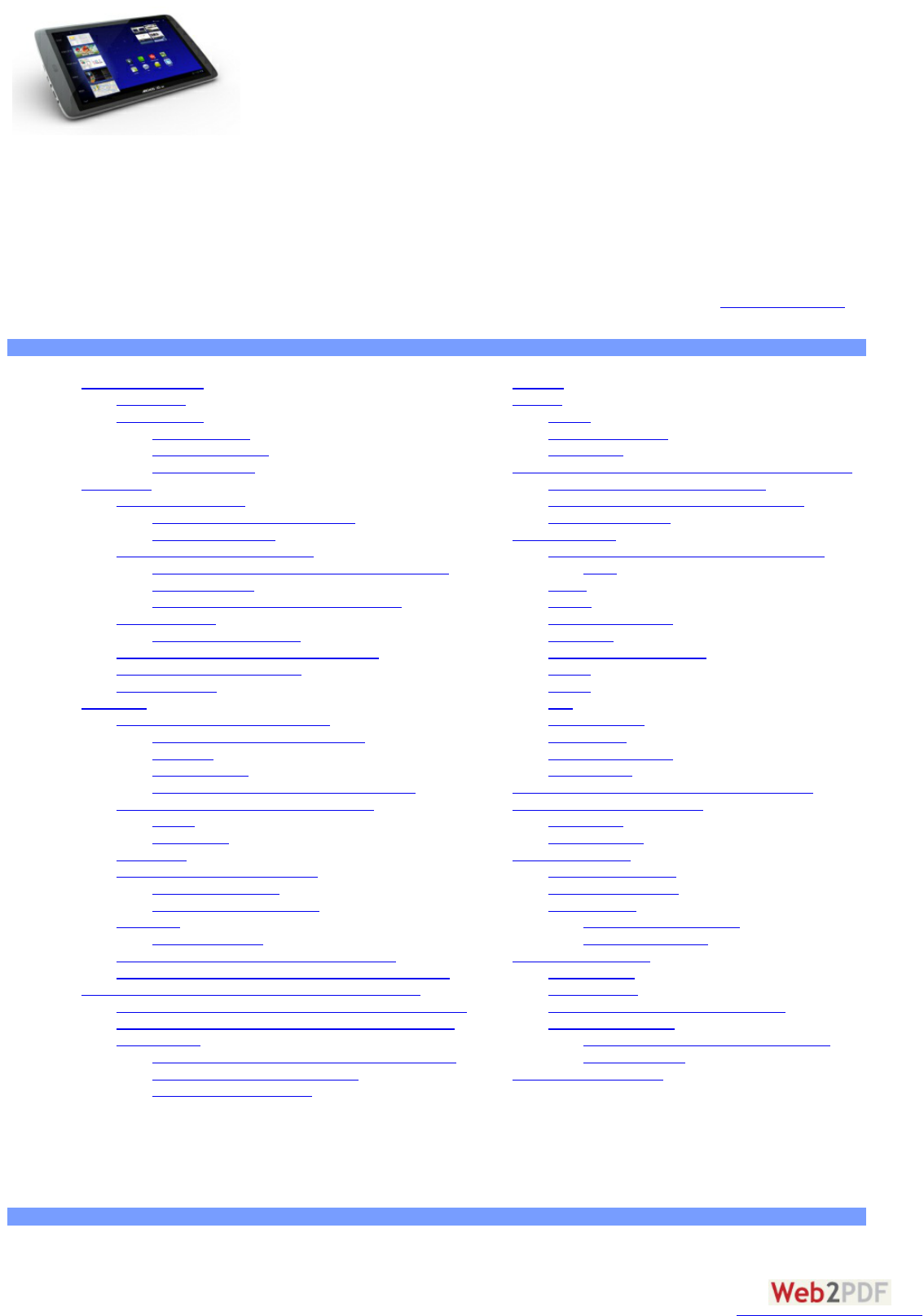NEDERLANDSE
GEBRUIKERSHANDLEIDING
Beste klant,
Dank u voor het kiezen van dit ARC HO S-product. Wij hopen dat u ervan zult genieten en dat u er nog
jarenlang plezier aan mag beleven.? Met deze miniatuur mulmediacomputer met het Android™-
besturingssysteem kunt u tal van toepassingen (Apps) downloaden en gebruikmaken van alle interneunces (surfen, e-mail, widgets, enz.), net
zoals u ook met uw eigen computer kunt. Met behulp van een van onze accessoires is het, eveneens net zoals op uw eigen computer, mogelijk om
een toetsenbord en een muis aan te sluiten. En u kunt uiteraard met volle teugen genieten van de ARCHO S-mulmediaervaring wanneer u uw
muziek- of videobestanden afspeelt.
Het ARC HOS-teamm
All e informae in deze handleiding was correct op het moment van publicae. Aangezien we echter onze producten voortdurend aa npas sen en verbeteren, kan de soware van
uw toestel er een beetje anders uitzi en of een li cht gewijzi gde funconal iteit hebben da n voorgesteld i n deze ha ndlei ding. Regi streer uw product op www.archos.com/register..
Table of contents
Algemene informae
Productzorg
Eerste stappen
De accu opladen
De installaewizard
Online registrae
Voorstelling
ARCHO S Beschrijving
Belangrijkste touchscreen knoppen
Touchscreen-funces
De ANDRO ID interface gebruiken
Status Details [Statusinformae] en Quick Sengs
[Snelinstellingen]
Quick Sengs [Snelinstellingen] gebruiken
WiFi inschakelen
Geavanceerde verbinding
Mogelijke problemen met de WiFi-verbinding
Verbinding met een 3G-netwerk
Internetnavigae
Applicaes
Muziek afspelen (Muziektoepassing)
Muziek afspelen (Muziektoepassing)
Favorieten
Muziek afspelen
Uw CD-collece naar de ARC HO S overzeen
Videobestanden afspelen (Videotoepassing)
Details
Videoscherm
Uitproberen
Foto's bekijken (Galerijtoepassing)
Een diashow afspelen
Foto's op de ARC HOS zeen
Bestanden
Venster aanpassen
Bladeren door andere computers op het netwerk
Toegang krijgen tot gedeelde mediabestanden via UPnPP
Afspelen van gedeelde mediabestanden op uw pc via WiFi
Media afspelen vanuit de gedeelde mappen op uw pc (SMB)
Afspelen van de gedeelde mediabestanden opgeslagen op
uw PC (UPnP)
De deelopes van Windows Media® Player instellen
Gedeelde video en muziek afspelen
Gedeelde foto's weergeven
Webcam
Widgets
Muziek
Music covers widget
Analoge klok
Aansluiten op een computer (om bestanden over te zeen)
ARCHO S op een computer aansluiten
Bestanden overzeen van/naar de ARC HO S
Verbinding verbreken
Hoofdinstellingen
Wireless & Networks [Draadloos en netwerken]
Paren
Geluid
Scherm
Locae & Beveiliging
Applicaes
Accounts en synchronisae
Privacy
Opslag
Taal
Toegankelijkheid
Datum & Tijd
Herstel en formang
Over de tablet
Toepassingen stoppen (toepassing Systeemmonitor)
Het apparaat updaten (firmware)
Rechtstreeks
Via de computer
Problemen oplossen
Uw ARCHO S reseen
Touchscreen probleem
Systeemherstel
Het Herstelscherm openen
Opes Herstelmodus
Accessoires en plug-ins
USB-hostkabel
Cinema Plug-in
Mini-HDMI-naar-Standaard-HDMI-kabel
(mannelijk/mannelijk)
Ga voor meer accessoires en plug-ins naar
www.archos.com.
Technische ondersteuning
ALGEMENE INFORMATIEALGEMENE INFORMATIE
Productzorg
Naast alle informae in het bijgevoegde document met weelijke informae en veiligheidsinformae in acht. Vergeet ook niet dat de ARC HO S een
elektronisch product is dat voorzichg moet worden behandeld: