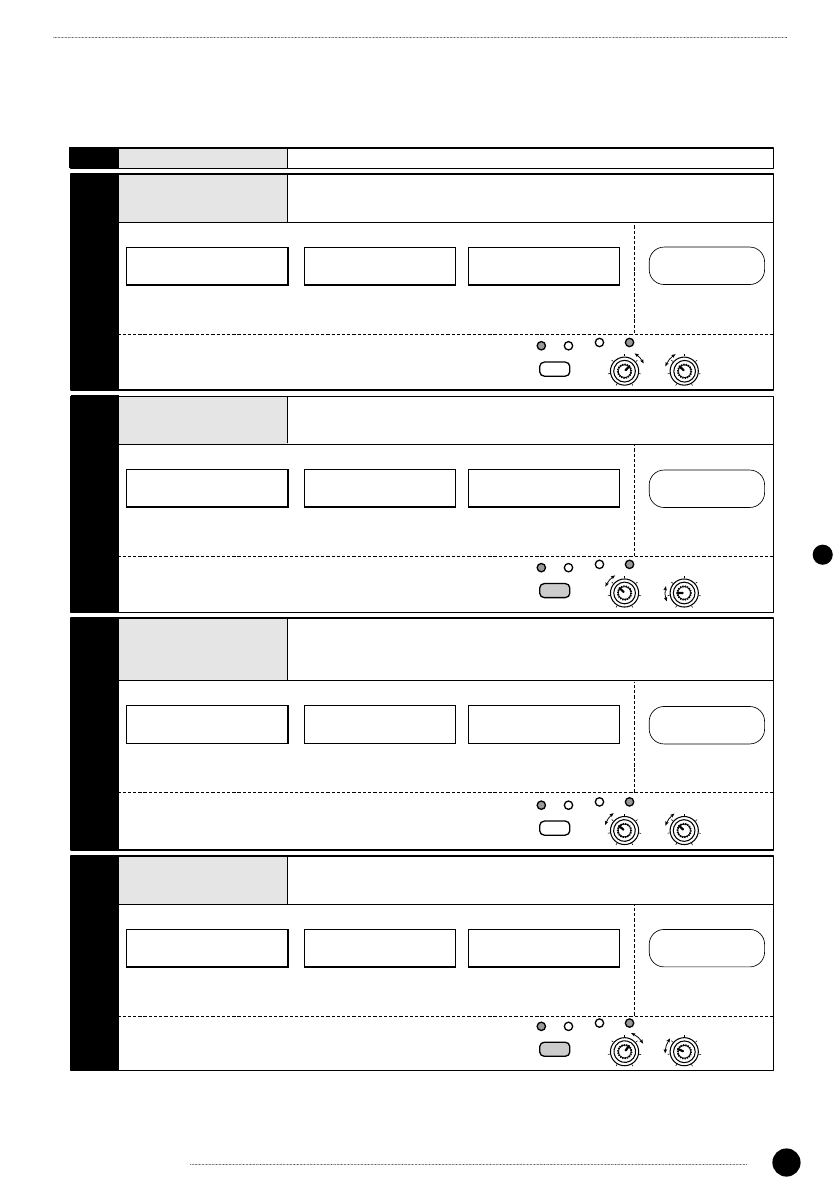[Setting Example]
[Setting Example]
[Setting Example]
[Setting Example]
MIX
TIME ADJUST
TAPVARIATION
MIX
TIME ADJUST
TAPVARIATION
MIX
TIME ADJUST
TAPVARIATION
MIX
TIME ADJUST
TAPVARIATION
VARIATION/TAP TIME/ADJUST MIX
B8
POWER MIX
VARIATION
(Short Reverb/Long Reverb)
This effect gives strong bass and adds a powerful punch to the sound.
It is most suitable for rock numbers. The reverb sound variations are
"Short Reverb" and "Long Reverb".
Selects the reverb variation
(Short Reverb or Long
Reverb).
Intensity
Adjusts the bass
emphasis.
Heavy rock sound with strong drive.
Prominent ambience in addition to
reverb components.
Produces the sound of live recording.
A setting for ballads which uses reverb to
stress the appeal of vocals.
Reverb Mix
Adjusts the reverb mix
amount.
VARIATION/TAP TIME/ADJUST MIX
B9
WIDE MIX
VARIATION
(Short Reverb/Long Reverb)
Mixdown effect which stresses the stereo spread. Suitable especially
for songs with emphasis on instrumental sound.
Selects the reverb variation
(Short Reverb or Long
Reverb).
Intensity
Adjusts the left/right
spread.
Reverb Mix
Adjusts the reverb sound
mixing ratio.
VARIATION/TAP TIME/ADJUST MIX
B10
BOOST MIX
VARIATION
(Short Reverb/Long Reverb)
Mixdown effect with tight low end and lively highs, ideal for rock and
pop. Also allows compensation for losses at the extreme ends of the
frequency spectrum that tend to occur when recording on a cassette
MTR.
Selects the reverb variation
(Short Reverb or Long
Reverb).
Intensity
Adjusts the low-range/
high-range volume.
Reverb Mix
Adjusts the reverb mix
amount.
VARIATION/TAP TIME/ADJUST MIX
B11
VOCAL MIX
VARIATION
(Short Reverb/Long Reverb)
This mixdown effect achieves a warm and rich vocal sound by stressing
the midrange and adding plate type reverb. Optimal for ballads and
other songs with emphasis on the vocals.
Selects the reverb variation
(Short Reverb or Long
Reverb).
Intensity
Adjust the band level to
emphasize vocal clarity
and timbre.
Reverb Mix
Adjusts the reverb mix
amount.
BYPASS
Dry Thru
BYPASS
Dry Thru
BYPASS
Dry Thru
BYPASS
Dry Thru
In bypass mode, only
the unprocessed original
sound is output.
In bypass mode, only
the unprocessed original
sound is output.
In bypass mode, only
the unprocessed original
sound is output.
In bypass mode, only
the unprocessed original
sound is output.
Effect
Description