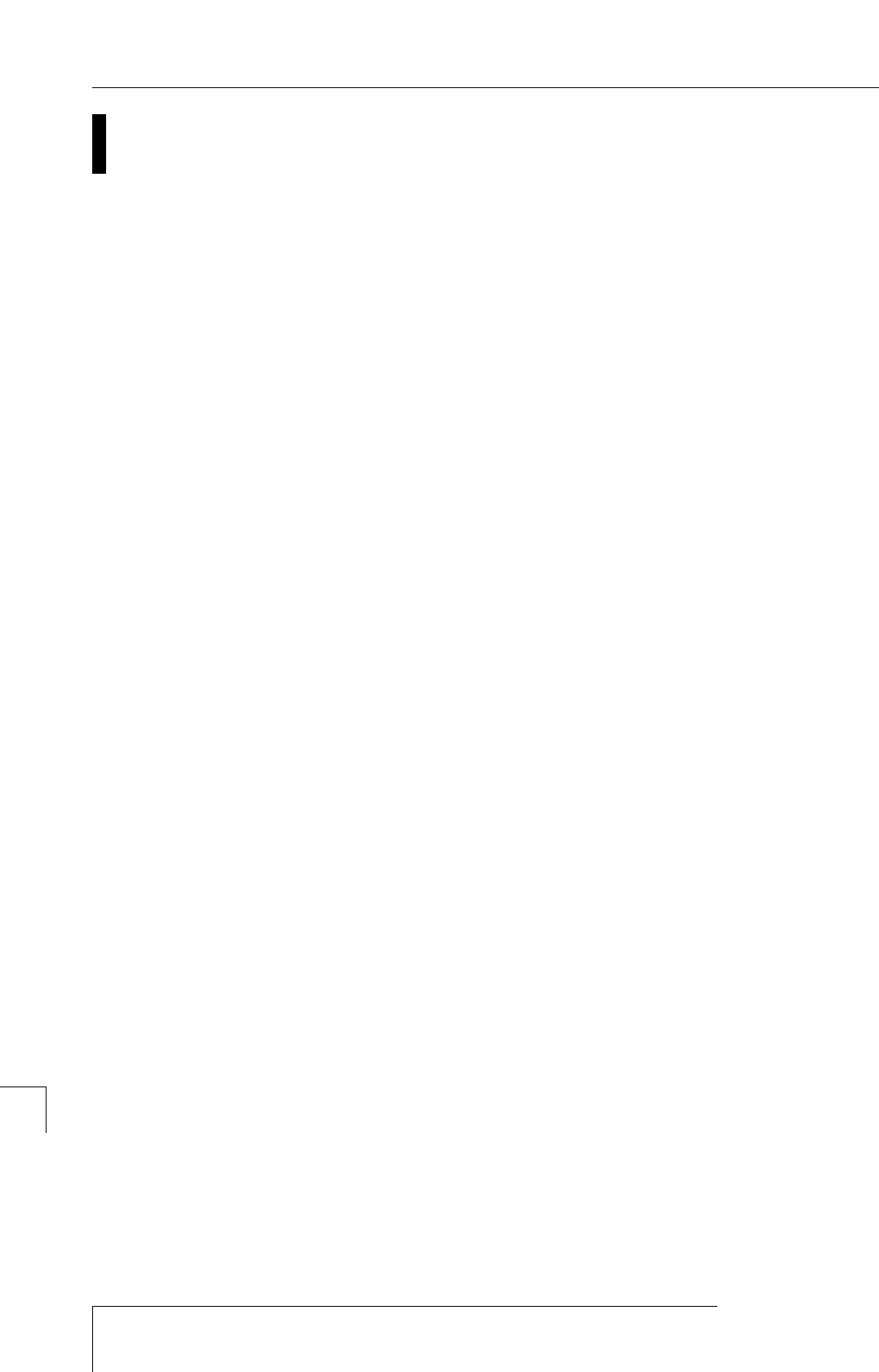A
Abmischen 24
A-B Repeat-Funktion 32
[A-B REPEAT]-Taste 11, 32
[ACCESS]-Anzeiger 10
Akkordtyp 61
ALGORITHM-Taste 9, 77
Algorithmus 21, 75
Ausschalten des Geräts 16
Auto Punch-In/Out 33
[AUTO PUNCH IN/OUT]-Taste 11, 33
B
Balance 48
[BANK]-Taste 10, 66
Bass-Programm, editieren 57
Bass-Programme 55
BASS-Status-Taste 10
Bass-Track 55
Bounce-Funktion 37
[BOUNCE]-Taste 10, 37
[BYPASS/TUNER]-Taste 9, 21, 92
C
Capture 44
[CHORUS/DELAY SEND]-Taste
11, 48
[CHORUS/DELAY]-Taste 9, 81
[CLEAR]-Taste 11, 30
[CLIP]-Anzeiger 8, 20
[COMPRESSOR]-Taste 9, 79
Countdown, Länge ändern 73
Cursor [
Q
]/[
W
]/[
E
]/[
R
]-Tasten 12
D
[DC 12V]-Buchse 13
Demo-Songs 15
Display 10
Display-Teil 10
Drehregler 12
Drum-Kit 55
Drum-Kit wechseln 57
[DRUM/BASS]-Taste 10
DRUM-Status-Taste 10
Drum-Track 55
E
[EDIT]-Taste 12
Effektmodule 75
Effektparameter 78, 98
Effekt-Teil 7, 9
Effekttyp 78, 98
[EFFECT]-Taste 9, 21
Effekte 74
Einfüg-Effekt 7, 74
Einfüg-Position ändern 76
Nur auf Monitorsignal anwenden
76
Patch-Programm editieren 78
Patch-Programm-Namen
editieren 81
Patch-Programm speichern 80
Patch-Programm wählen 77
Eingangsempfindlichkeit 20
Eingangs-Mischer 46
Eingangssignal an Aufnahme-
Tracks zuweisen 47
Panorama/Balance 48
Wirkungstiefe der Send/Return-
Effekte einstellen 48
Eingangs-Teil 8
Einschalten des Geräts 15
[ENTER]-Taste 12
EQ 25, 49
[EQ HIGH]-Taste 11, 49
[EQ LOW]-Taste 11, 49
[EQUALIZER]-Taste 9, 79
[ERASE]-Taste 10, 60, 69
[EXIT]-Taste 12
[EXP PEDAL]-Buchse 13
F
Fader 11
Fader-Teil 10
FF[
Y
]-Taste 12
Festplatte, verbleibenden Platz prüfen
86
[FOOT SW]-Buchse 13
Fußschalter 13, 14, 92
G
Geräteoberseite 8
Geräterückseite 12
Geräteseite 13
[GUITAR/BASS]-Taste 9, 77
H
Hauptanzeige 18
I
[INPUT 1]/INPUT 2]-Regler 8, 20, 47
[INPUT 1]-Buchse 12
BALANCE 12
GUITAR/BASS 13
UNBALANCE 12
[INPUT 2]-Buchse 13
BALANCE 13
UNBALANCE 13
[INPUT SOURCE]-Taste 9, 76
[INSERT/DELETE]-Taste 10
K
Kanal 46
[KIT/PROG]-Taste 10, 57
L
[LCD CONTRAST]-Regler 10
[LINE]-Taste 9, 77
M
Manuelles Punch-In/Out 33
[MARK]-Taste 12, 29
Markierungs-Funktion 29
MARKER[
U
]/[
I
]-Taste 12, 30
Markierungen 29
Aufsuchen 30
Löschen 30
Zuweisen 29
MASTER-Fader 10
MASTER-Status-Taste 10
[MASTERING]-Taste 9, 77
Memory, verbleibenden Speicherplatz
prüfen 73
Metronom, Lautstärke ändern 73
[MIC]-Taste 9, 77
MIDI 89
MIDI-Kanal einstellen 90
MIDI-Meldungen 89
Song-Positions-Meldungen 91
Start/Stop/Continue-Meldungen
91
Timing-Clock-Meldungen 90
[MIDI IN]/[MIDI OUT]-Buchsen
13, 89
Mischer 46
Mischer-Teil 7
[MODULATION/DELAY]-Taste
9, 79
MODULE-Taste 9, 79
N
Noten-Meldungen 89
O
[ON/OFF]-Taste 8, 20, 47
[OUTPUT]-Buchsen 13
DIGITAL 13
MASTER 13
PHONES 13
Overdubbing 23
P
Pad-Bank 66
Pad-Empfindlichkeit einstellen 73
Pads 10, 55
Panorama-Einstellung 25, 48
[PAN]-Taste 11, 48, 49
Patch-Programm-Pegel 75, 80
ZOOM MRS-1044
118
Anhang
Index
Index