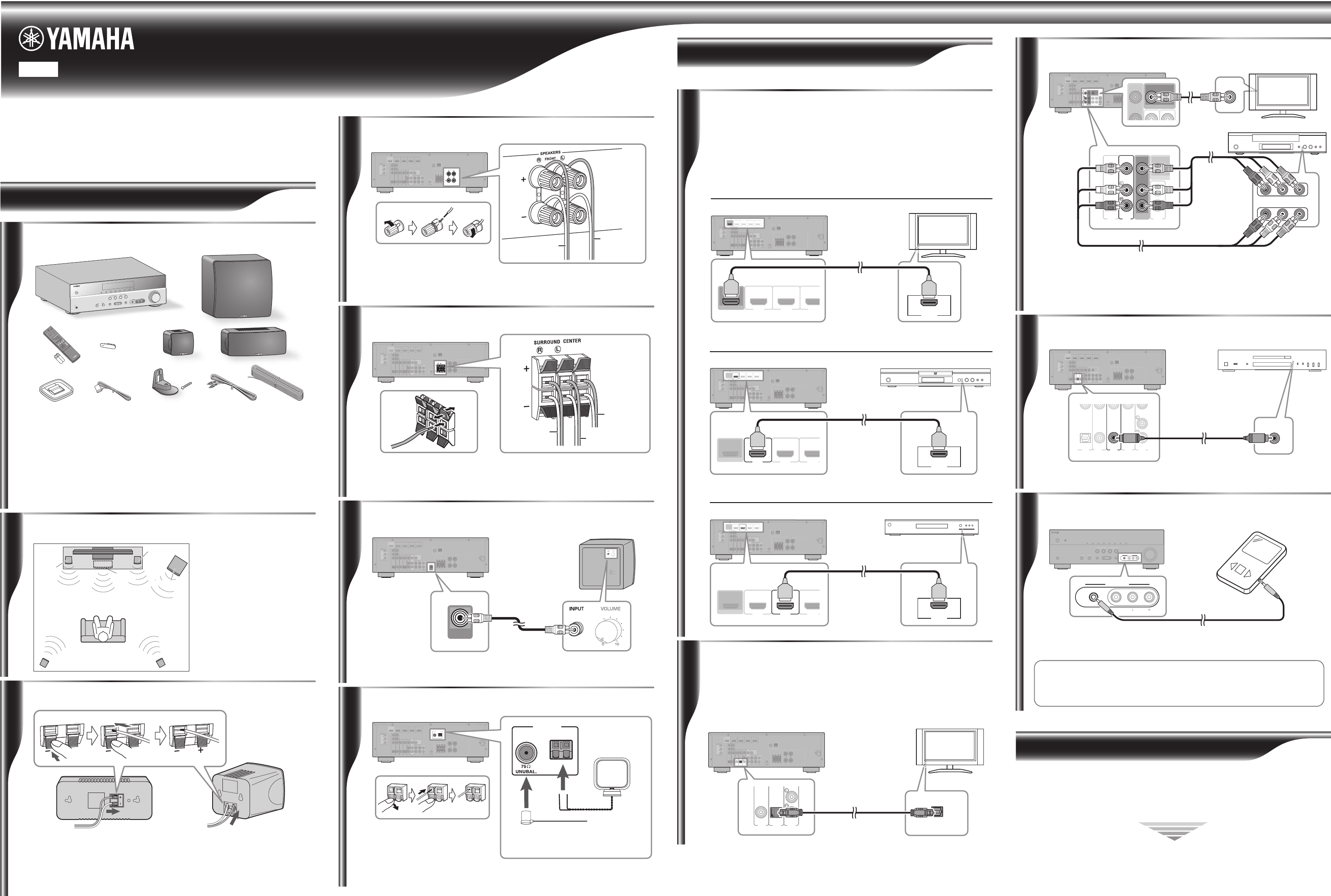English
Y
C
The Yamaha YHT-294 Home Theater Package includes everything you need to add great sound
to your home theater. By following t
theater set up in no time and be enjoying music and movies
to connect the speakers and antennas. Part B explains how to connect various AV components.
See the relevant owner’s manuals for full instructions and precautions.
Caution: Disconnect all components from AC outlets before proceeding.
Pa Speakers and Antennas
VIDEO
AUX
PHONES
SILENT
CINEMA
TONE
CONTROL
STRAIGHT
VOLUME
TV
BD
DVD
CD
RADIO
INPUT
PROGRAM
SCENE
VIDEO
AUDIO
PORTABLE
LR
INFO
MEMORY
PRESET
FM AM
TUNING
AMP
SCENE
OPTION
SETUP
RETURN
VOLUME
ENHANCER
SUR. DECODE
STRAIGHT
HDMI
AV
AUDIO
TRANSMIT
SLEEP
1 2 3 4
1234
12
5
V-AUX
TUNER
FM
INFO
MEMORY
AM
PRESET
TUNING
MOVIE
MUSIC
STEREO
BD
DVD
TV
CD
RADIO
MUTE
ENTER
A
BC
DE
F
GH
IJ K
Unpack and check the package contents. The following items are ne
Connection Guide. See the owner’s manuals for a complete
A AV Receiver (HTR-3063)
B Remote control and two batteries
(AAA, R03, UM-4)
C Front input
D AM antenna
E FM antenna
F Subwoofer (NS-SW280)
G Front/surround speaker (NS-B285)
H Center speaker (NS-C385)
I Speaker stand and screw for NS-B285
J Subwoofer cable
K Speaker cable
Checking the package contents
x 4
x 4
2
The four front and surround
speakers are identical, so it
doesn’t matter which one you use
in each position.
Position the speakers as shown.
See the owner’s manuals for more
information on installing the
speakers.
Positioning the speakers
Front
left
Front
right
Subwoofer
Surround
left
Surround
right
Center
3
• Clengths for the front, center, and surround
speakers. You need to make five cables altogether. Remove about 10 mm
insulation from the end of each cable, and then twi
• CG ), surround speakers (G ), and center
speaker (H ). Make sure you connect the speakers with t
terminals to posi
–
) terminals to negative (
–
) terminals.
Front, Surround
speakers
Preparing the cables and speakers
Center speaker
ANTENNA
FM
GND
AM
COMPONENT
VIDEO
P
R
P
B
Y
OPTICAL
(
TV
)
AV 1
AV 2
AV 3
AV 4
AV 5
AUDIO 1
AUDIO 2
COAXIAL
(
CD
)
COAXIAL
OPTICAL
VIDEO
CENTER
SURROUND
HDMI 1
(
BD/DVD
)
HDMI 2 HDMI 3
HDMI 4
FRONT
COMPONENT
VIDEO
MONITOR OUT
P
R
P
B
Y
HDMI
OUT
MONITOR OUT
AV
OUT
SUBWOOFER
AUDIO
OUT
SPEAKERS
4
AV Receiver
Connect the front speaker (G ) cables to the AV Receiver. Make sure you connect the
speakers with the correct) terminals to positi
negative (
–
) terminals to negative (
–
) terminals.
To front left
speaker
To front right
speaker
Connecting the front speakers
Connecting the center and surround speakers
ANTENNA
FM
GND
AM
COMPONENT
VIDEO
P
R
P
B
Y
OPTICAL
(
TV
)
AV 1
AV 2
AV 3
AV 4
AV 5
AUDIO 1
AUDIO 2
COAXIAL
(
CD
)
COAXIAL
OPTICAL
VIDEO
CENTER
HDMI 1
(
BD/DVD
)
HDMI 2 HDMI 3
HDMI 4
FRONT
COMPONENT
VIDEO
MONITOR OUT
P
R
P
B
Y
HDMI
OUT
MONITOR OUT
AV
OUT
SUBWOOFER
AUDIO
OUT
SPEAKERS
SURROUND
2
3
1
5
AV Receiver
Connect the center speaker (H ) and surround speaker (G ) cables to the AV Receiver.
Make sure you connect the speakers with the correct polari
to positive (+) terminals, and negative (–) terminals to negative (–) te
To surround
right speaker
To center
speaker
To surround
left speaker
ANTENNA
FM
GND
AM
COMPONENT
VIDEO
P
R
P
B
Y
OPTICAL
(
TV
)
AV 1
AV 2
AV 3
AV 4
AV 5
AUDIO 1
AUDIO 2
COAXIAL
(
CD
)
COAXIAL
OPTICAL
VIDEO
CENTER
SURROUND
HDMI 1
(
BD/DVD
)
HDMI 2 HDMI 3
HDMI 4
FRONT
COMPONENT
VIDEO
MONITOR OUT
P
R
P
B
Y
HDMI
OUT
MONITOR OUT
AV
OUT
SUBWOOFER
AUDIO
OUT
SPEAKERS
SUBWOOFER
AV Receiver
6
Subwoofer
Use the included subwoofer cable (J ) to connect the Subwoofer’s INPUT jack to the
AV Receiver’s SUBWOOF
Connecting the subwoofer
Subwoofer
cable
ANTENNA
FM
GND
AM
COMPONENT
VIDEO
P
R
P
B
Y
OPTICAL
(
TV
)
AV 1
AV 2
AV 3
AV 4
AV 5
AUDIO 1
AUDIO 2
COAXIAL
(
CD
)
COAXIAL
OPTICAL
VIDEO
CENTER
SURROUND
HDMI 1
(
BD/DVD
)
HDMI 2 HDMI 3
HDMI 4
FRONT
COMPONENT
VIDEO
MONITOR OUT
P
R
P
B
Y
HDMI
OUT
MONITOR OUT
AV
OUT
SUBWOOFER
AUDIO
OUT
SPEAKERS
ANTENNA
FM
GND
AM
7
AV Receiver
Connect the AM loop antenna (D ) and indoor FM antenna (E ) to the AV Receiver,
as shown. See the owner’s manuals for more information about connecting antennas.
AM antenna
FM antenna
(FM antenna type depends
on destination country.)
Caution: Disconnect all components from AC outlets before proceeding.
Connecting HDMI-capable components
ANTENNA
FM
GND
AM
COMPONENT
VIDEO
P
R
P
B
Y
OPTICAL
(
TV
)
AV 1
AV 2
AV 3
AV 4
AV 5
AUDIO 1
AUDIO 2
COAXIAL
(
CD
)
COAXIAL
OPTICAL
VIDEO
CENTER
SURROUND
HDMI 1
(
BD/DVD
)
HDMI 2 HDMI 3
HDMI 4
FRONT
COMPONENT
VIDEO
MONITOR OUT
P
R
P
B
Y
HDMI
OUT
MONITOR OUT
AV
OUT
SUBWOOFER
AUDIO
OUT
SPEAKERS
HDMI
IN
HDMI 1
(
BD/DVD
)
HDMI 2 HDMI 3
HDMI
OUT
1
AV Receiver TV
If your TV and DVD player or satellite/cable set-top box have HDMI
connect them via the AV Receiver. Using HDMI cables (not included), connect the AV
Receiver’s HDMI OUT jack to an HDMI input on your TV, and connect your DVD
player and satellite/cable set-top box to the AV Receiver’s HDMI 1(BD/DVD) and
HDMI 2 jacks, respectively, as shown.
See the owner’s manuals for more information about HDMI.
● Connecting your TV
● Connecting your DVD player
ANTENNA
FM
GND
AM
COMPONENT
VIDEO
P
R
P
B
Y
OPTICAL
(
TV
)
AV 1
AV 2
AV 3
AV 4
AV 5
AUDIO 1
AUDIO 2
COAXIAL
(
CD
)
COAXIAL
OPTICAL
VIDEO
CENTER
SURROUND
FRONT
COMPONENT
VIDEO
MONITOR OUT
P
R
P
B
Y
HDMI
OUT
MONITOR OUT
AV
OUT
SUBWOOFER
AUDIO
OUT
SPEAKERS
HDMI 1
(
BD/DVD
)
HDMI 2 HDMI 3
HDMI 4
HDMI
OUT
HDMI 2 HDMI 3
HDMI
OUT
HDMI 1
(
BD/DVD
)
AV Receiver DVD player
● Connecting your satellite/cable set-top box
ANTENNA
FM
GND
AM
COMPONENT
VIDEO
P
R
P
B
Y
OPTICAL
(
TV
)
AV 1
AV 2
AV 3
AV 4
AV 5
AUDIO 1
AUDIO 2
COAXIAL
(
CD
)
COAXIAL
OPTICAL
VIDEO
CENTER
SURROUND
FRONT
COMPONENT
VIDEO
MONITOR OUT
P
R
P
B
Y
MONITOR OUT
AV
OUT
SUBWOOFER
AUDIO
OUT
SPEAKERS
HDMI
OUT
HDMI 1
(
BD/DVD
)
HDMI 3
HDMI 4
HDMI 2
HDMI
OUT
HDMI 3
HDMI
OUT
HDMI 1
(
BD/DVD
)
HDMI 2
AV Receiver Satellite/cable set-top box
ANTENNA
FM
GND
AM
COMPONENT
VIDEO
P
R
P
B
Y
OPTICAL
(
TV
)
AV 1
AV 2
AV 3
AV 4
AV 5
AUDIO 1
AUDIO 2
COAXIAL
(
CD
)
COAXIAL
OPTICAL
VIDEO
CENTER
SURROUND
HDMI 1
HDMI 2 HDMI 3
HDMI 4
FRONT
COMPONENT
VIDEO
MONITOR OUT
P
R
P
B
Y
MONITOR OUT
AV
OUT
SUBWOOFER
AUDIO
OUT
SPEAKERS
(
BD/DVD
)
HDMI
OUT
AUDIO OUTPUT
(
TV
)
(
CD
)
COAXIAL
OPTICAL
AVA A
OPTICAL
2
AV Receiver
TV
You can listen to TV audio through the AV Receiver and spe
audio outp
optical digital audio cable (not included), as shown.
To listen to TV audio, select the appr
Connecting your TV for audio output
• Cher AV components to suitable AC outlets.
• T
• Install the batter
• T
• S
Time to enjoy your Yamaha Home Theater Package!
Now, relax and enjoy the great so your
MONITOR OUT
ANTENNA
FM
GND
AM
COMPONENT
VIDEO
P
R
P
B
Y
OPTICAL
(
TV
)
AV 1
AV 2
AV 3
AV 4
AV 5
AUDIO 1
AUDIO 2
COAXIAL
(
CD
)
COAXIAL
OPTICAL
VIDEO
CENTER
SURROUND
HDMI 1
HDMI 2 HDMI 3
HDMI 4
FRONT
COMPONENT
VIDEO
MONITOR OUT
P
R
P
B
Y
AV
OUT
SUBWOOFER
AUDIO
OUT
SPEAKERS
(
BD/DVD
)
HDMI
OUT
VIDEO
AUD
R
L
VIDEO
IN
OUT
(
TV
)
AV
AV
AUDIO 1
OPTICAL
MONITOR O
AV
OUT
MONITOR OUT
3
AV Receiver
TV
Use a video pin cable (not include
jack to a composite video input on your TV, as shown.
DVR/VCR
Use AV pin cables (not included) to connect your DVR (di
VCR to the AV Receiver’s AV 5 and AV OUT jacks, as shown.
Connecting your DVR/VCR
Connecting your CD player
SURROUND
ANTENNA
FM
GND
AM
COMPONENT
VIDEO
P
R
P
B
Y
OPTICAL
(
TV
)
AV 1
AV 2
AV 3
AV 4
AV 5
AUDIO 1
AUDIO 2
COAXIAL
(
CD
)
COAXIAL
OPTICAL
VIDEO
CENTER
SURROUND
HDMI 1
HDMI 2 HDMI 3
HDMI 4
FRONT
COMPONENT
VIDEO
MONITOR OUT
P
R
P
B
Y
MONITOR OUT
AV
OUT
SUBWOOFER
AUDIO
OUT
SPEAKERS
(
BD/DVD
)
HDMI
OUT
(
TV
)
AV 4
OPTICAL
COMPONENT
VIDEO
Y
OPTICAL
AV 1
AV 2
AV 3
AV 5
COAXIAL
(
CD
)
COAXIAL
VIDEO
COAXIAL
4
AV Receiver CD player
Use an audio pin cable (not included) to connect your CD player to the AV Receiver’s
AV 3 COAXIAL(CD) jacks, as shown.
Connecting your portable music player
CONTROL
PROGRAM
STRAIGHT
INPUT
VIDEO
AUDIO
PORTABLE
VIDEO
AUX
VOLUME
SCENE
VIDEO
AUDIO
PORT
VIDEO
AUX
5
AV Receiver Portable music player
Use
to the AV Receiver’s PORTABLE jack (on the front panel), as shown.
If your AV Receiver has a DOCK jack (U.S.A. and Canada models), you can
connect a Yamaha Universal Dock od, such as the YDS-12, or a Yamah
Bluetooth Wireless Audio Receiver, such as the YBA-10 (bot
See the AV Receiver’s Owner’s Manual for