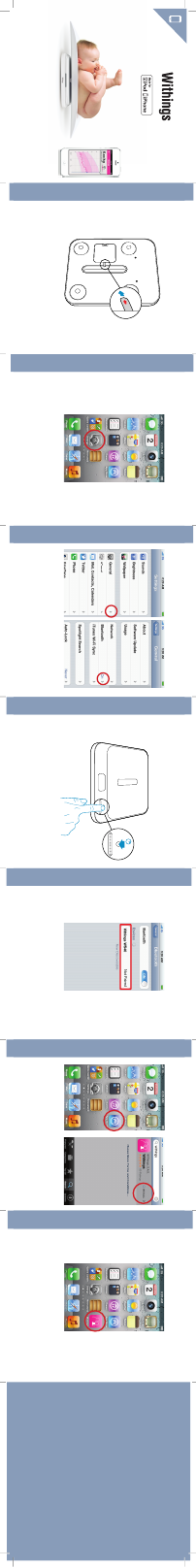http://support.withings.com
?
EN / Quick Start Guide for usage with an iOS™ device
FR / Guide d’installation pour utilisation avec terminal iOS™
DE / Installationsanleitung zur Nutzung mit iOS™ Gerät
IT / Istruzioni d’installazione per utilizzo con terminale iOS™
SP / Guía de instalación para utilización con dispositivo iOS™
EN / Pull the tab underneath the scale
FR / Retirez la languette à l’arrière de la balance
DE / Ziehen Sie die Lasche unter der waage ab
IT / Rimuovere la linguetta sotto la bilancia
SP / Retire la pestaña debajo de la báscula
EN / Tap the “Settings” app on your iPhone home screen
FR / Touchez l’application “Réglages” dans l’écran d’accueil de votre iPhone
DE / Auf der Startseite Ihres iPhones die App “Einstellungen” berühren
IT / Tocca l’applicazione “Regolazioni” nella schermata iniziale del tuo iPhone
SP / Pulsa la aplicación “Ajustes” en la pantalla de inicio de tu iPhone
EN / Tap “General”, then “Bluetooth”
FR / Touchez “Général”, puis “Bluetooth”
DE / “Allgemeine Einstellungen”, dann “Bluetooth” auswählen
IT / Tocca “Generale”, quindi Bluetooth”
SP / Pulsa “General”, y seguidamente “Bluetooth”
EN / Press the button for 4 seconds
FR / Appuyez 4 secondes sur le bouton
DE / Drücken Sie die Taste für 4 Sekunden
IT / Premere il pulsante per 4 secondi
SP / Pulsa durante 4 segundos el botón
EN / Make sure Bluetooth is turned on, then select the WS40 accessory
Vériez que le Bluetooth est activé, puis tapez sur l’accessoire WS40
FR /
DE / Sicherstellen, dass Bluetooth aktiviert ist, dann das WS40 auswählen
IT /
SP / Comprueba que Bluetooth está activado, y pulsa en el accesorio WS40
Verica che il Bluetooth sia attivato, quindi digita sul dispositivo WS40
EN / Download the Withings app from the App Store
FR / Téléchargez l’application Withings depuis l’App Store
DE / Laden Sie die Withings App aus dem App Store herunter
IT / Scarica l’applicazione Withings da App Store
SP / Descárgate la aplicación Withings desde App Store
EN / Launch the Withings app and follow instructions
FR / Lancez l’application Withings et suivez les instructions
DE / Starten Sie die Withings App und befolgen Sie die Anleitungen
IT / Lancia l’applicazione Withings et e segui le istruzioni
SP / Inicia la aplicación Withings y sigue las instrucciones
1 2 3 54 6 7
4 s.