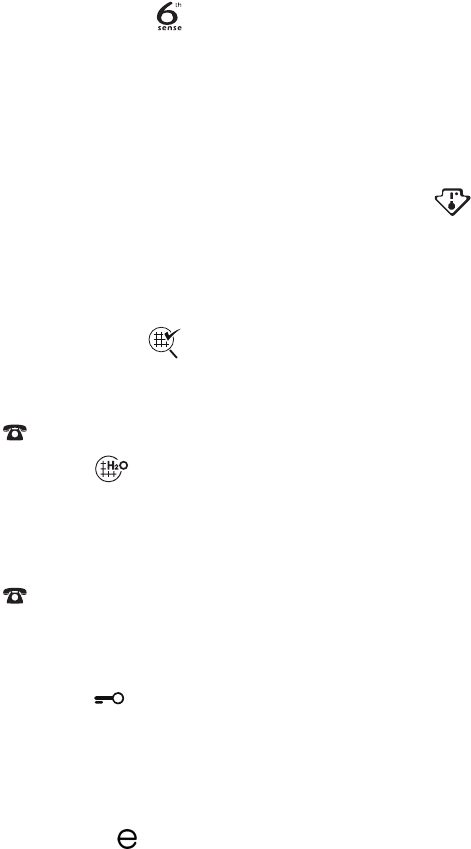6th Sense Function
The icon on indicates that the appliances is in the process of reaching the optimum preservation
conditions
This function will activate automatically when:
• A particularly high quantity of food to be cooled and/or frozen has been placed inside the appliance.
• The refrigerator and/or freezer door has been left open for a long time.
• There has been an extended interruption of the power supply.
The icon remains on until optimum preservation conditions are reached.
“Listeria” thermometer indicator (in some models only)
This symbol enables the user to check that the temperature of the refrigerator is suitable to guarantee the
correct preservation of the food.
If the indicator is on, and the appliance has been in operation for at least 24 hours, the temperature inside
the refrigerator compartment is correct. If this is not the case, reduce the set temperature and wait 12
hours, before carrying out a new visual check of the indicator.
Antibacterial filter (if available)
This symbol shows the condition of the antibacterial filter.
When receiving the appliance the icon will be on by default. When the icon starts flashing, the filter needs
changing: replace the cartridge and press the reset alarm button until the icon stops flashing.
00800-40088400 - www.whirlpool.eu/myfridge.
Water filter (if available)
This symbol indicates the state of the water filter.
When switching on the appliance for the first time after purchase, the filter icon will be green. With time,
the icon will turn blue and then red: this means that the filter will soon need replacing. When the icon
becomes red and flashes, it’s time to replace the filter.
Replace the cartridge and press the reset alarm button until the icon turns green again.
00800-40088400 - www.whirlpool.eu/myfridge.
Control panel lock function (Child lock)
This function prevents accidental changing of appliance settings.
The panel can be locked by pressing both the reset alarm and vacation mode buttons for about 3
seconds: the symbol will come on and an acoustic alarm will indicate activation of the function.
To deactivate the function, carry out the same procedure until the symbol goes off.
Eco mode
This optional function can be used to save energy.
It is important to remember that this function does not disconnect the appliance from the power supply.
To activate it, press both the RESET and the ICE &WATER MODE button for 5 minutes until the display
goes off and the symbol comes on.
Whenever the control panel is used (mainly water/ice etc.) the display will come on fully for 15 seconds,
after which time it will go off again, with the ECO icon remaining visible.
To reinstate normal operating condition repeat the same operation until the display shows the previously
set temperatures.
ALARMS
In the event of an alarm, the acoustic alarm and indicator lights are activated.
Important: To disable the acoustic signal, press the reset alarm button. If not manually deactivated by
pressing the button, the acoustic alarm will switch off automatically after 10 minutes.
10