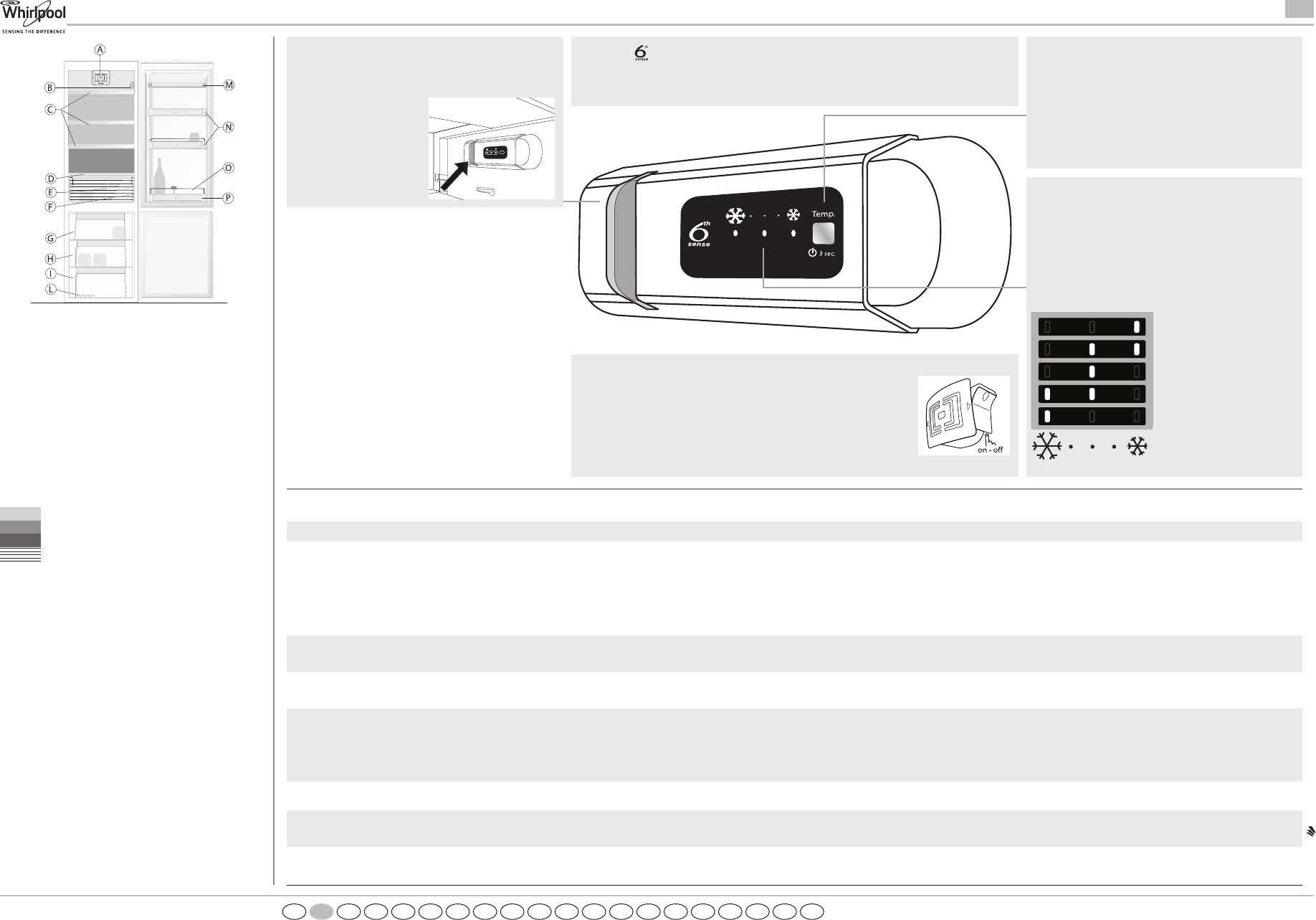What to do if... Possible causes: Cures:
The control panel is switched off, the appliance does not work.
There may be an appliance power supply problem.
The appliance could be in On/Standby mode.
Make sure:
- there is not a power outage
- the plug is properly inserted in the power socket and the mains double-pole switch (if present) is in the correct position
(i.e. allows the appliance to be powered)
- the household electrical system protection devices are efficient
- the power cable is not broken.
Activate the appliance with the Temp. button.
The inside light does not work.
The light may need replacing.
Malfunction of a technical component.
Contact an authorized Service Centre.
The inside light flashes.
Door alarm active
It is activated when the refrigerator compartment door remains open for a prolonged period of time.
To stop the alarm, close the refrigerator door.
On reopening the door, check the light works.
The temperature inside the compartments is not low enough. There could be various causes (see "Solutions")
Make sure:
- the doors close properly
- the appliance is not installed near a heat source
- the set temperature is adequate
- the circulation of air through the vents at the bottom of the appliance is not obstructed
There is water on the bottom of the refrigerator compartment. The defrost water drain is blocked. Clean the defrost water drain hole (see the section "Appliance Maintenance and Cleaning")
The front edge of the appliance, at the door striker seal, is hot This is not a defect. It prevents condensation from forming. No solutioin is necessary.
One or more green lights flash continuously.
Malfunction alarm
The alarm indicates a fault in a technical component.
Call the authorised Service Centre.
QUICK GUIDE
D GB I
UKR
ROBG
RUS
HSKCZPLFINDKNSGRPENLF
5019 300 00286
Fan (if available).
The fan is preset as ACTIVE.
The fan can be deactivated by pressing the button on the base (as
shown in the figure). If the room temperature exceeds 27°C, the fan
must be on in order to guarantee the correct preservation of food.
Deactivation of the fan enables energy consumption to be optimised.
GB
Printed in Italy 11/12 - Whirlpool
®
Registered trademark/TM Trademark of Whirlpool group of companies - © Copyright Whirlpool Europe s.r.l. 2012. All rights reserved - http://www.whirlpool.eu
6th Sense
Enables the appliance to rapidly reach optimal storage conditions in terms of internal
temperature and humidity.
LED Light
LEDs last longer than traditional light bulbs, improve
internal visibility and are environmentally-friendly.
Contact the Service
Centre if replacement is
necessary.
Stand-by
Press the "Temp." button for 3 seconds to deactivate
the appliance (the control panel and lights remain off).
Press the button again briefly to reactivate the
appliance.
Note: This does not disconnect the appliance from
the power supply
Refrigerator compartment temperature
The three LED indicators indicate the refrigerator
compartment set temperature.
A different temperature can be set using the "Temp."
button
The following adjustments are possible:
Leds lit Set temperature
High (less cold)
Medium-high
Intermediate
Medium-low
Low (colder)
Refrigerator Compartment
A. Fan and antibacterial and anti-odour filter (depending
on the model)
B. Control panel with LED light
C. Shelves
D. Crisper cover
E. Crisper(s)
F. Rating plate (located at side of crisper)
M. Dairy compartment
N. Door trays
O. Bottle holder (if provided)
P. Bottle shelf
Least cold zone
Intermediate zone
Coldest zone
Fruit & vegetable zone
Freezer Compartment
G. Top drawer or door (frozen and deep-frozen food
storage zone)
H. Middle drawer (frozen and deep frozen food storage
zone)
I. Bottom drawer (freezing zone)
L. Ice cube tray (if provided)
Note: All shelves, door trays and racks are removable.
The ideal food storage temperatures are already factory-
set
Read the instructions carefully before using the
appliance.
Features, technical data and images may vary
according to the model.