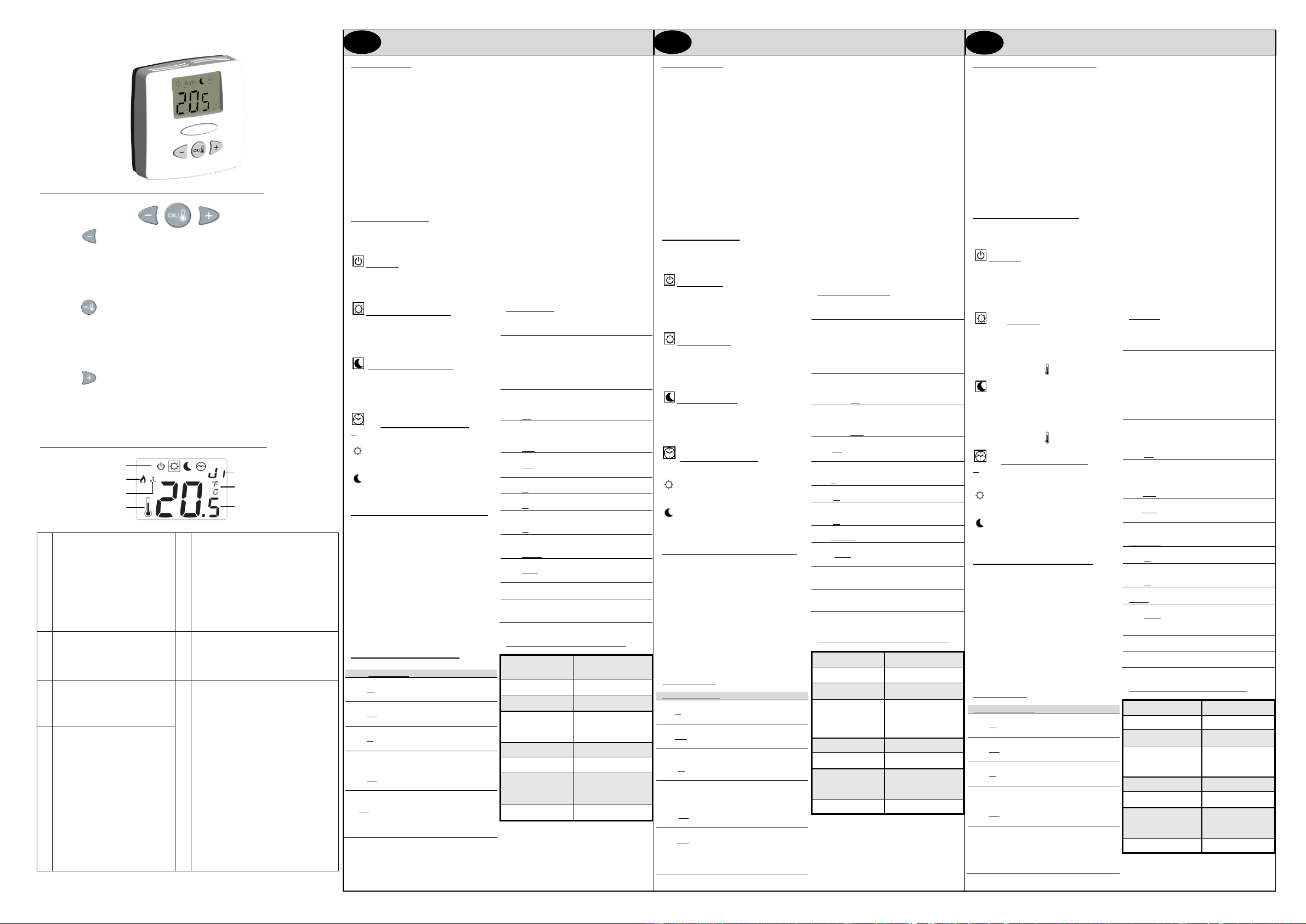WFHT LCD 230V
KEYBOARD/CLКН
GB/ Navigation key left and minus key (-◄)
F/ Navigation touche gauche et touche - (-◄)
NL/ Toets links en min (-◄)
D/ Navigieren nach links und Minus-Taste (-◄)
I/ Tasto di navigazione destro e tasto - (-◄)
RU/ Перемещение влево и минус (-◄)
GB/ Validation key and mode key (OK)
F/ Touche de validation et touche mode (OK)
NL/ OK toets en toets m(OK)
D/ Taste für Bestätigungen und Betriebsart (OK)
I/ Tasto di convalida e tasto di modo (OK)
RU / Подтверждение установки и просмотр режима (OK )
GB/ Navigation key right and plus key ( ►+)
F/ Navigation touche droite et touche + ( ►+)
NL / Toets rechts en plus ( ►+)
D/ Navigieren nach rechts und Plus-Taste (►+)
I/ Tasto di navigazione destro e tasto + ( ►+)
RU / Перемещение вправо и плюс (►+)
DISPLAY/AFFICHEURДИСПЛЕЙ
PRESENTATION
- Electronic thermostat with LCD display
specially designed for water floor heating
systems controlled by actuators.
- External pilot wire for night reduction.
- Three functioning modes:
Comfort / Reduction / Clock mode
- Possibility to regulate either the floor or room
temperature, or combined. (In this case, the
floor sensor is used as temperature limiter)
- Silent (Triac output), to be connected directly
to actuators (see connecting drawing on the
installation sheet) or to our connecting box
system. (In this case please refer to the
connecting box datasheet.)
MODE DESCRIPTION
Use the (OK) key to change the mode in the
Operating mode menu. (The active mode is
framed)
OFF mode:
Use this mode if your Heating installation needs
to be turned OFF. The display is blank. (Careful
in this mode your installation can freeze.)
Parameters are saved.
COMFORT operating mode:
Force comfort temperature operation
indefinitely. By pressing (-◄) or ( ►+) keys, the
comfort temperature starts to blink and can be
adjusted. The m(OK) temperature
reappears after a few seconds.
REDUCED operating mode:
Force reduced temperature operation
indefinitely. By pressing (-◄) or( ► keys the
comfort temperature starts to blink and can be
adjusted. The m(OK)
reappears after a few seconds.
External PILOT
The thermostat will follow the working mode
received on the PILOT WIRE line (A/B).
Blinks to indicate the Comfort mode
(The Comfort setting temperature will be
followed)
Blinks to indicate the Reduced mode
(The Reduced setting temperature will be
followed)
INSTALLATION P
Press the (OK) key during 5 seconds, then use
(-◄) or (►+) to select the installation parameter
to be adjusted.
Press (OK) to toggle the parameter setting or
edit the value.
If the value starts to blink you can use (-◄) or
(►+) keys to adjust this value.
Press (-◄) or ( ►+) keys at the same to reset
this value to the factory default value. Once you
have adjusted the value press (OK) to validate
this parameter value. When you have finished,
use (-◄) or ( ►+) keys to go to “End” display
and then press (OK) key to ex
parameter menu.
PARAMETERS DE
Default value & other possibilities
JO: Type of degrees displayed
°C Celsius
°F Fahrenheit
J1: Regulation mode:
Hot for heating application.
CLd for cooling application.
J4: Type of actuator managed.
Nc: For Normally closed
NO: For Normally open
J5: Anti-lock braking function of the pump when
the pump hasn’t worked on a particular day,
start it up for one minute each day:
Pmp Function activated
no Function deactivated
J6: Selection of the sensor used for the
regulation:
Air: Room sensor only or room sensor with
floor limitation if the external sensor is
connected.
Flr: External sensor only, without limitation
A0: Calibration of the internal sensor
The calibration must be done after 1 day
working with the same setting temperature in
accordance with the following description:
Put a thermometer in the room at 1.5M distance
from the floor (like the thermostat) and check
the real temperature in the room after 1 hour.
When you enter on the calibration parameter
“no ” is displayed to indicate no calibration has
made.
To enter the value read on the thermometer
press on the (OK) key, the actual value “xx.x ”
must be blink, now enter the real value with the
keys (-◄) or ( ►+) and valid your adjustment by
pressing the (OK) .
The message “Yes ” should be display, the value
will be stored in the internal memory.
If you need to remake the calibration, enter
once again on the installation menu, and press
on the (OK) key w hen the mYes ” is
displayed, then the actual value “xx.x ” should
be blink.
The old value will be erased if you enter a new
value. You could also erase the calibration by
pressing (-◄) & ( ►+) w
message “ no” must be display.
* Pay attention:
Only the heating element managed by the
thermostat must be run during the complete
step of the calibration.
F0: Calibration of the external sensor.
The calibration must be done same as
described above if the external sensor is
connected and used like an external ambiance
sensor.
If the external sensor is used as floor sensor,
the thermometer should be put on the floor.
FL: Lower limitation of the floor temperature.
Only effective if the external sensor is
connected and selected:
5° C Adjustable From 5°C to „ FH“
FH: Upper limitation of the floor temperature.
Only effective if the external sensor is
connected and selected:
28°C Adjustable From „ Fl“ to 37°C
J7: Selection of regulation type:
rEg: Proportional band (PWM)
hys: Static differential of 0.3°K
CY: Proportional Integral regulation time cycle:
15: minutes
On: Mini
02: Adjustable From “0 ” to T cy/2
Of: Mini
cycles in minutes
02: Adjustable From “0 ” to T cy/2
Bp: Proportional Integral regulation band
amplitude value in degrees °C or ° F :
2.0 °C / 3.6° F
Cp: Value of the compensation in °C:
0.0°C Adjustable 1°C to 8°C
* This value must be adjusted by a specialist.
Clr: All parameters are reloaded with default
setting values.
End: Press (OK) key to exit installation
parameter menu and return to normal
operation.
TECHNICAL CH
Measured
temperature
precision
Setting temperature
range
Regulation
characteristics
Proportional Integral
regulation (PWM)
(adjustable see
installation menu).
TRIAC output 230 VAC,
75max.
(4 actuators WATTS
22C type)
- Operating mode menu (active mode
is framed).
- Mode de fonct
activé encadré)
- Functie mode (actieve mode wordt
omkaderd).
- Menü Betriebsart (aktive
Betriebsart ist eingerahmt)
- Modo di funzionamento (il modo
attivato è inquadrato)
- Пользовательское меню
(активный режим работы в
рамке)
- Measured temperature or set temperature
- Montre la température ambiante ou la
consigne
- Gemeten temperatuur of ingestelde
temperatuur.
- Zeigt die gemessene bzw. die
Solltemperatur an.
- Visualizza la temperatura ambiente o
quella impostata
- Индикация комнатной или
установленной температуры
- Heating demand indication.
- Indicateur de chauffe
- Weergave brander in werking.
- Heizanzeige (Wärmebedarf).
- Indicatore di riscaldamento
- Нагрев помещения
- °C or °F indicator
- Température en °C ou °F
- Temperatuursaanduiding in °C of °F.
- Temperaturanzeige in °C oder °F
- Temperatura in °C o °F
-...Индикация температуры в °C или °
- Coolin
- Indi
- Weergave koelsysteem in werking
- Kühlan
- Indi
- Охлаждение помещения
- Title for installation parameters (JO,
CLr…)
- Titre des paramètres d’installation (J0,
Clr…)
- Omschrijving van de installatie parameter.
(JO, CLr… )
- Bezeichnung der Anlagenparameter (JO,
CLr usw.)
- Titolo dei parametri di installazione (J0,
Clr…)
- Обозначение параметра в служебном
меню ( JO, CLr … )
- If symbol is displ
measured temperature is shown
(position 5)
- Si le symbole est présent, la
température ambiante est affichée
en (5)
- Indien opgeli
omgevingstemperatuur.
- W
ist, wird die gemessene
Temperatur angezeigt (Position 5).
- Se il simbolo è presente
temperatura ambiente è
visualizzata in (5)
- При отображении данного
символа на дисплее
показывается комнатная
температура ( 5).
PRESENTATION
- Thermostat électronique équipé de sonde de
sol et d’ambiance destiné à la régulation de
plancher chauffant à circulation d’eau.
- Fil pilote externe pour un abaissement de -
4°C
- 3 modes de fonctionnement :
Horloge / Confort / Eco
- Régulation sur sonde interne, externe ou les
deux combinées. Dans ce cas là la sonde de
sol (externe) est généralement utilisée en
limitation de température de la dalle.
- Thermostat à commande silencieuse (TRIAC).
Il peut piloter directement une ou plusieurs
électrovannes. Il peut aussi être raccordé à un
de nos systèmes de connexion pour plancher
chauffant.
MODE DESCRIPTION
- Votre thermostat est équipé d’une touche
(OK) pour changer de mode de
fonctionnement (le mode actif est encadré):
Mode ARRET :
Utiliser ce mode si votre chauffage doit être
coupé. (Attention ce mode ne maintient pas
une température de Hors Gel). L’afficheur est
alors éteint. Les températures réglées sont
sauvegardées.
Mode CONFORT:
Le thermostat suit la température de confort
indéfiniment. Pour ajuster la température de
confort utiliser les touches (- ◄) ou ( ►+) . La
température ambiante (OK) est de nouveau
affichée après quelques secondes.
Mode ECO (Réduit)
Le thermostat suit la température réduite
Indéfiniment. Pour ajuster la température de
confort utiliser les touches (- ◄) ou ( ►+). La
température ambiante (OK) est de nouveau
affichée au bout de quelques secondes.
Mode Fil Pilote (Horloge)
Le thermostat suivra les ordres de
fonctionnement reçus sur son fil pilote.
Le logo confort clignotera pour
indiquer que le thermostat suivra la consigne
de confort.
Le logo ECO clignotera pour
indiquer que le thermostat suivra la consigne d’
ECO.
MENU PARAMETRES D’INST
Appuyer sur la touche (OK) pendant 5
secondes, puis utiliser ensuite les touches (- ◄)
ou (►+) pour sélectionner le paramètre à
ajuster.
Une fois le paramètre affiché appuyez sur (OK)
pour le modifier.
Si la valeur affichée clignote vous pouvez la
modifier avec les touches (- ◄) ou (►+).
Pour récupérer la valeur préréglée en usine
appuyer sur (-◄) et ( ►+) simultanément. Une
fois que vous avez ajusté la valeur, appuyer sur
(OK) pour valider ce paramètre ou aller sur
« End » pour sortir du menu réglages.
PARAMETRES
Valeurs par défaut et autres possibilités
JO: Choix du type de degré «° » sur l’affichage :
°C : Celsius
°F : Fahrenheit
J1 : Choix du mode de fonctionnement :
Hot : pour installation de chauffage
Cld : pour installation à air conditionné
J4: Type d’électrovanne gérée par le
thermostat.
Nc: Pour Normalement Fermée
NO: Pour Normalement Ouverte
J5 : Fonction anti-grippage des circulateurs ou
des vannes. Le thermostat sera mis en marche
1 minute par jour à 12h00 ci celui-ci n’a pas
fonctionné durant 1 jour.
Pmp fonction activée.
No fonction désactivée.
J6 : Choix de la sonde pour la régulation :
Air : Sonde interne seulement ou sonde
interne avec sonde de sol en limitation si
celle-ci est connectée
Flr : Sonde de sol uniquement sans
lim
A0 : Etalonnage de la sonde interne.
L’étalonnage doit être fait après 1 journée de
fonctionnement à la même consigne. Placer un
thermomètre au milieu de la pièce à une
hauteur d’environ 1,5M du sol, vérifier la
température mesurée au bout d’1H.
Saisissez alors la valeur lue sur votre
thermomètre à cet endroit de la manière
suivante:
Appuyez sur la touche (OK) , la valeur actuelle
«xx.x » doit alors clignoter, saisissez alors la
valeur lue sur le thermomètre à l’aide des
touches (-◄) et ( ►+). La valeur rentrée sera
sauvegardée en mémoire. Si vous rentrez à
nouveau dans le paramètre étalonnage le
message «Yes » sera alors affiché, en appuyant
à nouveau sur (OK) vous verrez la nouvelle
valeur mesurée par la sonde «xx.x »,
L’ancienne valeur sera remise à zéro si vous en
rentrez une nouvelle. Vous pouvez effacer un
calibrage ci-besoin en appuyant tout d’abord
sur (OK) pour éditer la valeur, appuyez ensuite
simultanément sur les touches (-◄) et ( ►+).
Le message «no » s’affi
* remarque importante:
Seul le système de chauffage géré par le
thermostat devra être en route pendant la
phase complète d’étalonnage.
F0 : Etalonnage de la sonde externe.
La calibration doit être faite de la même
manière que décrit au dessus si la sonde
externe est connectée et utilisée comme une
sonde d’ambiance externe.
Si la sonde externe est utilisée en sonde de sol,
le thermomètre devra être posé sur le sol.
FL : Limitation basse de la température de sol.
Effectif uniquement si une sonde externe est
connectée :
5° C Aj5° C à « FH »
FH : Limitation haute de la température de sol
Effectif uniquement si une sonde externe est
connectée :
28°C AjF1 » à 37 °C
J7 : Choix tu type de régulation :
rEg : bande proportionnelle (PWM)
hys: hystérésis de 0.3°K
Cy : Durée du cycle de régulation (bande
proportionnelle) en minutes :
15 : régulation lente adaptée à chaque type
On: Temps minimum d’enclenchement
02: Ajustable de “0 ” à T cy/2
Of: Temps minimum d’arrêt entre 2 cycles de
chauffe
02: Ajustable de “0 ” à T cy/2
Bp : Valeur de la bande proportionnelle en °C :
2.0° C Réglage de 1°C à 7°C
Cp : Valeur de la compensation en °C :
0.0°C Réglab
* cette valeur doit être réglée par un spécialiste.
Clr :
Tous les paramètres sont réinitialisés avec
leurs valeurs par défaut.
END :
Appuyer sur la touche (OK) pour sortir du menu
configuration.
CARACTERISTI
Température de
fonctionnement
Plage de réglage de
la température
Caractéristiques de
régulation
Bande proportionnelle
intégrale (Durée du cycle
ajustable voir
paramètres
d’installation)
TRIAC 230 VAC, 75W
max.
(4 électrovannes type
WATTS 22C)
BESCHRIJVING FUN
- Electronische thermostaat met LCD display
special ontworpen voor vloerverwarming
systemen die aangestuurd worden door
actuators.
- Externe pilootsturing voor nachtverlaging
- Drie functie modes:
Comfort / Nachtverlaging / Klok
- Mogelijkheid tot regeling van zowel vloer als
omgevingstemperatuur, of een combinatie van
de twee. (In dit geval wordt de vloersensor
gebruikt als temperatuur limiter)
- Geluidloze sturing (Triac output), rechtstreeks
te verbinden met de actuators (zie
aansluitschema in de installatie handleiding) of
met het aansluitbox systeem. (zie
aansluitschema in de aansluitbox handleiding)
BESCHRIJVING FUNCTIE MODES
Gebruik de (OK) toets om van mode te
veranderen. (De actieve mode wordt
omkaderd)
OFF mode:
Gebruik deze mode om de zone die
aangestuurd wordt door deze thermostaat uit te
zetten.
De display wordt uitgeschakeld en alle
instellingen worden bewaard. (Opgelet: Nu kan
uw installatie bevriezen).
Mode COMFORT :
De comfort temperatuur zal onbeperkt
aangehouden w. Gebruik de toe (-◄)
of ( ►+) voor het instellen van de comfort
temperatuur (de temperatuur knippert op de
display). Nadien wordt de
omgevingstemperatuur terug weergegeven.
Mode VERLAAGDE TEMPERATUUR:
De verlaagde temperatuur zal onbeperkt
aangehouden w. Gebruik de toetsen (-◄)
of ( ►+) voor het instellen van de verlaagde
temperatuur (de temperatuur knippert op de
display). Nadien wordt de
omgevingstemperatuur terug weergegeven.
Mode externe pilootsturing:
De thermostaat houdt onbeperkt de m
aan dat ontvangen werd op de PILOT
(A/B).
Knippert om de Comfort mode
aan te duiden (de ingestelde comfort
temperatuur wordt aangehouden).
Knippert om de mode
Nachtverlaging aan te duiden (de ingestelde
verlaagde temperatuur wordt aangehouden).
PARAMETERS INSTALLATEUR MENU
Druk op de (OK) toets gedurende 5 seconden,
gebruik dan de (-◄) of ( ►+) toetsen om de aan
te passen installatie parameter te selecteren.
Druk op de (OK) toets om de parameters te
doorlopen of om de waarde aan te passen.
Als de waarde knippert, kan u haar
aanpassen m de (-◄) of ( ►+) toets.
Druk tegelijkertijd op de (-◄) of ( ►+) toetsen
om terug te keren naar de fabrieksinstelling.
Druk (OK) om te bevestigen.
Wanneer u klaar bent, gebruik dan de toetsen
(-◄) of (►+) tot “End” op het scherm verschijnt
en druk vervolgens op de (OK) toets om het
installatie parameter menu te verlaten.
.
PARAMETRES
Standaard waarden & andere mogelijkheden
JO: Type temperatuursaanduiding
°C Celsius
°F Fahrenheit
J1: Mode regeling:
Hot voor verwarmingssystemen
CLd voor koelin
J4: Type actuator
Nc: Normaal gesloten
NO: Normaal geopen
J5: Pompbeveiliging:
de pomp eens per dag te laten werken (indien
de pomp 1 dag niet gewerkt heeft):
Pmp Functie geactiveerd
no Functie ui
J6: Keuze van het type sensor:
Air: Enkel omgevingssensor of
omgevingssensor met vloer beperking
wanneer de vloersensor is aangesloten.
Flr: Enkel vlo
beperkingen.
A0: Calibratie van de interne sensor
(omgevings-sensor)
De calibratie mag alleen gebeuren nadat de
ingestelde temperatuur gedurende 12 uren
onveranderd is gebleven.
Controleer de temperatuur in de ruimte: plaats
een thermometer 1,5 M boven de vloer in de
betrokken ruimte en wacht gedurende 1 uur om
zeker te zijn dat de thermometer de juiste
omgevings-temperatuur aangeeft.
Wanneer u de calibratie parameter selecteert
verschijnt “no ” op h
er nog geen calibratie uitgevoerd werd.
Hierna kan de temperatuur, zoals aangegeven
door de thermometer, ingevoerd worden: druk
op (OK) waardoor de actuele waarde “xx.x ”
verschijnt en knippert. Vul nu de juiste waarde
in met de toetsen (-◄) of ( ►+) en bevestig
deze waarde met (OK) .
De melding “Yes ” verschijnt nu: de waarde
wordt opgeslagen
Indien de calibratie overgedaan moet worden,
open dan opnieuw het installatiemenu en druk
op (OK) wanneer de melding “Yes ” verschijnt.
Nu knippert de actuele waarde “xx.x ” op het
scherm.
De oude waarde wordt verwijderd wanneer de
nieuwe waarde ingegeven wordt. De calibratie
kan ook gewist worden door op (-◄) en ( ►+) te
drukken wanneer de waarde knippert. De
melding “no ” vernt dan op het sc
* Opgelet:
Alleen het verwarmingselement dat
aangestuurd wordt door de thermostaat m
actief zijn gedurende de volledige calibratie
periode.
F0: Calibratie van de externe sensor (vloer-
sensor).
De calibratie dient uitgevoerd te worden zoals
hierboven beschreven indien de externe sensor
gebruikt wordt als een externe
omgevingsvoeler.
Indien de externe sensor gebruikt wordt als
vloersensor, dan moet de thermom
grond geplaatst worden.
FL: Minimum beperking van de
vloertemperatuur. Enkel van toepassing indien
de externe sensor aangesloten en geselecteerd
is: 5 °C Regelbereik: 5°C tot „FH “
FH: Maximum beperking van de
vloertemperatuur. Enkel van toepassing indien
de externe sensor aangesloten en geselecteerd
is: 28 °C Regelbereik: „ Fl “ to 37°C
J7: Regelingstype kiezen:
rEg : Proportionele band (PWM)
hys: Hysteresis 0.3°K
CY: Integrale proportionele regeling (uitgedrukt
in minuten):
15 minuten
On: Mini
02: Aan te passen van “0 ” tot T cy/2
Of: Mini
(in minuten)
02: Aan te passen van “0 ” tot T cy/2
Bp: Waarde van de proportionele band in °C
2.0 ° C Regelbereik: 1°C tot + 7°C
Cp: Compensatiewaarde in °C
2.0°C Regelbereik: 1°C tot 8°C
* Deze w
door een specialist.
Clr: Voor alle parameters worden de fabrieks-
instellingen gekozen.
End: Druk (OK) om het parameter installateur
menu te verlaten.
Bereik
omgevingstemperatuur
5°C – 37°C in stappen
van 0.5°C
Karakteristieken ver-
schillende
regelingen
Integrale proportionele
regeling (PWM) (aan
te passen in het
installateurs menu)
TRIAC output 230
VAC, 75max.
(4 actuators WATTS
22C type)