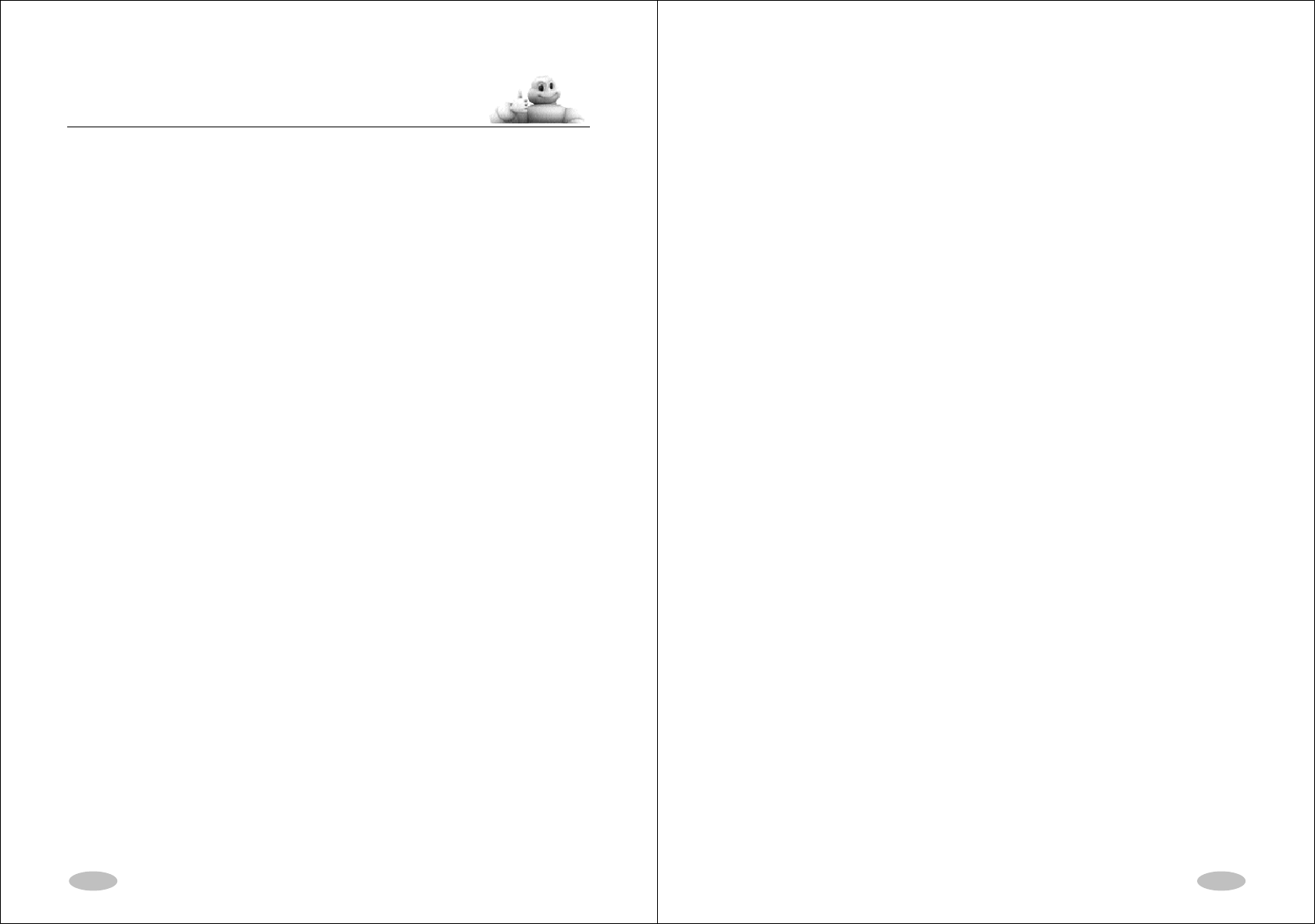1
ge
I
7. DE NAVIGATIE ....................................................................................................................3
6. ROUTEBEREKENINGEN
5. DE GPS ................................................................................................................................ 11
4. INSTALLATIES 9
1. INTRODUCTIE ....................................................................................................................... 5
2. OVER DEZE HANDLEIDING................................................................................................... 6
3. ADVIEZEN EN GEBRUIKSVOORZORGSMAATREGELEN 7
3.1. OVER DE DRAAGBARE GPS VIAMICHELIN ....................................................................................... 7
3.2. OVER DE SD-KAART........................................................................................................................... 7
3.3. OVER DE VIAMICHELIN DVD-ROM ................................................................................................... 7
3.4. OVER DE INSTALLATIE VAN DE DRAAGBARE GPS VIAM ICHELIN IN UW VOERTU 7
3.5. OVER DE VEILIGHEID VAN DE DRAAGBARE GPS VIAMICHELIN IN UW VOERTUIG
3.6. INFORMATIE OMTRENT DE STROOMVOORZIENING VAN DE PND EN DE ACCU
4.1. VÓÓR DE INSTALLATIE
4.2. INSTALLATIE VAN DE SD-KAART ................................................................................................ 9
5.1. HOE INITIALISEER IK MIJN GPS ....................................................................................................... 11
5.2. HOE WERKT HET .............................................................................................................................. 11
5.3. INITIALISATIE VAN DE
5.4. HOE CONTROLEER IK OF MIJN GPS FUNCTIONEERT ? .................................................................. 12
6.1. HOE BEREKEN IK MIJN EERSTE ROUTE NAAR EEN ADRES ? .................................................. 13
6.2. HOE WIJZIG IK MIJN ROUTE ?
6.2.1. VERTREK KIEZEN / BESTEMMNG KIEZEN / ETA PPEPLAATS KIEZEN....................................................... 16
6.2.2. PLAATS / POSTCODE KIEZEN ...................... 17
6.2.3. VOER EEN POS .................................................................................................................... 17
6.2.4. VOER EEN PLAATS
6.2.5. VOER EEN STRAAT ......................................................................................................................... 18
6.2.6. PRECISEREN
6.2.7. MICHELIN GIDSEN ZOEKE ................................................................................................................ 19
6.2.8. OP KAART KIEZEN .............................................................................................................................. 20
6.2.9. NUTTIGE ADRESSEN ZOEKEN ............................................................................................................. 20
6.2.10. RECENTE ADRESSEN ....................................................................................................................... 20
6.2.11. GP
6.2.12. ROUTEPARAMETERS ....................................................................................................................... 23
6.2.13. ACTIES VERTREK / ACTIES ETAPPE / ACTIES B ESTEMMING ............................................................. 23
6.2.14. ROUT ................................................................................................................................. 24
6.2.15. KAART 25
6.2.16. ROUT
6.2.17. ROUT ................................................................................................................................ 26
6.2.18. RE
6.2.19. KAART
6.2.20. KAART ................................................................................................................................. 28
6.2.21. DE ................................................................................................................... 29
7.1. WAT VERMELDT MIJN NAVIGATIESCHERM?
7.1.1. GELEIDINGSACTIES
7.1.2. HUIDIGE ROUTEACTIES ...................................................................................................................... 32
7.1.3. VEILIGHEIDSCONFIGURATIE ............................................................................................................... 33
7.1.4. NAVIGATIEOPTIES .............................................................................................................................. 33
11. MIJN VIAMICHELIN ............................................................................................................ 66
10. DE EXCLUSIEVE VIAMICHELIN ADRESSEN EN INFORMATIE ............................................ 47
9. VOORUITLOPEN OP DE ROUTE .......................................................................................... 41
8. GEBRUIKTE SYMBOLEN EN KLEUREN VOOR DE KARTOGRAFIE ...................................... 40
7.1.5.
WEERGAVE ........................................................................................................................................ 34
7.1.6.
STATUSBALK ...................................................................................................................................... 34
7.1.7. INSTELLING VAN DE DAG- / NACHTMODUS 36
7.1.8. 2D / 3D MODUS ................................................................................................................................. 36
7.1.9. WEERGAVE MICHELIN GIDS 37
7.1.10. WEERGAVE NUTTIGE ADRESSEN .................................................................................................... 37
7.1.11. AUT ..................................................................................................... 37
7.2. HOE VOLG IK EENVOUDIG 38
9.1. DE VEILIGHEIDSWAA
9.2. DE VERKEERSINFORMATIE
9.2.1. HOE WORDT DE VERKEE 42
9.2.2. HOE WORDT DE VERKEERSINFORMATIE OP UW DRAAGBARE.............................. 43
9.2.3. VERKEERSINFORMAT ....................................................................................................................... 43
9.2.3.1. INSTELLINGEN ....................................................................................... 44
9.2.3.2. DIENST VERKEERSINFORMA ................................................................................................... 44
9.2.3.3. VERKEERSBERICHTEN
9.2.4. HOE FUNCTIONEERT DE ............................................................................... 45
10.1. DE ADRESSEN UIT DE MICHELIN GIDSEN
10.1.1. CATEGORIE KIEZEN
10.1.2. PLAATS KIEZEN ............................................................................................................................... 48
10.1.3. T
10.1.4. T .................................................................................................. 50
10.1.5. RESULTAAT KIEZEN
10.1.6. BE ................................................................................................................................ 52
10.1.7. ACT
10.1.8. WE .......................................... 54
10.2. PICTOGRAMMEN VAN DE MICHEL ................................................................................. 55
10.2.1. DE 55
10.2.2. DE
10.2.2.1. DE STERREN: DE BESTE TA ................................................................................................. 55
10.2.2.2. DE BIB: DE BESTE ADRESS .............................................................. 56
10.2.2.3. DE AANGENAAMSTE ADRE SSEN .............................................................................................. 56
10.2.3. DE
10.2.3.1. LOKATIE
10.2.3.2. WIJNKAART ................................................................................................................................ 57
10.2.4. VOORZIENINGEN EN DIENSTEN.5
10.2.5. P 59
10.2.5.1. RESERVERING EN AAN
10.2.5.2. BETAALKAARTEN....................................................................................................................... 59
10.2.5.3. KAMERS ...................................................................................................................................... 59
10.2.5.4. HALF PENSION
10.2.5.5. RESTAURANT
10.3. PICTOGRAMMEN VAN DE GROEN ................................................................ 60
10.4. DE NUTTIGE ADRESSEN
10.4.1. ADRESTYPE KIEZEN
10.4.2. ANDERE NUTTIGE ADRESSEN .......................................................................................................... 62
10.4.3. ACT.6
10.4.4. KETENS EN MERKEN ....................................................................................................................... 63
10.4.5. ADRESTYPE KIEZEN
10.4.6. WEERGAVE NUTTIGE ADRESSEN / WAARSCHUW INGEN NUTTIGE ADRESSEN ................................ 64
11.1. MIJN VIAMICHELIN A ............................................................................................................. 66