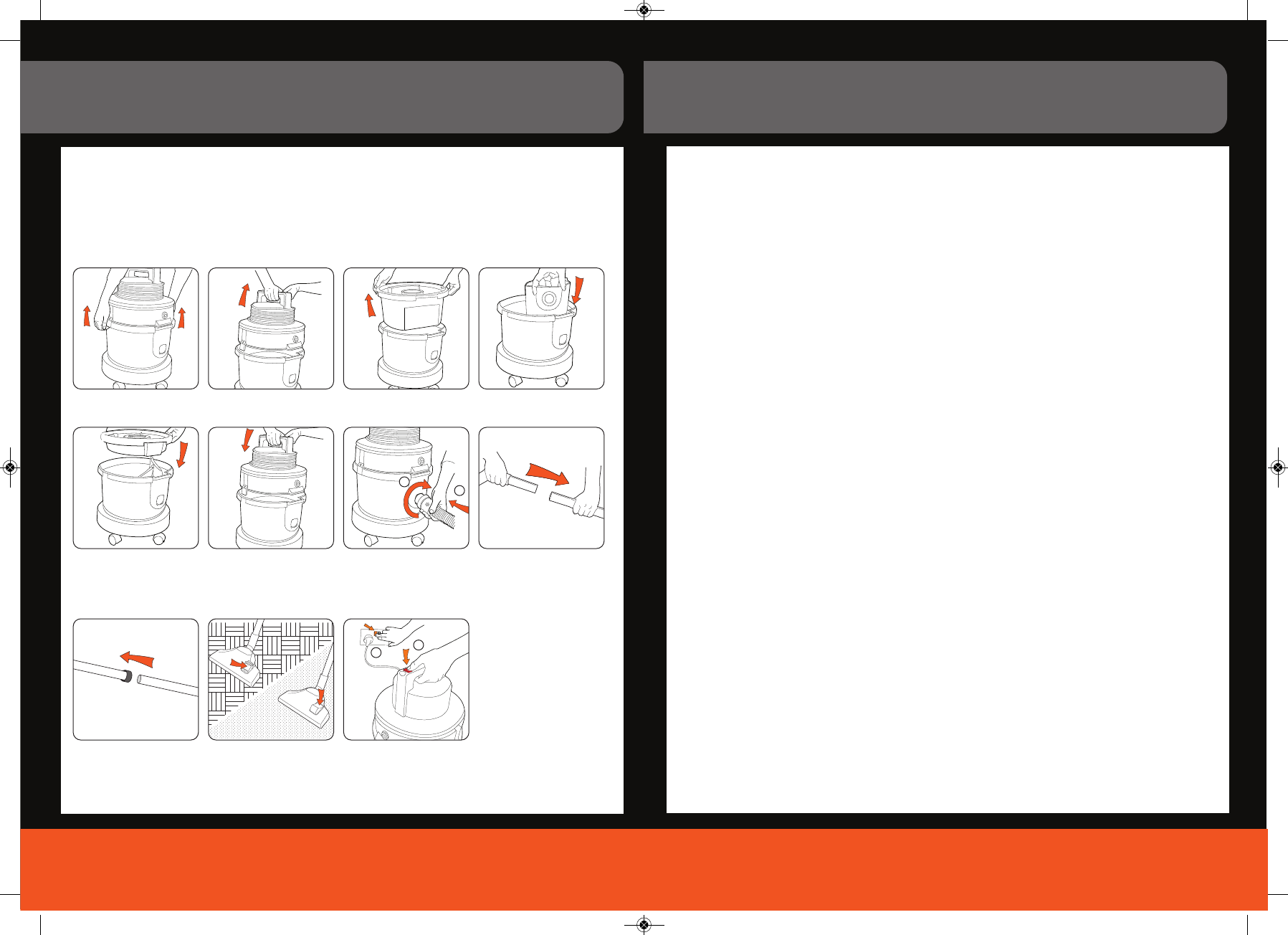---
Assembling your multifunction cleaner (dry vacuuming)
vax.co.uk
5
4
I
MPORTANT: Do not use the multifunction cleaner as a carpet washer when set up in dry vacuuming mode.
NOTE: The crevice tool, dusting brush and upholstery tool, can all be attached to the telescopic tube/handle.
Vax Careline: (UK) 0844 412 8455
(ROI) 1-800 928 308
Vacuuming
Insert the filter housing,
ensuring cone filter is
fitted to underside.
Press down on clips
to secure.
Insert hose and
twist clockwise.
NOTE: Fully unwind
power cord.
Remove lid.
Remove clean water tank.
Before you begin carpet washing
IMPORTANT: Do not use the cleaner as a dry vacuum when set up in carpet washing mode.
NOTE: Do not over saturate your carpet.
Before you begin cleaning:
• Vacuum your carpets thoroughly.
• Test for colourfastness - Wet a white absorbent cloth with the solution. In a small, hidden area of your carpet,
gently rub the surface with the dampened cloth. Wait ten minutes and check for colour removal or bleed with
white paper towel or cloth. If your carpet has more than one colour, check all colours.
• When cleaning an entire room, move furniture out of the area to be cleaned. If the furniture is too heavy
to move, place aluminium foil or wax paper under legs. This will prevent wood finishes from staining your
carpet. Pin up furniture skirts and curtains.
Helpful hints for carpet washing:
1. For heavy soiled areas, additional applications may be necessary.
2. Allow plenty of time to dry carpet thoroughly.
3. Try not to walk on carpet until it is completely dry.
4. After carpet is thoroughly dry, vacuum the carpet using your multifunction cleaner in dry mode.
5. Before cleaning, determine where to start and end, making sure not to walk over previously
cleaned areas.
6. Thoroughly clean the dirty water tank and clean water tank after use with warm water (max 40°C).
Insert dust bag.
1
2
1
2
Operation
Operation
6151 Series Multivax User Guide [J779] Comp 21.09.12_User guide 21/09/2012 17:08 Page 4