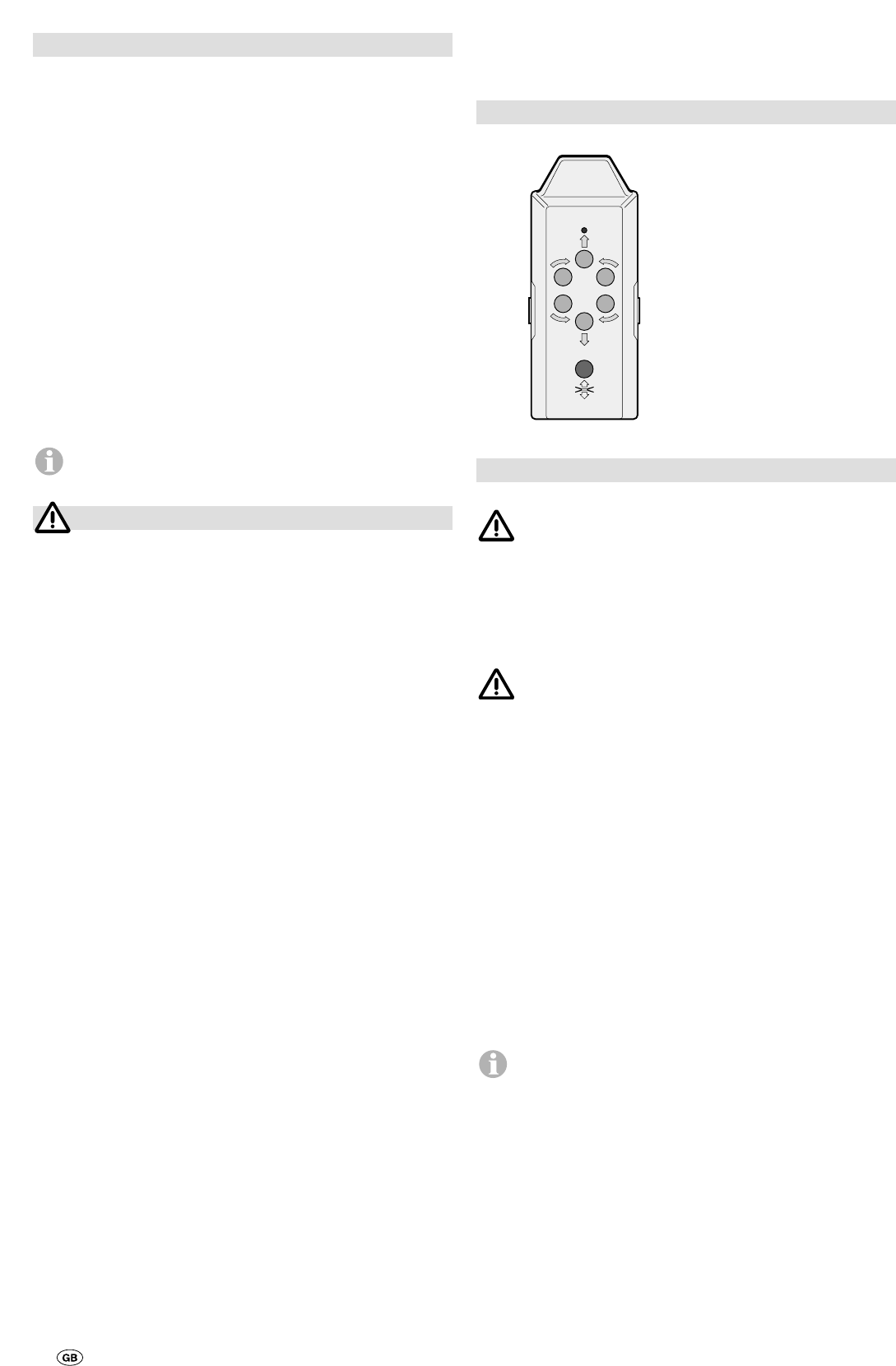12
Operating instructions
Always observe the operating instructions and „Safety-
related instructions“ prior to starting! The vehicle owner is
responsible for correct operation of the appliance.
Function description
Note that only single axle caravans are suitable.
The Mover is a manoeuvring aid for moving a caravan without
the assistance of a towing vehicle.
It consists of two separate drive units, each of which has a
12 Volt DC motor. These units are attached to the frame of the
vehicle near the wheels and are connected by lateral bars.
Once the drive rollers have been engaged against the tyres us-
ing the provided wheel brace, the Mover is ready for operation.
The equipment is operated using the remote control facility,
which transmits radio signals to the relay controller. A sepa-
rately-installed 12 Volt lead-acid battery (or suitable lead-gel
battery) provides the relay controller with power.
For an ease of operation, as an option, a cross actuation
device is available (please ask your dealer).
Safety-related instructions
Practice operating the Mover in an open area before using
for the first time. This to fully familiarise yourself with
the handset/mover operation.
Always check tyres and drive rollers before using the equip-
ment; remove sharp-edged stones and the like if necessary;
replace used drive rollers.
All persons (particularly children) must remain outside
the Mover operating area.
The distance between the radio remote control and the
caravan must not exceed 5 m during manoeuvring!
In the event of malfunctions pull on the handbrake.
To prevent the caravan from tipping, direct the tow hitch
downhill when manoeuvering down a slope.
Always first apply handbrake after manoeuvring, then re-
move drive rollers from tyres and block wheels (particu-
larly on sloping surfaces!). The Mover is not suitable for
use as a parking brake for a parked caravan.
Ensure that remote radio control is protected from unau-
thorised access (particularly by children!).
Never tow caravan with the drive rollers engaged, since
this can damage both the tyres and the towing vehicle.
All wheels and tyres on the caravan must be of the same
size and design (max. tyre width 205 mm, wider tyres can
be severely damaged by the rollers).
In order to ensure that the Mover operates correctly, the
distance between the tyres and the released drive rollers
must be 20 mm. All tyres must therefore have the same
tyre pressure as per the manufacturer’s instructions (check
at regular intervals!). Readjustment is required if tyre wear
has occurred or new tyres are fitted (see drive element
installation point 4 and following text).
Do not use the Mover as a support when jacking up the
caravan, since this can damage the drive unit.
Do not leave sensitive items such as cameras, personal
stereo’s ect close to the Mover control box or motor cables
in the bedding locker’s. The strong electromagnetic fields
may cause them damage.
The empty weight of the vehicle increases by the weight of
the Movers, which reduces the payload of the vehicle.
Remote Handset
a = on (press button twice
within one second,
LED illuminates)
a = off (press button once)
b = forward
c = reverse
d = left forwards
e = right forwards
f = left reverse
g = right reverse
If no buttons are pressed for
40 seconds, the handset and
therefore the Mover will turn
itself off.
There is no on/off switch on the
caravan to be operated.
Manoeuvring the Caravan
Please read the „Safety-related instructions” before
using the Mover!
1. With the caravan free from the tow vehicle (handbrake on),
engage the drive rollers by use of the 19 mm AF wrench provi-
ded or the steady leg brace. The action will be quite stiff and
will snap into place. The movement required is just over
1/2 turn. Turn the wrench until it will turn no more without
excessive force. Perform at both sides of caravan.
Before operating the Mover, release the handbrake.
2. Press the red button on the handset twice within one
second. This will switch on the Mover controls.
3. The six direction buttons provide movement in six directions
– forward, reverse, left forward, left reverse, right forward, right
reverse. In addition, the „left forward“ and „right reverse“ but-
tons or „right forward“ and „left reverse“ buttons may be
pressed at the same time to turn the caravan without moving
forward.
4. The caravan will stop when the buttons are released or the
radio signal is too weak. Other radio transmitters and other
Carver Mover handsets will not cause operation of your Mover.
5. The Mover moves at a single speed only. The speed will in-
crease a little when going downhill and decrease a little when
going uphill.
6. Press the red button again to switch off the handset and
Mover.
The red button may also be used as an emergency
stop.
7. After manoeuvring, apply the handbrake first and then
disengage the drive rollers from the tyres.