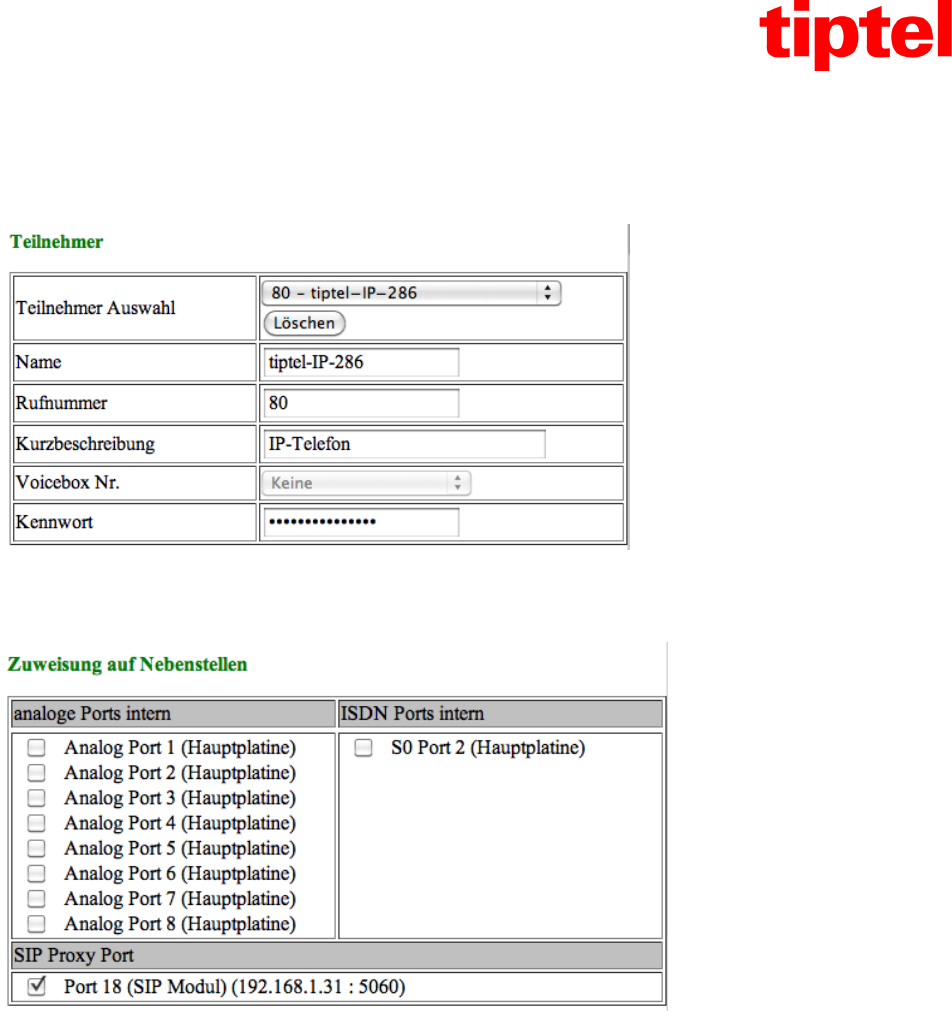Tiptel.com GmbH Business Solutions – Halskestraße 1 – 40880 Ratingen – Deutschland – www.tiptel.com
Rufen Sie dann in der Web-Konfiguration in der oberen Navigation „Teilnehmer“ und dann in der
linken Konfiguration „Teilnehmer -> Administrator“ auf.
Legen Sie für das einzurichtende IP-Telefon einen neuen Teilnehmer an oder ändern einen bereits
vorhandenen Teilnehmer.
Im Bereich „Teilnehmer“ wird die interne Rufnummer und das Kennwort des Teilnehmers angelegt.
Beides können Sie frei wählen, zur Einbindung eines IP-Telefons ist die Angabe eines Kennwortes
zwingend notwendig.
Im Bereich „Zuweisung auf Nebenstellen“ wählen Sie den Port unter „SIP Proxy Port“ an.
Die sonstige Konfiguration des Teilnehmers erfolgt wie im Handbuch der Anlage beschrieben
identisch zur Einrichtung eines Teilnehmers mit analogem oder ISDN-Telefon.
5. Einrichten des IP-Telefons
Geben Sie am tiptel IP-Telefon den Code #*0049# ein und bestätigen die Abfrage des Telefons mit
OK. Das Telefon lädt daraufhin vom Tiptel-Server eine vorbereitete Konfiguration zur Nutzung als
Systemtelefon mit den tiptel.com bzw. tiptel.comPact Anlagen. Nach dem Ladevorgang initialisiert sich
das Telefon neu und startet den Assistenten zur Einrichtung eines Accounts. Geben Sie hier
Folgendes ein:
Authentifizier.: Rufnummer Teilnehmer
Konto: Rufnummer Teilnehmer
Passwort: Kennwort Teilnehmer
SIP-Server: IP-Adresse der Telefonanlage
Proxy-Server: kein Eintrag
und bestätigen die Eingaben mit „Speichern“.