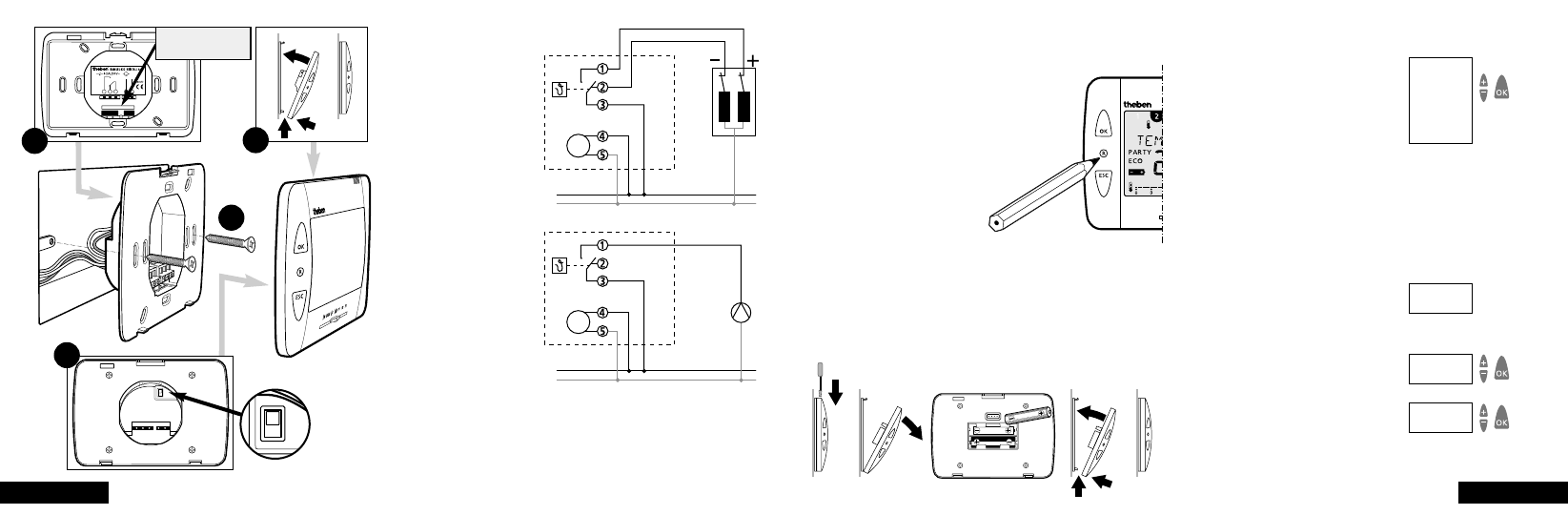4 Installation and Operation
For installation of RAMSES 820 Kristall
®
top, follow the sections
4.1 to 4.5.
For installation of RAMSES 822 Kristall
®
top, follow the sections
4.3 to 4.5.
4.1 Carrying out a Reset
After having connected the power supply or having
inserted the batteries (when exceeding the battery
change power reserve of 10 min), you must carry
out a Reset. For this purpose, press with a pointed
object on the Reset button which
is recessed in the case.
After batteries replacement and
device locked on its
basement, push “reset” button.
Follow this procedure every time RAMSES 820 Kristall
®
top
device is removed from its basament.
4.2 Inserting or Exchanging Batteries
Only use 1.5 V batteries of the type AAA, Alkaline. Replace the bat-
teries every year. Always replace both batteries.
When inserting, make sure the batteries are correctly polarised (see figure).
When the inserted batteries are discharged, this is indicated in the
display by the flashing battery icon. See figure on page 16.
4.3 Selecting the Language
1. The display automatically shows the selected language after Reset.
2. Select your language with the buttons
▲ or ▼. The available languages are
displayed one after the other. Confirm
with the OK button.
3. The display automatically switches to the time setting.
Note: The language can also be changed in the “Service” menu
(see page 25).
4.4 Setting the Time / Date
With the ESC button you can always return to the previous programm-
ming step in order to adjust a setting.
1. The display shows the time setting.
2. Set the current time with the buttons
▲ and ▼:
Set the hour and confirm with the OK
button.
Set the minutes and confirm with the
OK button.