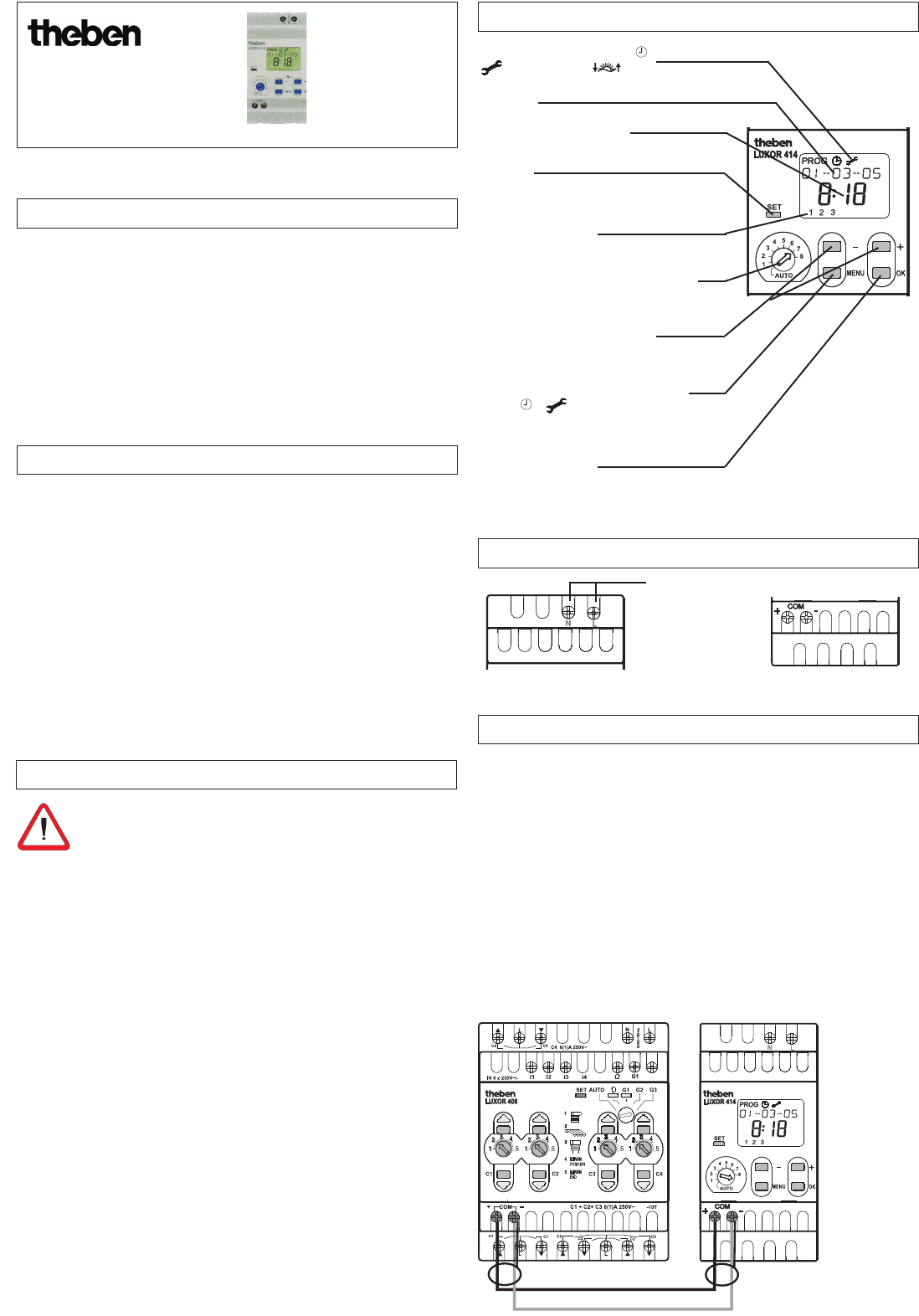Operating Manual
Clock module
LLUUXXOORR 441144
11..00 DDeessiiggnnaatteedd uussee
22..00 BBrriieeff ddeessccrriippttiioonn
55..00 DDeessccrriippttiioonn ooff tthhee tteerrmmiinnaallss
33..00.. SSaaffeettyy nnootteess
44..00 DDeessccrriippttiioonn ooff ccoonnttrrooll lleevveell
66..00 CCoonnnneeccttiinngg uuppggrraaddee ddeevviicceess
The
LLUUXXOORR
clock module expands the existing
LLUUXXOORR
series of devices. It is
suitable for installation in single-family and multiple family houses, offices,
etc. The device is intended for designated installation in control and distribu-
tion cabinets.
It is suitable for use in dry rooms with a normal amount of dirt. The clock
module is an 8-channel timer with an astronomical function. It controls the
rest of the devices via the time of day.
In order to eliminate danger of fire and danger of an electric
shock, the device may only be connected and installed by an elec-
trician in accordance with the national regulations and the valid
safety provisions. Tampering with or making modifications to the device will
invalidate the guarantee.
• Use only one clock module per system.
• Do not use LUXOR 414 and LUXOR 426 simultaneously in the LUXOR
system.
• Timer for distributor installation in the 35 mm-rail fixing (DIN EN
50022); wall installation with additional terminal box cover plate
also available.
• Regardless of expensive protective measures, strong electro-
magnetic fields can interfere with the microprocessor-controlled
timer.
TThheerreeffoorree,, oobbsseerrvvee bbeeffoorree iinnssttaallllaattiioonn::
• Use a separate line for the operating voltage supply.
• Do not install device close to sources of interference, e.g. trans-
formers, contactors, PC, television and remote control devices.
• Perform a RESET after any type of interruption.
NNoott ee
: The programmed switching commands remain stored in
the EEPROM.
• Devices producing a great deal of heat located near the device
will shorten the service life of the battery.
The LUXOR clock module functions as an independent unit. It is connected to
the LUXOR system via the 2-wire interface.
The module has a digital display. It is programmed with text guidance.
The switching commands (time and percent values) are transferred to the
other modules via the COM interface.
Both standard switching commands and astronomical switching times can be
executed using the clock module.
The device has summer/winter time automatic changeover, 8 channels with
free assignment and power reserve (for 4 hours).
PPiiccttooggrraamm lliinnee
with
PPRROOGG
,
and astro times
TTeexxtt lliinnee
TTiimm ee
and
pp ee rrcceenntt ddiissppllaayy
LED
SSEETT
++
and
–– kkeeyyss
for setting
values, e.g. changing the time
SSeelleeccttiioonn mmeennuu
(when entering on the
device, always press the Menu key first)
PPRROOGG,, ,,
,
AAbboorrttiinngg iinnppuutt
OO KK
key
Confirm the selection
or programming
DDaayyss ooff tthhee wweeeekk
from 1 to 7
(Monday to Sunday)
SSeelleeccttoorr sswwiittcchheess
from 1 to 8 for
teaching into the channels and automatic
Operating voltage
230 V ~,
+10 %/ -15 %
309 183 04
•
•
•
•
•
• Use the following lines: EIB/KNX bus line type YCYM or Y(ST)Y or
telecommunication line J-Y(ST)Y.
• Connect both sides of the shielding to the minus bus terminal on the
COM bus.
• The COM line length may be up to 100 m.
• Always route the COM line separately from other lines (separate cable).
• Do not route the COM line parallel to 230 V lines.
• Upgrades to max. 16 devices inc. basic module.
• Ensure correct polarity!
-> If the COM connection fails, the SET LED flashes continuously.
Shielding
Shielding
LUXOR 414