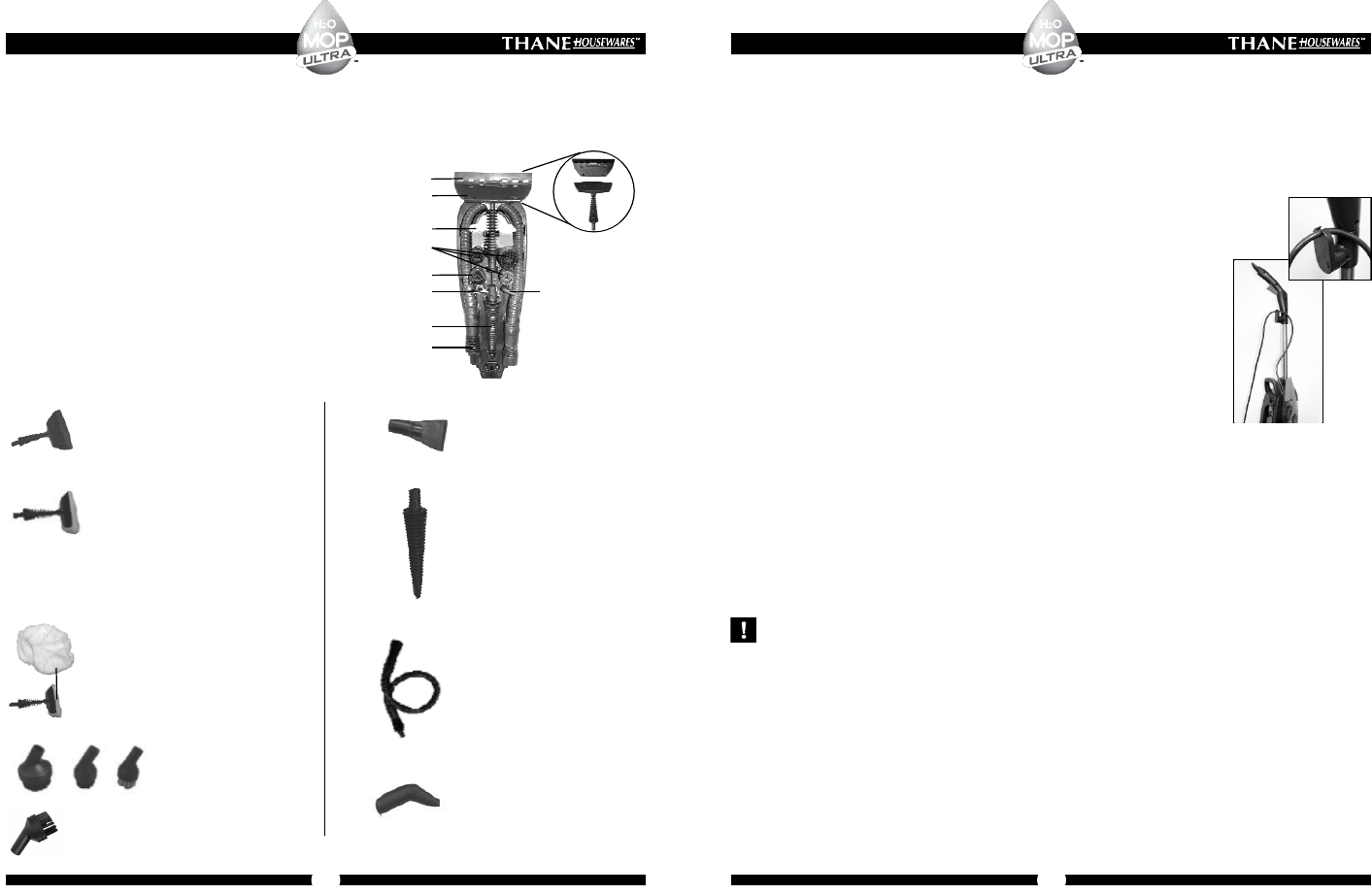U S E R ’ S G U I D E
7
down glue in the flooring. When using the appliance on laminated floor, the laminated floor should have been laid
professionally and not have any gaps or cracks in which humidity could enter. Test the H2O Mop
®
Ultra
™
on a small
isolated area of your flooring prior to overall use on any floor surface. Always check the use and care instructions of
your flooring manufacturer before using the H2O Mop
®
Ultra
™
. If in any doubt, please consult a specialist.
Only use the carpet glider on carpeting & rugs. Use of the carpet glider on other floor surfaces will cause streaking and
can possibly scratch the surface.
NOTE: this product emits steam and it will create moisture. If left operating too long in one place it can create water marks
or even cause discoloration or damage the floor surface.
3) How To Oparate The H2O MOP
®
ULTRA
™
1) Place the power cord in the cord holder as illustrated in fig. 1 when operating the H2O
Mop
®
Ultra
™
2) Plug in the Power Cord to the grounded electrical outlet.
RED light - Power Indicator (Part 10) will indicate when power is on.
3) Wait for the Ready-to-use indicator (Part 11) to turn Green - approximately 30 seconds.
GREEN light will be on when the steam mop is ready for use. If the ON/OFF switch is
pressed prior to ready light indicator turning green, water from previous use will not
be heated and will be forced out by present steam and will cause puddling to occur.
This may also happen if the ON/OFF switch was left in ON position from previous use
and the unit was disconnected by unplugging only.
Note: make sure to turn the unit OFF after each usage and then disconnect from an
electrical outlet so the unit is in OFF position when used next time.
4) Press the ON/OFF switch (Part 2 ) to release steam. The mop will start emitting steam.
To stop emitting steam turn OFF the unit by pressing the ON/OFF switch again.
5) Slowly pass over surface to be cleaned. The absorbent mop pad picks up the dirt loosened by the steam.
Apply steam liberally. Keep a towel handy and wipe away any excess water that may accumulate.
6) When the Steam Mop stops emitting steam, simply turn off and unplug the Mop, refill the Water Tank and
continue cleaning.
For Best Results:
1) Sweep or vacuum floor prior to using the Mop.
2) To avoid puddling of water - the Microfiber Cloth, Disposable Pad (Optional Item), or Ultra Cloth (Optional item)
must be clean and dry for use. Apply new Microfiber Cloth or Disposable Pad or Ultra Cloth and continue use. (If using
a Disposable Pad: remember to let pad cool, then remove from unit, replace with new Disposable Pad and continue
use. If using Microfiber Pad: Let pad cool, remove pad from unit, replace with new Microfiber Pad and continue use.
3) To sanitize an area of your floor, leave the H2O Mop
®
Ultra
™
over area for a about 10 seconds, but no longer
than 15 seconds. WARNING: Do not carry out this procedure on heat and steam sensitive floors.
IMPORTANT:
• Never steam at one spot for too long. This can cause floor surface damage.
• During first use, it may take several seconds for the H2O Mop
®
Ultra
™
to begin steaming. The water needs to
flow through the filter to the heater. This delay will only occur during initial use.
• When filling with water for the first time, or refilling, a grinding noise may be heard indicating the pump is
warming-up. This is normal and will stop when the H2O Mop
®
Ultra
™
is ready.
• During continuous use of the H2O Mop
®
Ultra
™
the green light will go on and off – this is normal. The green light
indicates that the heater has reached its assigned temperature and when the green light goes off, during use, it means that
the heater is heating up again. However this will not affect the mop performance and you may continue cleaning as usual.
• It is normal that there may be some minor “spitting” of water mixed with the steam.
• The force and heat of the steam may adversely affect certain materials. Always check the suitability of using the
steam mop on a surface by carrying out a preliminary test on a hidden area.
Thane Direct and its subsidiaries assume no liability for damage caused by use of the H2O Mop
®
Ultra
™
other than for
its intended use or as instructed above and in the H2O Mop
®
Ultra
™
User Guide or outside of the “Use and Care
Instructions” of your flooring manufacturer.
U S E R ’ S G U I D E
10
ACCESSORY TRAY (CADDY KIT)
(OPTIONAL ITEMS)
Extension Hose (Part 8):
Perfect for hard-to-reach areas
Fabric Tool
(Part of Window Cleaning Kit, Part 2):
Remove Squeegee attachment and install
the cleaning cloth, great for steaming out
wrinkles and deodorizing fabrics.
It is recommended that the Fabric Tool is
attached to the Extension Hose for
maximum accessibility for clothing,
upholstery and window treatments
Jet Nozzle (Part 7):
Handy for use in corners and
edges
Window Cleaning Kit with Squeegee (Part 1):
Perfect to clean windows, clean glass and
hard surfaces
Cleaning Cloths (Part 3):
To use with Fabric Tool
Angle Nozzle (Part 9):
Ideal for hard-to-reach areas such
as windowsills and toilet bowls
Round Brushes (Part 4): and
Triangle Brush (Part 5):
Recommended for sealed grout,
cook tops and bench tops
Scoop Nozzle (Part 6):
Ideal to clean hard surfaces
1. Window Cleaning Kit
2. Fabric Tool
3. Cleaning Cloths
4. Round Brushes (2 nylon and 1 copper)
5. Triangle Brush (nylon)
6. Scoop Nozzle
7. Jet Nozzle
8. Extension Hose
9. Angle Nozzle
3
4
7
6
2
1
5
9
8
Fig. 1