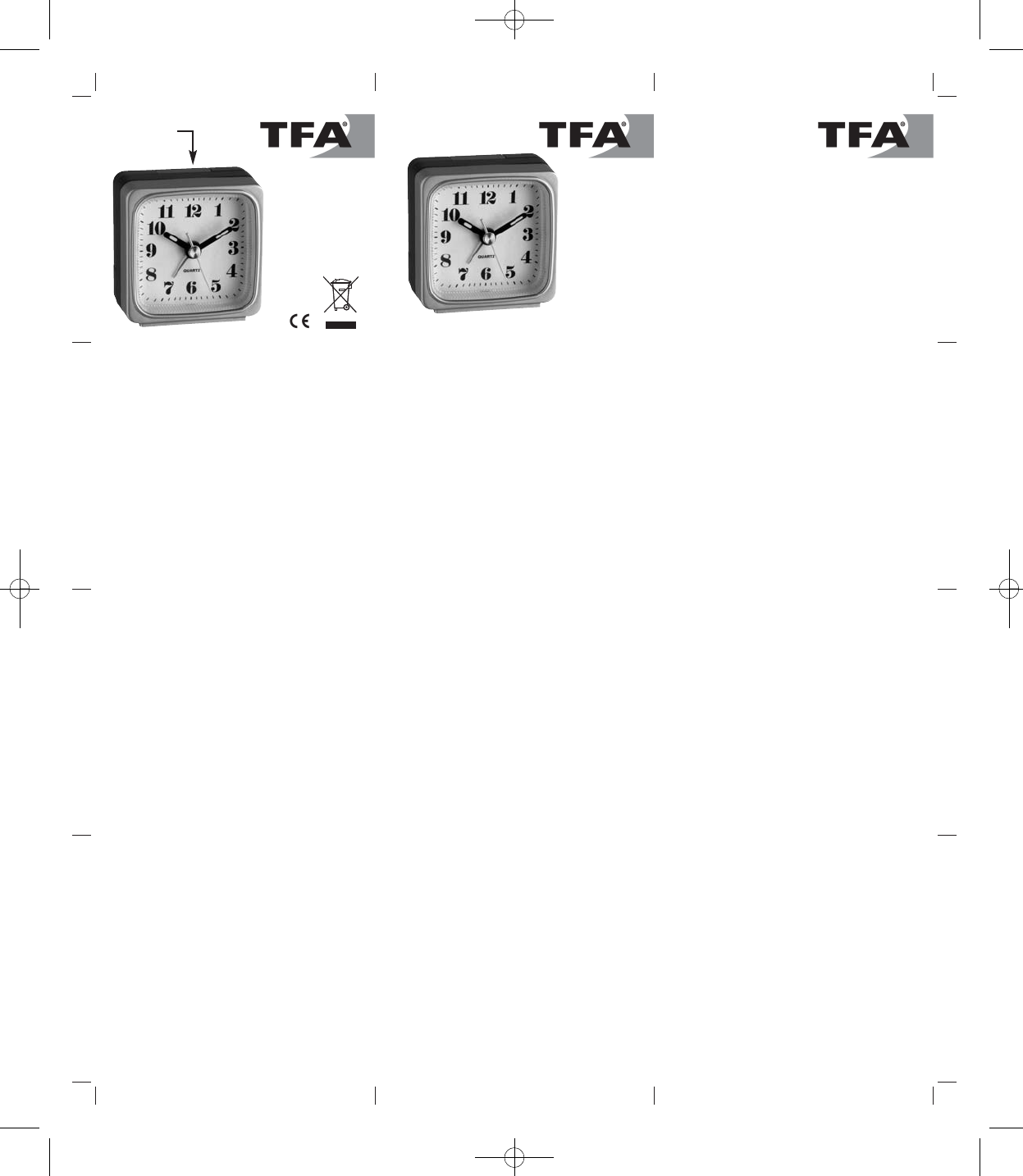Kat. Nr. 98.1079
Elektronischer Wecker
Bedienung:
• Öffnen Sie das Batteriefach und legen
Sie die Batterie (1 x 1,5 AA C) ein, +/-
Pol wie abgebildet. Das Gerät ist jetzt
betriebsbereit.
Einstellen der Uhrzeit:
• Ziehen Sie den Einstellknopf auf der
Rückseite heraus und stellen Sie die
aktuelle Zeit ein.
Alarm:
• Drücken Sie den Einstellknopf wieder
zurück und stellen Sie die gewünschte
Alarmzeit ein.
• Schieben Sie den „ALARM“ Schalter
nach oben. Die Alarm-Funktion ist
aktiviert.
• Um die Alarm-Funktion zu deaktivieren,
schieben Sie den „ALARM“-Schalter
nach unten.
Instandhaltung:
• Tauschen Sie die Batterie aus, wenn das
Gerät nicht mehr einwandfrei funktio-
niert.
• Bitte entsorgen Sie Altgeräte und leere
Batterien nicht über den Hausmüll.
Geben Sie diese bitte zur umwelt-
gerechten Entsorgung beim Handel
oder entsprechenden Sammelstellen
gemäß nationaler oder lokaler Bestim-
mungen ab.
• Setzen Sie das Gerät keinen extremen
Temperaturen, Vibrationen und Er-
schütterungen aus.
• Reinigen Sie das Gerät mit einem wei-
chen, leicht feuchten Tuch. Keine
Scheuer- oder Lösungsmittel verwen-
den!
• Bitte unternehmen Sie keine eigenen
Reparaturversuche. Bei Reklamationen
wenden Sie sich an Ihren Händler. Vor
der Reklamation bitte Batterie aus-
tauschen. Bei Öffnung oder unsach-
gemäßer Behandlung erlischt die
Garantie.
Digital alarm clock
Operation:
• Open the battery compartment and in-
sert the battery (1x 1.5 V AA), polarity
as illustrated. The unit is now ready to
use.
Clock:
• Pull out the setting knob at the back-
side and set the actual time.
Alarm:
• Press back the setting knob and set
your desired alarm time.
• Slide the “ALARM” switch upward. The
alarm function is activated.
• To deactivate the snooze function slide
the “ALARM” switch downward.
Maintenance:
• Replace the battery if the unit does not
work properly.
• Please do not dispose of old electronic
devices and used batteries in household
waste. To protect the environment,
take them to your retail store or to
nearest civic amenity site to be disposed
of according to national or local regula-
tions.
• Do not expose the instrument to ex-
treme temperatures, vibration or shock.
• Clean it with a soft damp cloth. Do not
use solvents or scouring agents.
• Please do not try to repair the unit.
Contact the original point of purchase.
Please change the battery before com-
plaining. No guarantee if the instru-
ment is handled or opened improperly
Réveil digital
Opération:
• Ouvrir le compartiment de la pile et
insérer la batterie (1x 1,5 V AA), pola-
rité +/- comme illustré. L´instrument est
maintenant prêt à fonctionner.
Réglage Heure:
• Sortir le bouton de réglage au verso et
régler l’ heure actuelle.
Alarme:
• Appuyer sur le bouton de réglage et
régler l’ heure souhaité.
• Pousser le commutateur « ALARM » vers
le haut. La fonction alarme est activée.
• Pour arrêter l’alarme pousser le commu-
tateur « ALARM » vers le bas.
Entretien:
• Veuillez échanger la batterie si l’hor-
loge ne travaille pas correctement.
• Les vieux appareils électroniques et
piles usagées ne doivent pas être jetées
avec les ordures ménagères. Dans le
souci de protéger l'environnement
veuillez les emmener dans un site
approprié de récupération ou chez
votre revendeur selon les spécifications
nationales et locales.
• Evitez d’exposer l’appareil à des
températures extrêmes, vibrations ou
chocs.
• Pour le nettoyage utilisez un chiffon
doux humide. N’utilisez pas de dissol-
vants ou d´agents abrasifs
• N’effectuez en aucun cas des répara-
tions par vos propres moyens. Rappor-
tez l’appareil au point de vente. Avant
tout réclamation, veuillez échanger la
pile. Nous déclinons toute responsabi-
lité en cas de manipulation incompé-
tente ou d´ouverture de l´appareil.
Kat. Nr. 98.1079
Bedienungsanleitung
Operating Instructions
Gebruiksaanwijzing
Instrucciones para el manejo
Mode d’emploi
Istruzioni
ROHS
ALARM
TFA Anl. No. 98.1079 02.09.2010 15:57 Uhr Seite 1