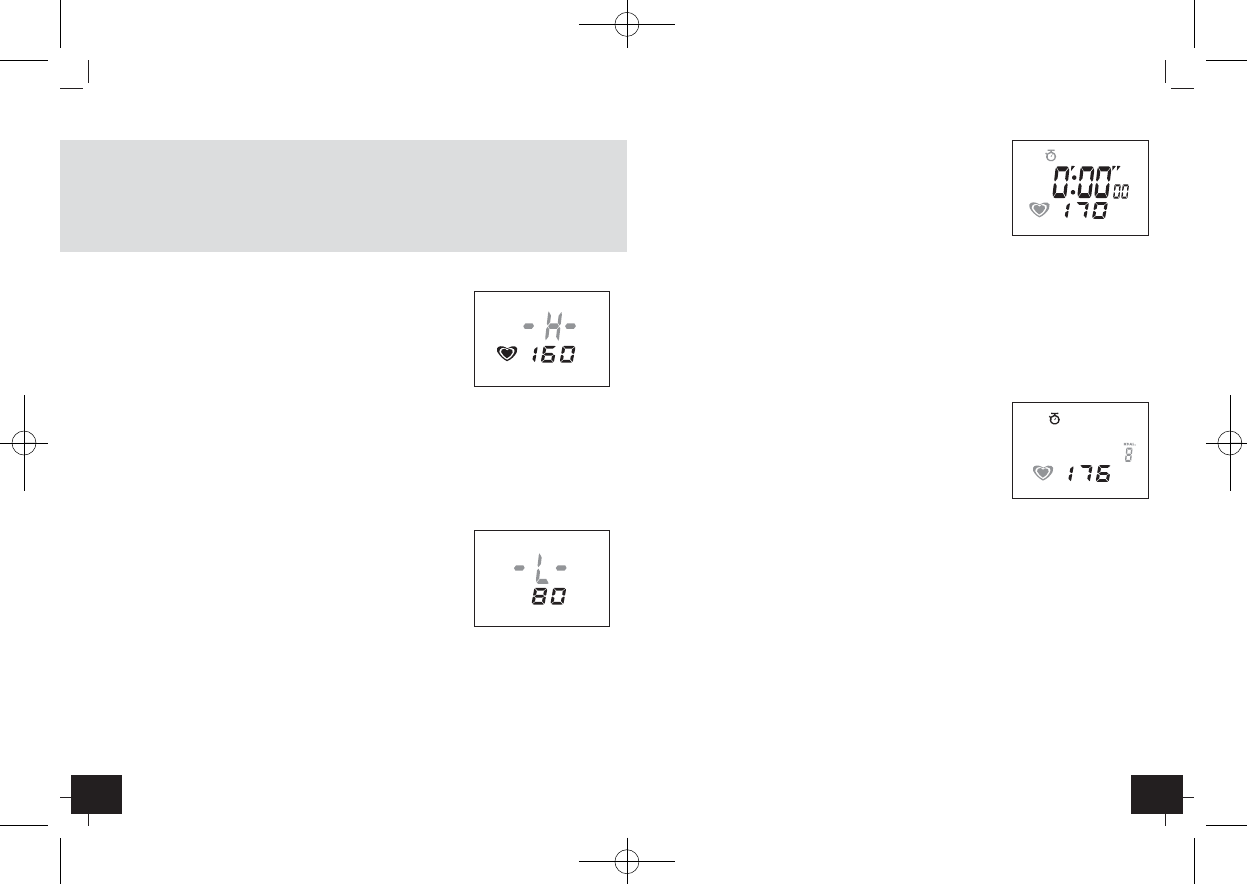HiTRAX PULSE – Pulsómetro
╗
HiTRAX PULSE – Pulsómetro
╗
4948
3. La zona de rendimiento (80-100% de las pulsaciones máximas)
Para la consecución de su máximo estado de forma es adecuado el
entrenamiento en esta zona. Se recomienda una estructuración paso
a paso de la intensidad de entrenamiento, si usted puede entrenarse
de 30 a 45 minutos en la zona de gimnasia.
Ajustar de la frecuencia cardiaca superior
• Pulse la tecla MODE para llegar al valor límite
superior.
• Puede confirmar el valor predeterminado
mediante la tecla MODE.
• Mantenga pulsada la tecla SET/REST para acceder
al modo de ajuste. El valor parpadea. Ajuste el
valor deseada con la tecla START/STOP o SET/REST. Mantenga pulsada
las teclas, accederá al modo de marcha rápida.
• Confirme con la tecla MODE.
• Para activar (H parpadea)/desactivar la función de alarma, pulse la
tecla SET/REST.
Ajustar de la frecuencia cardiaca inferior
• Pulse la tecla MODE para llegar al valor límite
inferior. Introduzca del mismo modo el valor lími-
te inferior.
• Confirme con la tecla MODE.
• Para activar (L parpadea)/desactivar la función de
alarma, pulse la tecla SET/REST.
4.2.5 Servicio de cronómetro y consumo de calorías
Cronómetro
• Pulse la tecla MODE para llegar al modo de cronómetro.
• Minutos, segundos y 1/100 segundos se iluminan y la indicación de fre-
cuencia cardíaca con símbolo de corazón.
• Pulse la tecla START/STOP para arrancar el cronómetro.
• Pulse otra vez la tecla START/STOP para parar el
cronómetro. La indicación se detiene, pero
el tiempo sigue avanzando en segundo plano.
Esta función permite registrar el tiempo de cada
vuelta.
• Pulse la tecla SET/REST para parar el cronómetro
completamente.
• Pulse la tecla START/STOP para arrancar el cronómetro de nuevo.
• Mantenga pulsada la tecla SET/REST, para poner el cronometro a
0:00.00.
Note:
Resolución: 1/100 segundos, gama de medición 23 hr 59 m 59 s
Calorías consumidas
• Pulse la tecla START/STOP o SET/REST para parar
el cronómetro.
• Pulse la tecla SET/REST para ver las calorías consu-
midas.
• Pulse la tecla START/STOP para volver a la visuali-
zación del tiempo. El reloj sigue andando (al
cerrar la función con la tecla START/STOP) en segundo plano. Así
puede, por ej., informarse de las calorías que ha consumido en una
vuelta.
Note:
Resolución: 1 Kcal., gama de medición 19999.99 Kcal.
4.2.6 Ajuste de la alarma
• Pulse la tecla MODE para llegar al modo de alarma.
• Mantenga pulsada la tecla SET/REST durante 3 segundos para llegar al
modo de ajuste.
• Pulse la tecla SET/REST (atrás) o START/STOP (adelante), para ajustar
las horas. Mantenga pulsada las teclas cambia el valor más rápida-
mente.
• Pulse la tecla MODE. La indicación de minutos empieza a parpadear.
TFA No. 42.7007 Anleitung_10/10 21.10.2010 9:25 Uhr Seite 25