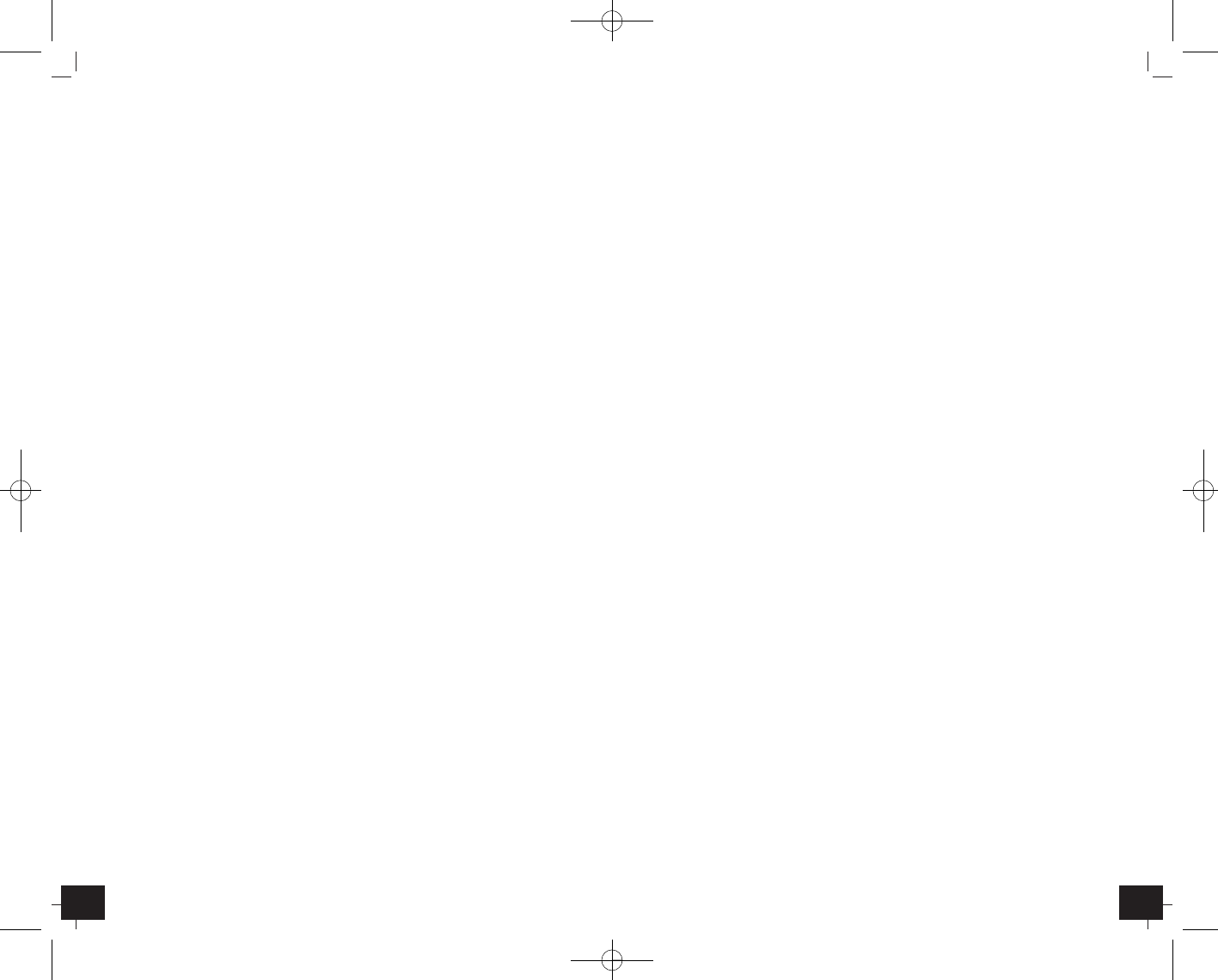QUADRO – Wireless weather station
╞
98
1. Content
• Receiver (Display unit)
• Outdoor transmitter
• Instruction Manual
1.1 Functions
• Transmission of outdoor temperature and humidity via up to 3 transmitters
(max. 30 m)
• Indoor temperature and humidity with comfort level indicator
• Temperature trend indicator
• Weather symbol (based on the changes of humidity values)
• Clock with alarm, snooze function and date
• Moon phase display
• For wall mounting or table standing
2. Elements
2.1 Receiver (Display unit)
LCD (Fig. 1)
Q
Weather symbol
W
Indoor temperature and humidity
E
Temperature trend indoor
R
Comfort level indicator symbol
T
Display of outdoor temperature and humidity
T
Channel number
U
Temperature trend outdoor
I
Battery icon for outdoor sensor
O
Reception symbol of outdoor data
P
Time
{
Alarm symbol
}
Snooze symbol
q
Moon phase
w
Battery symbol for weather station
e
Indication of seconds
r
Date and weekday
Buttons (Fig. 2)
A1: TIME button
A2: ALARM button
A3: UP button
A4: DOWN button
A5: CHANNEL button
A6: SNZ button
Housing (Fig. 2)
B1: Wall mount hole
B2: Battery compartment
B3: Stand (fold out)
QUADRO – Funkwetterstation
ࡅ
Achtung: Bitte entsorgen Sie Altgeräte und leere Batterien nicht über den Hausmüll.
Geben Sie diese bitte zur umweltgerechten Entsorgung beim Handel oder entspre-
chenden Sammelstellen gemäß nationaler oder lokaler Bestimmungen ab.
11. Instandhaltung
• Bewahren Sie Ihr Gerät an einem trockenen Platz auf.
• Setzen Sie das Gerät keinen extremen Temperaturen, Vibrationen und Er-
schütterungen aus.
• Reinigen Sie das Gerät mit einem weichen, leicht feuchten Tuch. Keine Scheuer-
oder Lösungsmittel verwenden!
• Halten Sie das Gerät von anderen elektronischen Geräten und großen Metallteilen
fern.
• Wenn das Gerät nicht einwandfrei funktioniert tauschen Sie die Batterien aus.
12. Bestimmungsgemäßer Einsatz, Haftungsausschluss, Sicherheitshinweise
• Das Gerät ist kein Spielzeug. Bewahren Sie es außerhalb der Reichweite von Kin-
dern auf.
• Dieses Gerät ist nicht für medizinische Zwecke oder zur öffentlichen Information
geeignet, sondern für den privaten Gebrauch bestimmt.
• Die technischen Daten dieses Produktes können ohne vorherige Benachrichtigung
geändert werden.
• Diese Anleitung oder Auszüge daraus dürfen nur mit Zustimmung von TFA Dost-
mann veröffentlicht werden.
• Unsachgemäße Behandlung oder nicht autorisiertes Öffnen des Gerätes führt zum
Verlust der Garantie.
13. Technische Daten
Batterien: 2 x 1,5 V AA Wetterstation inklusive
2 x 1,5 V AA für den Sender inklusive
Übertragungsdistanz Freifeld: 30 Meter max.
Frequenz: 433 MHz
Messintervall: 60 sec.
Temperatur:
Maßeinheit: °C/°F
Messbereich Außen: -20ºC...+60ºC / -4°F...+140°F
(Anzeige OFL außerhalb des Messbereichs)
Innen: 0ºC...+50ºC (32°F...+122°F)
(Anzeige OFL außerhalb des Messbereichs)
Auflösung: 0,1°C (0,1°F)
Luftfeuchtigkeit:
Maßeinheit: %rF
Messbereich: 20% …. 95%
Auflösung: 1%
TFA_No. 35.1098 Anleitung 28.07.2009 15:07 Uhr Seite 5