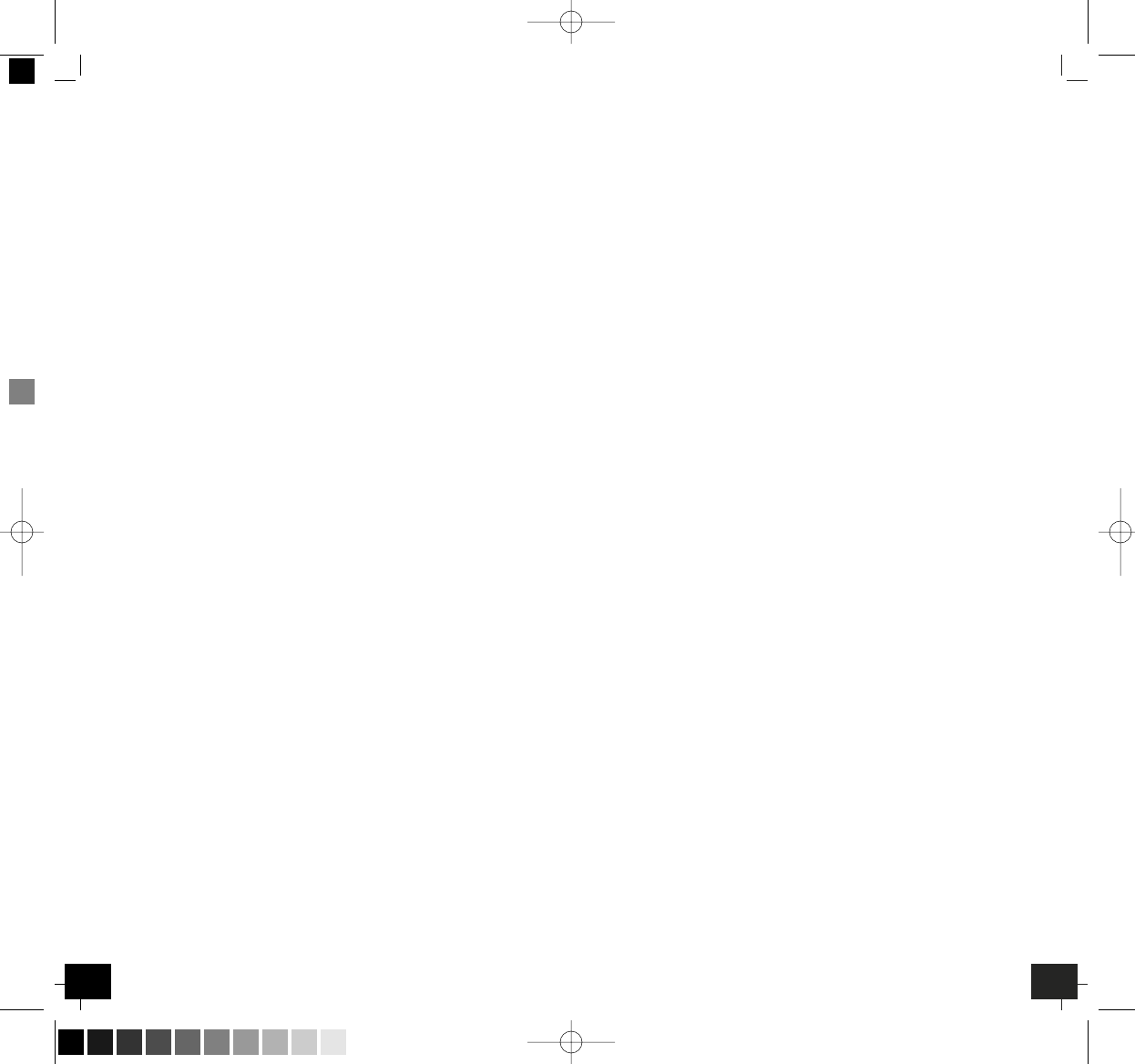45
AXIS – Funk-Wetterstation
ࡅ
AXIS – Wireless weather station
╞
AXIS – Station météo radio pilotée
╘
AXIS – Stazione barometrica radio controllata
╙
AXIS – Radiografisch weerstation
╟
AXIS – Estación meteorológica radiocontrolada
╗
Achtung:
Bitte entsorgen Sie Altgeräte und leere Batterien nicht über den
Hausmüll. Geben Sie diese bitte zur umweltgerechten Entsorgung
beim Handel oder entsprechenden Sammelstellen gemäß nationaler
oder lokaler Bestimmungen ab.
Attention:
Please do not dispose of old electronic devices and used batteries in
household waste. To protect the environment, take them to your
retail store or to nearest civic amenity site to be disposed of accord-
ing to national or local regulations.
Attention:
Les vieux appareils électroniques et piles usagées ne doivent pas être
jetées avec les ordures ménagères. Dans le souci de protéger l'en-
vironnement veuillez les emmener dans un site approprié de récu-
pération ou chez votre revendeur selon les spécifications nationales
et locales.
Attenzione:
Le batterie scariche e apparecchi elettrici smessi non devono essere
smaltiti insieme all'immondizia domestica, bensì dovranno essere
riconsegnate al negoziante o ad altri enti preposti per il riciclo in con-
formità alle vigenti disposizioni nazionali o locali.
Attentie:
Batterijen en technische apparaten mogen niet met het huisvuil
worden weggegooid. Breng ze naar de inzamelplaatsen of bij uw
detaillist naar de daarvoor bestemde containers volgens de nationale
of lokale bepalingen.
Atención:
El aparato y las baterías usadas no deben ser depositadas con los
residuos normales de la casa. Por favor deposítelas en el comercio
especializado o bien en los centros de recogida y reciclaje previstos
para ello según el reglamento nacional o local.
4
AXIS – Funk-Wetterstation
ࡅ
2.2. Sender Fig. 2
D1: Außentemperaturanzeige
D2: Halter für Wandaufhängung
D3: Batteriefach
3. Inbetriebnahme
3.1 Batterie einlegen
• Öffnen Sie das Batteriefach von Sender (verschraubt) und
Empfänger und legen Sie die Geräte in einem Abstand von
ca. 1,5 Metern voneinander auf einen Tisch. Vermeiden Sie die
Nähe zu möglichen Störquellen (elektronische Geräte und Funk-
anlagen).
• Legen Sie 2 x AAA 1,5 V Batterien in das Batteriefach vom Sender
und unmittelbar danach 2 x AA 1,5 V Batterien die Basisstation.
Achten Sie auf die richtige Polarität beim Einlegen der Batterien.
3.2 Empfang der Außenwerte und der Funkzeit
• Wenn die Batterien in die Basisstation eingelegt werden, ertönt
ein kurzer Signalton und alle LCD Segmente werden für 4 sec.
angezeigt. Die Station geht nun in den Lernmodus, um den Sen-
sor zu erlernen.
• Der Sender überträgt 16 Mal alle 8 sec. die Temperatur (später
alle 48 sec.), danach wird der Empfang der Funkzeit (DCF) akti-
viert. Während des Empfangs der Funkzeit (ca. 10 min.) werden
keine Wetterdaten übertragen.
• Wichtig: Drücken Sie keine Taste während der ersten 10 Minuten,
wenn sich die Station im Lernmodus befindet. Wenn die Außen-
temperatur und die Funkzeit angezeigt werden, können Sie den
Außensender im Freien anbringen. Wenn die Funkzeit nicht emp-
fangen wird, können Sie die Zeit manuell einstellen. Falls die
Außentemperatur nicht angezeigt wird, oder wenn Sie vor dem
Empfang der Außentemperatur eine Taste gedrückt haben und
bei Batteriewechsel wiederholen Sie den Inbetriebnahmeprozess.
Bitte warten Sie 10 sec., bevor Sie die Batterien wieder einlegen.
Hinweis für die Funkzeit DCF:
• Die Zeitübertragung erfolgt von einer Cäsium Atom-Funkuhr, die
von der Physikalisch Technischen Bundesanstalt in Braunschweig
betrieben wird. Die Abweichung beträgt weniger als 1 Sekunde in
einer Million Jahren. Die Zeit ist kodiert und wird von Mainflin-
gen in der Nähe von Frankfurt am Main durch ein DCF-77
(77.5 kHz) Frequenzsignal übertragen mit einer Reichweite von ca.
1.500 km. Ihre Funkwetterstation empfängt das Signal, wandelt es
um und zeigt immer die exakte Zeit an. Auch die Umstellung von
Sommer- und Winterzeit erfolgt automatisch. Der Empfang hängt
hauptsächlich von der geographischen Lage ab. Im Normalfall soll-
ten innerhalb des Radius von 1.500 km ausgehend von Frankfurt
bei der Übertragung keine Probleme auftauchen.