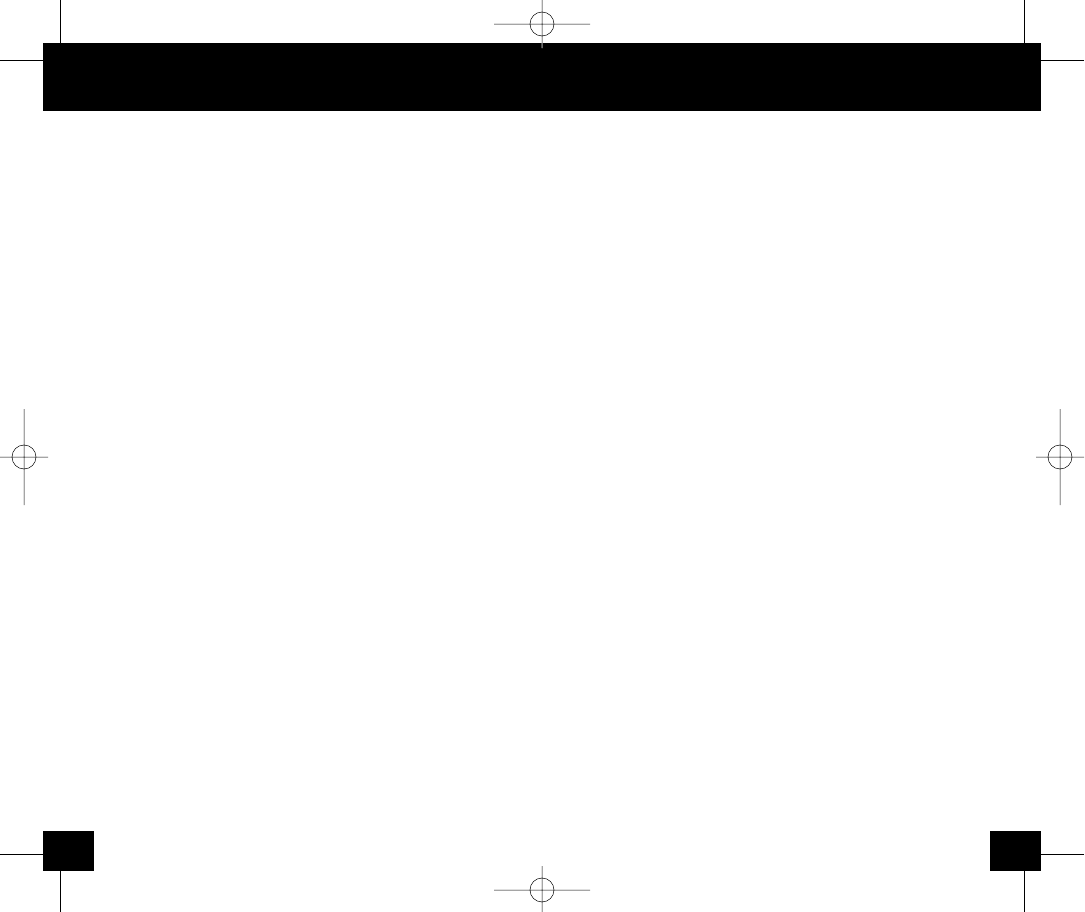Table des matières
1. Introduction
1.1. Remarques / Précautions d’emploi
1.2. Mise en service
1.3. Marche/ Arrêt
1.4. Fonctions
1.4.1. Changement d’unités (°C/°F)
1.4.2. Fonction d’étalonnage
1.4.3. MAX/MIN
1.4.4. Hold mode
1.4.5. Fonction AUTO-OFF
1.4.6. Point de rosée
2. Alimentation
3. Données techniques
4. Garanties
12
H560 Dewpoint Pro – Instrument de mesure de précision
╘
PS: Der jeweils so eingestellte Wert wird zum Mess-
ergebnis dazugezählt oder bei negativem Vorzeichen
abgezogen.
1.4.3 Anzeigen MAX / MIN
Durch Betätigen der MAX/MIN-Taste wird zuerst der
maximale Feuchte- und Temperaturwert, nach erneu-
tem Betätigen der niedrigste Wert angezeigt.
Max-Min-Speicher löschen
Zum Löschen muss die CLEAR-Taste im jeweiligen An-
zeigemodus(MAX und MIN-Wert separat) betätigt
werden. Das Gerät zeigt für eine Sekunde jeweils
3 Striche pro Messwert an.
1.4.4 Hold-Taste
Durch Betätigen der HOLD-Taste wird der angezeigte
Messwert eingeforen. Durch erneutes Betätigen der
HOLD-Taste gelangt man zurück in den Messmodus.
1.4.5 AUTO-OFF-Funktion
Zum Aktivieren der AUTO-OFF-Funktion halten Sie
die CLEAR/AUTO-Taste für ca. 3 Sekunden gedrückt.
Im Display erscheint auf der linken Seite AUTO OFF –
das Gerät schaltet sich jetzt nach ca. 15 Minuten
automatisch ab.
Damit wird vermieden das, das Messgerät unbe-
absichtigt angeschaltet bleibt und die Batterien ent-
laden werden.
Diese Funktion wird deaktiviert indem man wieder-
um die CLEAR/AUTO-Taste für ca. 3 Sekunden ge-
drückt hält.
1.4.6 Anzeige Td / Tw (Taupunkt / Feuchtkugel)
Zum Anzeigen des Taupunkt betätigen Sie die Td/Tw-
Taste. Auf der Anzeige erscheint in der 2. Zeile der
Taupunkt (Td). Durch erneutes Betätigen erscheint
die Feuchtkugeltemperatur.
5
H560 Dewpoint Pro – Präzisionsmessgerät
ࡅ
DE Anl. H560.bel 02.02.2005 10:13 Uhr Seite 5