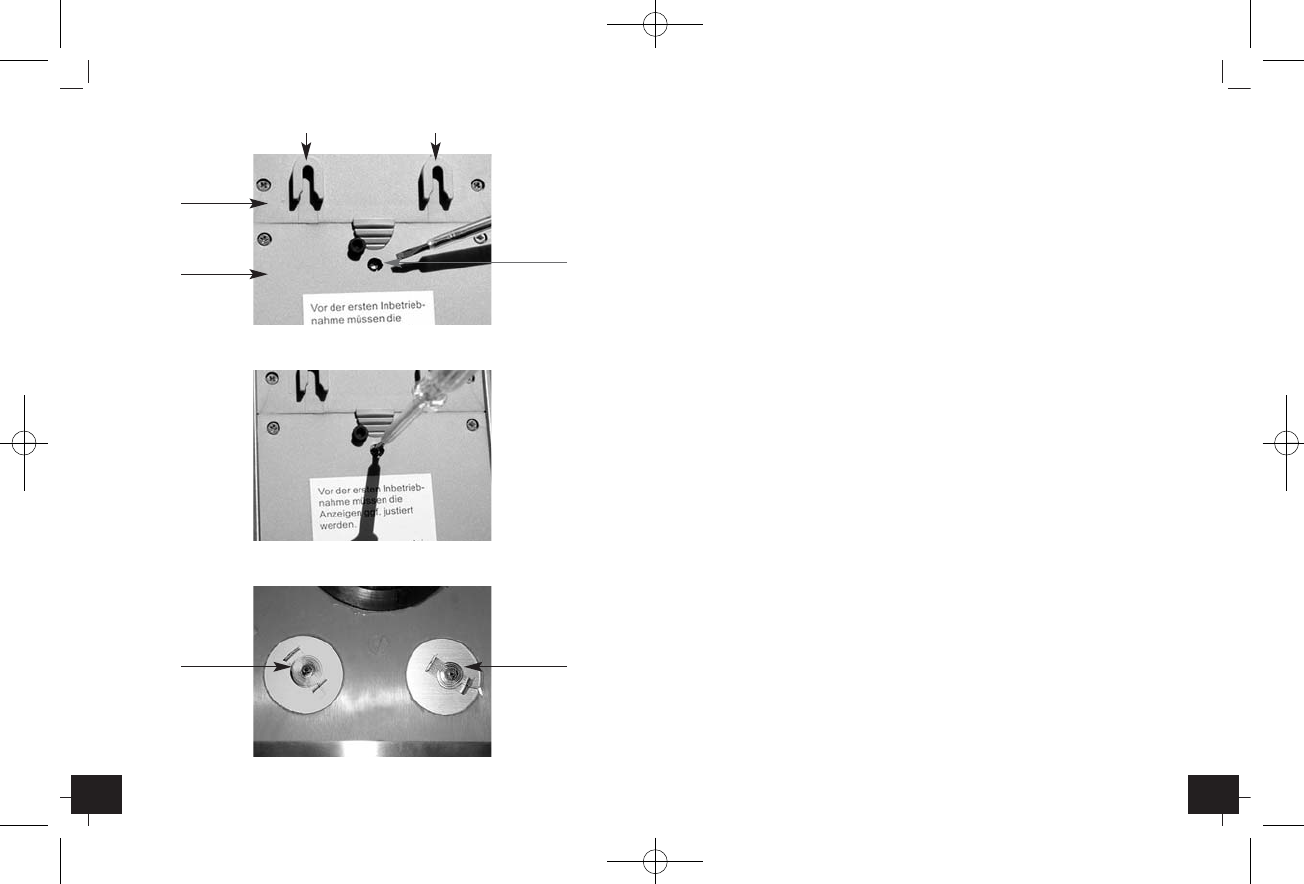32
Fig. 1
Fig. 2
Fig. 3
Außenwetterstation mit Solarbeleuchtung
1. Funktionen
• Klares funktionales Design
• Automatische Hintergrundbeleuchtung bei Dunkelheit mit Lichtsensor
• Gehäuse aus Edelstahl
• Abdeckung aus Echtglas
• Solarpanel
• Wetterfest
2. Bestandteile
• ON/OFF Taste
• Einstellungsschraube für den Luftdruck (A)
• Einstellungsschraube für die Temperatur (B)
• Einstellungsschraube für die Luftfeuchtigkeit (C)
• Wandaufhängungen (D)
• Untere Rückwandabdeckung (E)
• Obere Rückwandabdeckung/Batteriefach (F)
3. Inbetriebnahme
3.1 Einstellung vom Barometer
Wichtig: Stellen Sie das Barometer vor Gebrauch ein! (Fig. 1+2)
• Das Barometer muss erst auf Ihre Ortshöhe eingestellt werden. Erfra-
gen Sie den aktuellen Luftdruck Ihrer Umgebung (Wert vom Wetteramt,
Internet, Optiker, geeichte Wettersäulen an öffentlichen Gebäuden,
Flughafen). Nehmen Sie den Gummischutz von der Einstell-
schraubenöffnung ab und drehen Sie die Einstellschraube mit einem
kleinen Schraubenzieher vorsichtig, bis der Zeiger mit dem erfragten
Wert übereinstimmt. Überdrehen vermeiden! Durch leichtes Klopfen
und Nachstellen erreichen Sie eine noch größere Genauigkeit.
• Setzen Sie den Gummischutz wieder auf die Einstellschraubenöffnung.
Achten Sie darauf, dass der Gummischutz wieder richtig platziert ist,
damit kein Wasser eindringen kann.
B
C
F
D D
E
A
TFA_No. 20.2054 Anleitung 05.05.2010 14:59 Uhr Seite 2