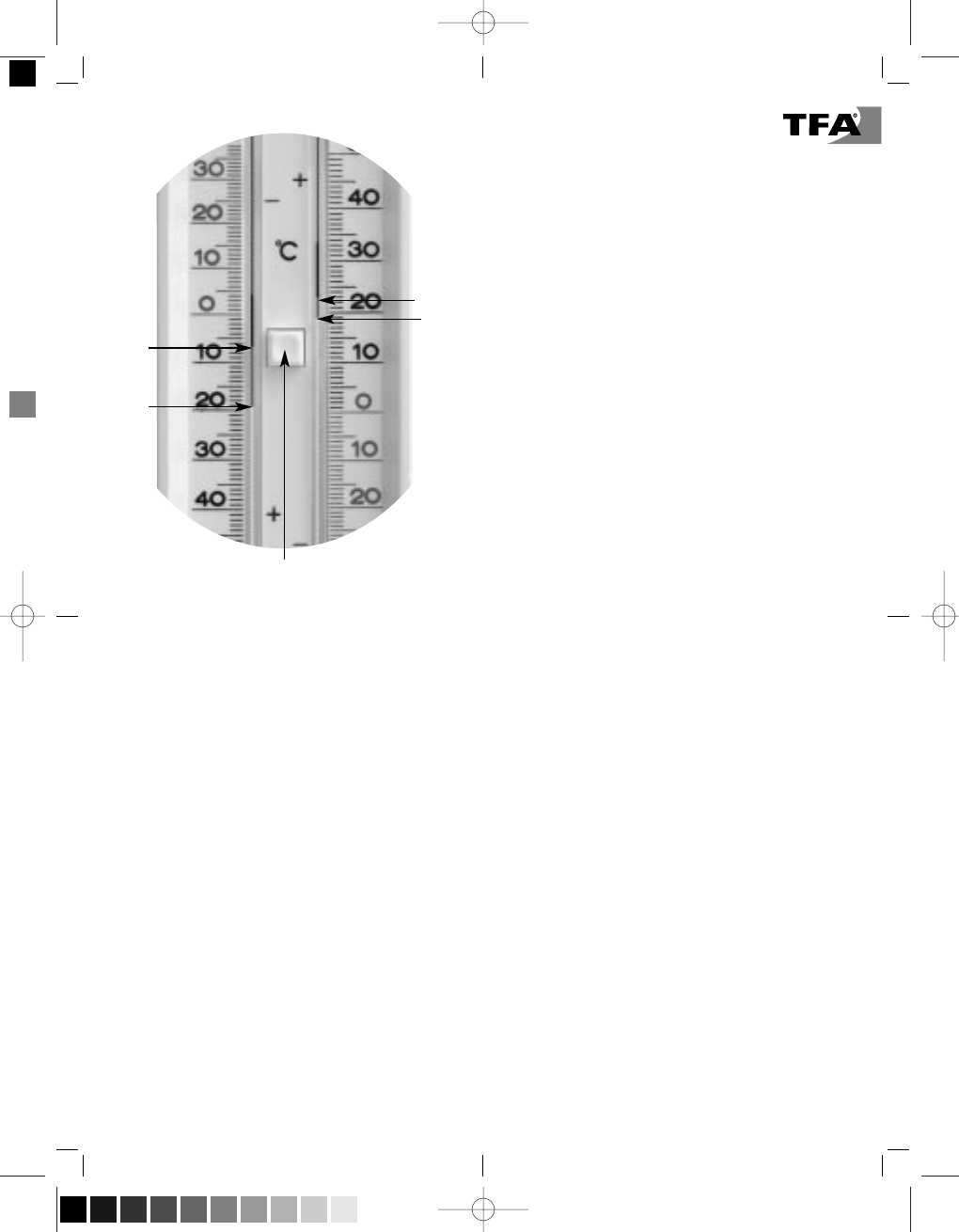Bedienungsanleitung
Instruction Manual
Mode d’ emploi
Istruzioni per l’uso
Gebruiksaanwijzing
Instrucciones para el manejo
Maxima-Minima-Thermometer D
Quecksilberfrei / umweltfreundliche Kapillarfüllung
Mit diesem Thermometer haben Sie alles auf einen Blick:
Höchst,- Tiefst- und die aktuelle Temperatur.
Und so wird’s gemacht: Entfernen Sie den Magnetstreifen.
Durch Drücken des Knopfes bringen Sie beide blauen Mar-
ken auf die transparente Anzeigesäule (Zurücksetzen der
Höchst- und Tiefstwerte). Nun können Sie zu einem belie-
bigen Zeitpunkt die bisherigen Temperaturschwankungen
an den Unterkanten der Marken ablesen; den Höchstwert
auf der rechten und den Tiefstwert auf der linken Skala.
Die Momentantemperatur sehen Sie an den Oberkanten
der Anzeigesäulen.
Noch einige wichtige Hinweise:
Die Anzeigesäulen sind mit einer neuartigen, umwelt-
freundlichen Flüssigkeit gefüllt. Die Flüssigkeitssäule kann
sich z.B. während des Transportes trennen oder Luftblasen
bilden. Dies ist kein Produktionsfehler. Sie können dies
einfach selbst beheben, indem Sie das Thermometer auf
den Kopf stellen und den Knopf drücken, bis die Marken
verschwunden sind. Dann drehen Sie das Gerät um und
schleudern es 1 x kräftig (ähnlich einem Glasfieberthermo-
meter). Wiederholen Sie gegebenenfalls den Vorgang.
Bringen Sie die Marken mit dem Knopf auf die Anzeige-
säule zurück.
Sollten die Marken einmal in die klare Flüssigkeit rutschen,
bringen Sie sie mit einem Magneten (z.B. dem Magnet-
streifen) in die rote Flüssigkeit zurück.
Direkte Sonneneinstrahlung vermeiden.
Maximum-minimum-thermometer
Mercury free / environmental-friendly capillary filling
With this type of thermometer you get minimum, maxi-
mum and present temperatures at a glance.
And this is how to use it: Remove the magnetic stripe. By
pressing the button the two blue markers will move down
to the transparent column (Reset of maximum and mini-
mum values). This enables you - at any given moment - to
take the reading of the previous changes in temperature
from the bottom parts of the markers; the reading of the
maximum value can be taken on the right, the minimum
value on the left side of the scale. You will find the current
temperature at the top of each column.
Some practical advice:
The capillary is filled with a new non-polluting liquid. It is
possible that the liquid column becomes separated or form
bubbles, e.g. during transport. This is no manufacturing
error! You can eliminate this by turning around the ther-
mometer and pressing the button until the markers dis-
appear. Then turn again and shake once strongly (similar
to a fever thermometer). Repeat if necessary. Press the
button to move down the markers to the column.
Should one of the blue markers slip in the clear liquid, put
it back in the red liquid by using a magnet (e.g. the
magnetic stripe).
Avoid direct sunshine.
Kat. Nr. 10.3014
°C
Max.-
Temp.
Temp.
Temp.
RESET
°C
Min.-
Temp