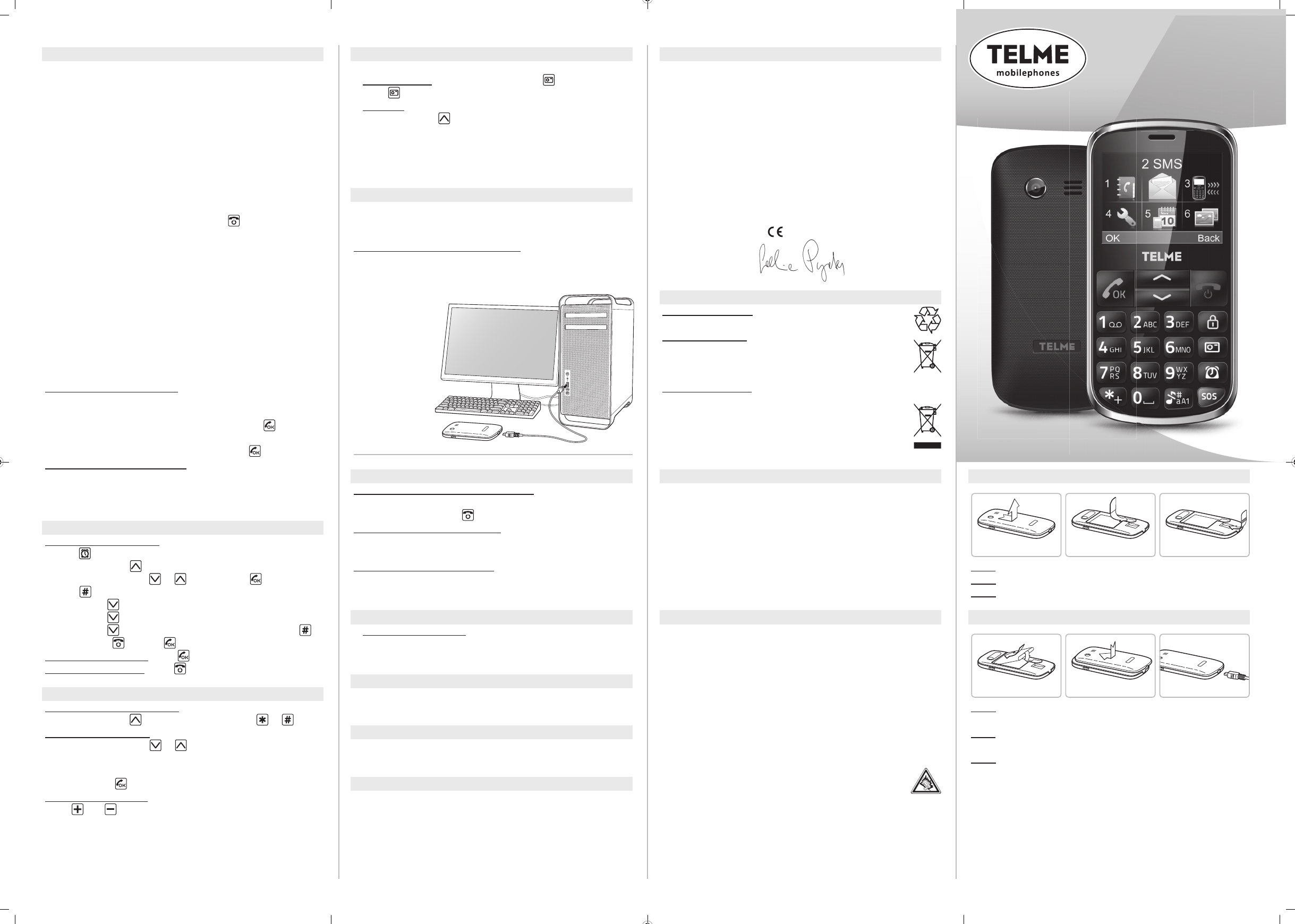Fig. 1
Fig. 4
Fig. 2 Fig. 3
Fig. 5 Fig. 6
INSERTING THE SIM CARD
Fig. 1: Remove the battery cover
Fig. 2: Insert the SIM card with the golden chip downside
Fig. 3: Insert the memory card (optional)
INSERT THE BATTERY AND CHARGING
Fig. 4: The battery contacts have to touch the gold coloured
contacts of the mobile phone.
Fig. 5: Slide battery cover back to its previous position until it
locks with a click.
Fig. 6: Plug the charging cable into the socket.
¡ Battery is charging: bars in the battery icon ll up
¡ Battery is fully charged: bars in the battery icon stop moving
Please note: The battery should be charged for at least 4 hours
before your first call. Use only batteries and chargers which
are approved for use with this model.
CAMERA
Your mobile phone has a camera.
¡ Take a picture: turn on the camera with
_
press
to take a shot
¡ Pictures: Here you nd your stored shots.
Enter menu with
_ Pictures.
Availiable Options for an image are: View, Image
information, Rename, Delete, Storage (decide whether
to store your pictures in the phone storage or on a
memory card)
PC-CONNECTIVITY
You can connect your mobile phone to a PC to transfer
pictures to your computer.
Connect your mobile phone to a PC:
Turn on your mobile phone _
use a USB cable to connect the phone with the PC _
after this the computer will recognize the phone as a
«mass storage» and
you can transfer
the pictures.
TELME EMERGENCY SYSTEM
You can store up to 4emergency numbers (family, neighbours,
friends, emergency services).
¡ In case of an emergency press and hold the emergency
button. The emergency key will still work when the key lock
is enabled.
¡ Press the emergency button to make an emergency call.
Up to 4numbers will be called in a predetermined order
until the emergency call is answered.
This process is repeated 3times.
Note: The phone does not recognize whether a person,
an answering machine or voice mail takes off and sees this
as a successful emergency!
¡ To abort the emergency call press long
¡ During the emergency call sequence, the mobile telephone
sounds a warning signal to alert the people around you
about the emergency.
¡ If no emergency number is stored, your prepaid-card has
run out or you are outside of the reception area of your
network operator, the international emergency number
112 will be called.
Note: If you want to save numbers from official services, police,
firefighter, etc. as emergency numbers, you have to clarify
this with these institutions. No liability will be assumed for
possible costs incurred if you dial accidentally.
Saving emergency numbers:
Go to Settings _ SOS settings _
SOS-numbers list _ choose the contact number (1-4)
you want to save or edit _ select Options with
_
enter the emergency number of your choice
(Edit or Add from contacts) _ con rm with
.
Enable the emergency button:
Go to Settings _ SOS settings _ Status _
¡ to enable the emergency function, set the status to On
¡ to disable the emergency function, set the status to O
ALARM
Enable/disable an alarm:
Press
or
enter menu with
_ Extras _ Alarm _
choose an entry with
or and Edit with _
press
to enable/disable this alarm-entry _
scroll down
_ enter alarm time _
scroll down
_ set: Once, Everyday or Custom _
scroll down
_ select ringtone and vibra setting with _
con rm with
_ press to save the alarm entry.
Stop an ringing alarm: press
Mute a ringing alarm: press (rings again in 5 minutes).
RADIO
Enable/disable the FM Radio:
Enter menu with _ Extras _ FM Radio _ or
Search/enter a station:
¡ Search channels with
or . (automatical search)
The found channels are stored in the Channel list.
¡ When the frequency of the desired station is known, select
Options with
_ Manual input _ enter with keypad.
Adjusting the volume: (does not work in auto. search)
use
and on the left side of the phone
C155
PartNo: C155_ShortManual-V3a_55259-ENG_201304
FREQUENTLY ASKED QUESTIONS
The mobile telephone display is blank/black:
Telephone is in energy saving mode (press keylock).
Or it is switched off _ press
for 2 seconds to turn it on.
The mobile phone is not responding:
Remove battery, re-insert and switch on the device again.
If still no response, please contact the Service Center.
The charging process will not start:
It may take a few minutes. If there`s no response after 10 minutes,
please contact the Service Center.
SUPPORT
¡ TELME Service Centre
Industriezeile 36 · 4020 Linz · Austria
o ce@telme.at · www.telme.at
TECHNICAL PRODUCT DESCRIPTION
PACKAGE CONTENT
WARRANTY
¡ This warranty is valid only if the original telme batteries are used.
¡ Dualband GSM 900/1800MHz
¡ Dimensions: 120 x 59 x 12.3 mm
¡ Weight: 95 g
¡ Battery: Li-Ion 3.7V / 1350mAh
¡ Stand-by-time: 380 h
¡ Talk time: 6 h
¡ Internal antenna: SAR 0.594 W/kg
¡ Mobile phone
¡ Battery: Li-Ion 3.7V / 1350mAh
¡ USB cable with USB AC - adaptor
¡ Desktop charger
¡ Mobil phone: 12 months ¡ Battery: 6 months
DECLARATION OF CONFORMITY (DOC)
We, Emporia Telecom Produktions- und Vertriebs- GmbH & Co. KG declare as
our sole responsibility that this product conforms with the following relevant
harmonized standards.
Type of product: Dual Band Mobile Phone
Article number: C155
Governing EU-regulations: Council Directive R&TTE 1999/5/EC
Radio equipment and telecommunications terminal equipment
Harmonized EN standards:
Safety: EN 50332 - 1, EN 60950 - 1 + A11, EN 60950 - 1 + A12
Health: EN 50360, EN 62209 - 1
EMV: EN 301 489 - 1 V1.8.1 + V1.9.2, EN 301 489/ - 7 V1.3.1
EN 301 489/ - 17 V2.1.1, EN 301 489/ - 34 V1.1.1
Radio: EN 301 511 V9.0.2
0678
Eveline Pupeter 27.09.2012, Linz/Austria
CEO
SAFETY INSTRUCTIONS
¡ Switch off the mobile phone in hospitals or in the vicinity of medical
equipment, as the mobile phone may cause it to malfunction.
Keep your mobile phone a minimum distance of 20 cm away from a
pacemaker if it is turned on.
¡ Never drive a car while holding the mobile phone in your hand.
Observe national laws and traffic regulations governing the use of mobile
phones in traffic.
¡ Always turn off your mobile phone inside an airplane.
¡ You must switch off the mobile phone in the vicinity of petrol/gas stations
and other places where there are explosive materials.
¡ Donít shine the torch/flashlight directly into the eyes of people or animals.
¡ If the speaker or headset is set at high volume, this can cause
hearing damage. Never hold the phone to your ear when the
speakerphone mode or the emergency button is activated.
¡ The device and its accessories may contain small parts.
Keep this product out of the reach of small children.
¡ As a precaution, we recommend disconnecting the charger
from the phone during a thunderstorm.
CORRECT USAGE
¡ This mobile phone is robust and designed for mobile operation. However,
it must be protected from moisture (rain, bath…), shock and impact.
¡ Do not expose it to direct sunlight.
¡ Using this product in ways other than described above will damage the
device, and may be hazardous (electric shock, fire, etc.).
The entire product must not be altered or rebuilt,
and the housing must not be opened.
¡ The power plug is suitable only for use with residential-type outlets of the
public mains with 230 Volt/ 50 Hz (10/16 A) alternating current.
DISPOSAL
Disposal of packaging:
The packaging and packaging materials should always be recycled.
Disposal of batteries:
Batteries must not be disposed of with household rubbish/garbage!
As a consumer you are required by law to recycle used batteries.
You may return them to your local collection point or to the dealer.
Disposal of the device:
Do not throw your mobile phone into the rubbish/garbage once it
has outlived its usefulness. For the benefit of the environment,
take it to a recycling location for used phones so it can be
disposed of in an environmentally responsible way.