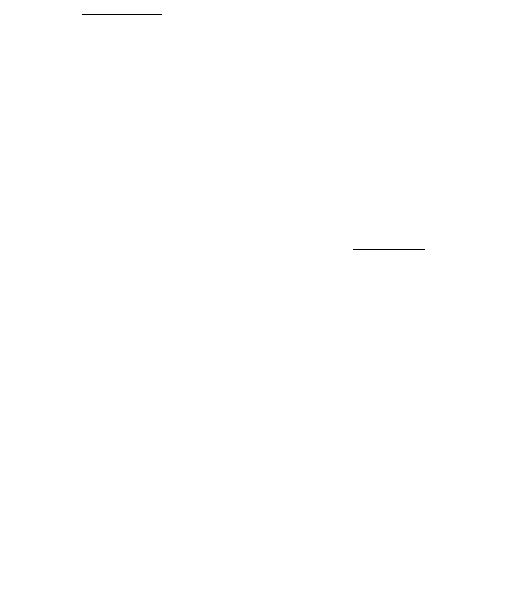GEBRAUCH
Eingehendes Gespräch:
Wenn Sie angerufen werden ertönt
der elektronische Tonruf.
Die Lautstärke des Tonrufs regulieren
Sie mit dem Schalter auf der
Unterseite des Gerätes.
Heben Sie den Hörer ab und begin-
nen Sie das Gespräch. Unterbrechen
Sie die Verbindung indem Sie den
Hörer auflegen.
Ausgehendes Gespräch:
Heben Sie den Hörer ab und warten
Sie bis der Wahlton ertönt.
Wählen Sie via das Tastatur die
gewünschte Rufnummer.
Wahlwiederholung:
Heben Sie den Hörer ab, und Warten
Sie bis der Wahlton ertönt.
Drücken Sie anschließend die
HERHAAL Taste einmal und die letz-
te Rufnummer wird automatisch
gewählt.
Pause:
Das NT-711 hat eine Pausefunktion.
Wenn Sie ein Anruf über eine Büro-
oder Hauszentrale machen willen,
dann wäre es ratsam nachdem wäh-
len der "0" die PAUZE Taste einmal
zu drücken.
Das Gerät wartet jetzt ob daß der
Wahlton Zeit hat durch zu kommen.
Diese Pausezeit wird auch beim letz-
ten Rufnummerspeicher behalten ob
daß die Wiederholung des
Rufnummers nicht zu
schnell durch kommt.
R/Flash:
Das NT-711 bietet Ihnen die
Möglichkeit, Gespräche durchzustel-
len mittels FLASH-Funktion (100mS).
W
ARTUNG
• Platzen Sie das Gerät nicht in direk-
ten Sonnelicht oder in einen feuchti-
gen Raum.
• Platzen Sie das Gerät nicht auf mit
Zellulose behandelten Oberfläche; die
Gummifüße können darauf Streifen
hinterlassen.
• Das Gerät nicht in der Nähe elektri-
scher Großgeräte wie Fernseher,
Mikrowellen, Elektromotoren und
Leuchtstofflampen betreiben. Es
könnte die Gesprächsqualität negativ
beeinflußen.
• Wischen Sie das Gerät mit einem
feuchten Tuch oder einem
Antistatiktuch ab. Verwenden Sie
niemals ein trockenes Tuch (Statische
Aufladung) bzw. chemische
Reinigungsmittel.
11