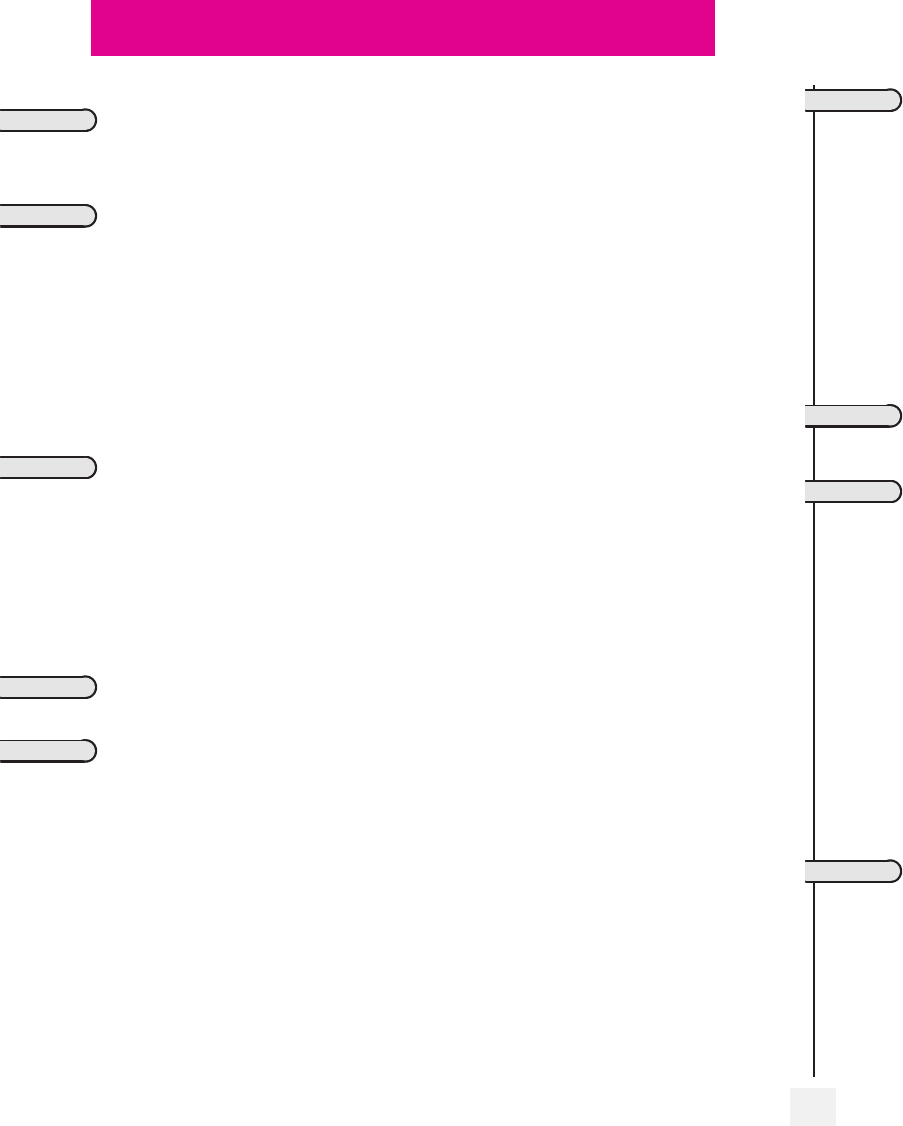Inhaltsverzeichnis
5
Toc
Entdecken Sie Ihr Telefon . . . . . . . . . . . . . . . . . . . . . . . . . . . . . . . . . . . . . S.6
1.
Beschreibung der Displays und des Bluetooth®-Hörers
1.1 Begrüßungs . S.7
1.2 Anzeige . . . . . S.8
1.3 Anwendung. S.8
1.4 Bluetooth® . S.
2.
Ihre Anrufe
2.1 Telefonie . . . . S.10
2.2 Entgegenn S.10
2.3 Telefoniere S.10
2.4 Einschalten des Lautsprechers bei bestehender Ve S.11
2.5 Anruf Ihres Gesprächspartners über seinen Namen . S.11
2.6 Mi . . . . . . . . . . . . . . . . . . . . . . . . . . . . . . S.11
2.7 Anruf mit Hilfe des Telefonbuchs . . . . . S.11
2.8 F . . . . . . . . . . . . . . . . . . . . . . . . . . . . . . . . . . . S.12
2.9 Wahlwie . S.12
2.10 Anforderung eines automatischen Rückrufs, w
besetzt . . . . S.12
2.11 Entgegennehmen eines internen die Funktion Gegensprechen S.13
2.12 Senden . . . . . . . S.13
2.13 Abscha . . . . . S.13
3.
Bei bestehender Verbindung
3.1 Anru S.14
3.2 En S.14
3.3 Wechsel . . . . . . . . . . . . . . . . . . . . S.14
3.4 Verbinden . . . . S.15
3.5 Weiterleiten eines Anrufs zur Voice-Mailbox eines abwesenden Teilnehm S.15
3.6 Gleichzeitien und/oder externen Gesprächspartnern
(Konferen. . . S.15
3.7 Gesp . . . . . . . . . . . . . . . . . . . . . . . . . . . . . S.15
3.8 Halten S.16
3.9 Auf . . . . . . . . . . . . . . . . . . . . . . . . . . . . . . . . . . . . . . . S.16
3.10 Eine Ruf S.16
3.11 Einst . . . . . . . . . . . . . . . . . . . . . . . . . . . . . . . . . . . . . . . . . . . . . . . . . . S.17
4.
Konferenz 'Meet me'
4.1 Konferenz "M S.18
4.2 Teilnahme S.18
5.
Teamfunktionen . . . . . . . . . . . . . . . . . . . . . . . . . . . . . . . . . . . . . . . . .
5.1 Emp . . . . . . . . . . . . . . . . . . . . . . . . . . . . . . . . . S.19
5.2 Antwort a . . . . . . S.19
5.3 Filt S.19
5.4 Hera S.19
5.5 Vorü . . . . . S.19
5.6 Sammela . . . . . . S.20
5.7 Anruf eines internen Gesprächspartn S.20
5.8 B S.20
5.9 Anruf eines Gesprächspartners mit direktem Ansprechen über seinen
Telefonlaut S.20
5.10 Übermittlung einer schriftlichen Ihr S.
5.11 Sende . . . . . . . . . . . . . . . . . . . . . . . . . . . . . S.21
5.12 Übermitt S.22
5.13 Durchsagen einer Nachricht über dcher einer Telefongr . . . . . . . S.22
5.14 Remote-Änderung der Begrüßtomatischen Vermittlun . . . . . . . . . . . S.22
6.
In Kontakt bleiben
6.1 Wah . . . . . . . . . . . . . . . . . . . . . . . . . . . . . . . . . . . . . S.23
6.2 Umleiten der Anrufe zu einn (R S.
6.3 Umleiten . . S.23
6.4 AbfragIhrer Rückkehr . . . . . . . . . . . . . . . . . . . . . . . . . . . . . S.23
6.5 Aktivieren/ . . . . S.23
6.6 Der persö . . . . . . . S.24
6.7 Rufumleitung Ihre S.24
6.8 Rufumleitun S.24
6.9 Erstellen einer selektiven Rufuml. S.24
6.10 Umleitu S.
6.11 Löschen S.25
6.12 Löschen einer Rufumle. . . S.25
6.13 Umleiten der Anrufe, während Sie sich in einer Verbibefinden (Rufumleitung
bei besetz. . . . S.25
6.14 Nicht S.25
6.15 Hinterlass S.25
6.16 Lesen der . . . . . S.26
6.17 Benachr . . . . . . S.
7.
Kostenmanagement
7.1 Direkte Kostenzuordnung Ihzu den Kundenkonten (Verrechnungsnummer) S.27
7.2 Abfrage der Kosten eines von Ihrem Apparat durch einen internen Nutzer geführten
externe S.27
8.
Individuelle Telefoneinstellungen . . . . . . . .
8.1 Initialis S.28
8.2 Persönlic S.
8.3 Ändern Ihre S.28
8.4 Einstelle . . . . . . S.28
8.5 Einstelle S.29
8.6 Auswahl d S.29
8.7 Die Sprac . . . S.29
8.8 Programmie . S.30
8.9 Programmie . S.30
8.10 Program S.30
8.11 Programm . . . . . . S.30
8.12 Abfrage der Rufnu. . . S.30
8.13 Senden e . S.31
8.14 Sperren/En S.31
8.15 Konfigura S.31
8.16 Betrieb S.31
8.17 Installation eines Hörers mit kabelloser Bluetoogie S.31
8.18 Verwendu . . S.
8.19 Installation eines Kopfhörers mit kabel S.32
8.20 Verwendu . . . . S.32
8.21 Entfernen eines Gerätes (Kopfhörer, Hörer usw.) mit kabello
Bluetooth® . . S.
9.
ACD : Agentenapparat/Supervisorapparat . . . . . . . . . . . . . . . . . . . . . . .
9.1 A. . . S.
9.2 Agenten-Sitzung öffnen (Anmeldung). . S.33
9.3 Begrüßungsb . . . S.33
9.4 Die vier S.33
9.5 Betriebss . . . . . . S.33
9.6 Ändern Ihre S.33
9.7 A. . . S.
9.8 Agenten- . . . S.34
9.9 Su . . . . . . . . . . . . . . . . . . . . . . . . . . . . . . . . . . . . . . . . . . . . . . . . . . . . . . . . S.34
9.10 Gruppen-Ma . S.34
Klauseln