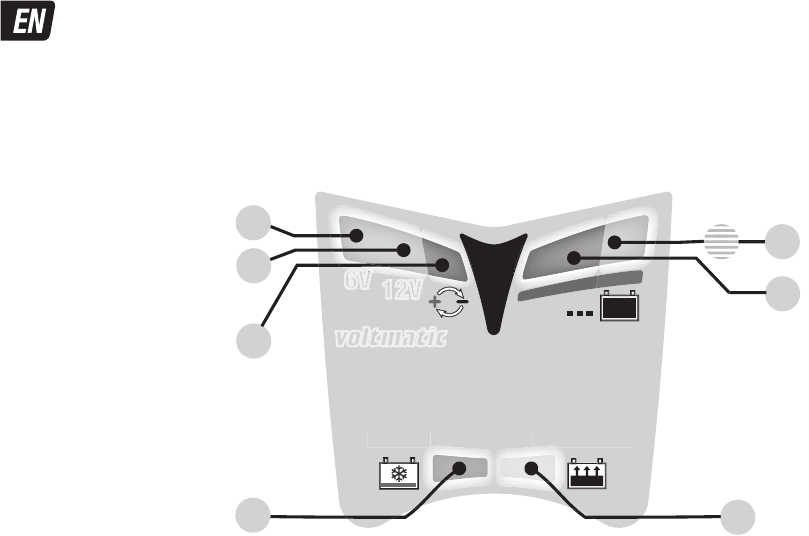USING THE OPTIMATE 5
voltmatic
: PROCEEDING TO CHARGE
For safety reasons, the OptiMate output will only activate if a battery retaining at least 1V is connected, whereupon the
circuit instantly diagnoses the battery condition and engages the appropriate charge mode and lights the corresponding charge
status LED.
ECO POWER SAVING MODE WHEN THE CHARGER IS CONNECTED TO AC SUPPLY:
To reduce long term power
consumption OptiMate 5 employs two converter circuits, a power converter to charge the battery and an auxiliary converter to
power the control circuitry and LED display. The power converter is switched off when the charger is not connected to a battery
resulting in a very low power draw of less than 1,7W, equivalent to power consumption of 0.042 kWh per day. When a battery
is connected to the charger power consumption depends on the current demand of the battery and its connected vehicle /
electronic circuitry. After the battery has been charged and the charger is in long term maintenance charge mode (to keep the
battery at 100% charge) the total power consumption is estimated to be 0.060 kWh or less per day.
The LED indicators referred to below, and the clauses dealing with them, are sequenced as they may come on through
the course of the program.
voltmatic
12V
6V
6V
12V
1.
LED #1 (6V) & LED #2 (12V): Confirms AC Power supply to the charger. LED #1 (6V) & LED #2 (12V) alternate until a
battery is connected, where-after the
voltmatic processor will select 6V or 12V charge mode according to battery voltage.
Battery
voltage lower than 8V: 6V charge mode is selected. Battery voltage higher than 8V: 12V charge mode is selected.
A
very flat neglected 12V battery measuring less than 8V at the battery terminals will be selected as a 6V battery.
2. To save a low voltage 12V battery, 12V charging mode must be pre-selected as follows:
STEP 1. Disconnect OptiMate 5 from AC power supply. STEP 2. Connect battery clips together. STEP 3. Reconnect OptiMate 5
to AC power supply. 12V LED flashes for 3 seconds and then turns on, confirming 12V mode is pre-selected. STEP 4. Connect
OptiMate 5 to the 12V battery. Charging will proceed in 12V mode.
NOTE: Once the 12V battery is disconnected after charging OptiMate 5 will return to
voltmatic mode.
3.
LED #3 indicates inverse polarity - wrong output connections. Swap around to activate output.
4.
LED #4 SAVE / DESULPHATION MODE Max. time: 2 hours
4.1 SAVE mode for low voltage sulphated batteries unable to accept or hold a charge - For a battery disconnected from
vehicle wiring (procedure described under point 4 of
CONNECTING THE CHARGER TO THE BATTERY)
OptiMate 5 applies its
SAFE high voltage low current desulphation* mode.
*The OptiMate SAFE low current, high voltage SAVE / DESULPHATION mode cannot engage if it senses that the battery is still
connected to a vehicle wiring circuit. However, if the deep-discharged battery is not removed recovery will start with the low
voltage PULSE desulphation mode. Desulphation is the electrochemical process of breaking up lead-sulfate crystals covering
the surface of the battery's lead plates that prevents the battery from accepting and holding charge.
4.2 PULSE desulphation for low voltage batteries able to accept some charge - Current is delivered in pulses and slowly
increased to prepare the battery to accept full charge. This mode is particularly effective for recovery of factory activated /
“hi-performance” pure lead or cyclic cell AGM batteries.
5.
LED #5: Charge, pulse absorption and cell equalization
5.1 BULK CHARGE: Up to full current is delivered into the battery to increase the voltage up to 14.2 -14.5V for a 12V battery
and 7.1 - 7.25V for a 6V battery.
5.2 Pulsed absorption, cell equalization: Current is delivered in pulses, varying between 0.4A and full current, within the
voltage limit of 14.2 -14.5V for a 12V battery and 7.1 - 7.25V for a 6V battery.
5.3 Verification: After a 10 minute period of pulsed absorption the battery's charge progress is verified. If the battery
requires further charging the program will revert to pulsed absorption. If the battery has accepted as much charge as
its basic condition allows or the 2 hour pulsed absorption limit has been reached the voltage retention step follows.
Charging time:
The time required for the OptiMate™5 to complete a charge on a flat but not severely discharged and
otherwise undamaged battery is roughly equal to 1/3 the battery’s Ah rating, so a 60Ah battery should take no more than about
20-25 hours to progress to the Maintenance charge cycle. Deep-discharged batteries may take significantly longer.
For safety reasons there is an overall charge time limit of 72 hours for steps 4 and 5.