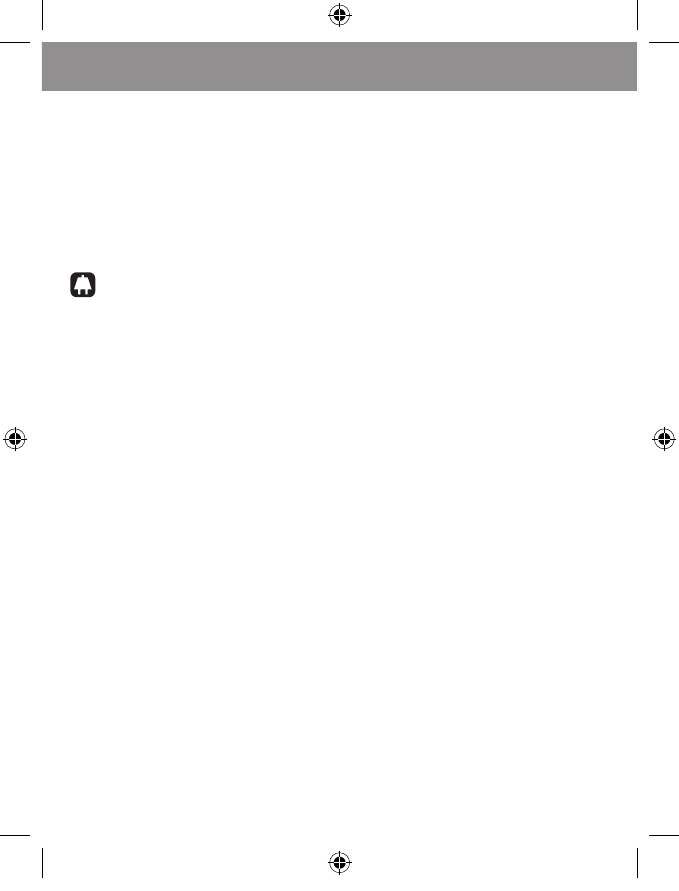części ciała osób ani zwierząt.
- Wszelkie niewłaściwe użycie lub
niezgodne z instrukcją obsługi może
doprowadzić do niebezpieczeństwa,
anulując przy tym gwarancję i
odpowiedzialność producenta.
Instrukcja obsługi
Użycie:
- Przed włączeniem rozwinąć
całkowicie kabel zasilania urządzenia.
- Podłączyć urządzenie do prądu.
- Włączyć urządzenie za pomocą
przycisku ON/OFF.
-Przygotować produkt spożywczy,
który ma być przetworzony
Po zakończeniu pracy z
urządzeniem:
- Wyłączyć urządzenie, usuwając
nacisk na przycisk ON/OFF.
- Wyłączyć urządzenie z prądu.
- Wyczyścić urządzenie.
Akcesoria:
Akcesorium do rozdrabniania (Rys.
4):
- Akcesorium to służy do mielenia
warzyw lub mięsa…
- Włożyć produkty spożywcze, które
mają być przetworzone do pojemnika
mielącego z umieszczonymi tam
nożami, założyć pokrywę aż się
dopasuje (Rys. 4).
- Połączyć zespół redukcyjny do
korpusu silnika obracając go w
kierunku wskazanym przez strzałkę
(Rys. 3).
- Połączyć całość do pokrywy i
włączyć urządzenie (Uwaga: nie
włączać urządzenia, jeśli całość nie jest
odpowiednio ułożona i zamocowana
(Rys. 2).
- Wyłączyć urządzenie, kiedy produkt
spożywczy uzyska odpowiednią
konsystencję.
- Rozłączyć całość od pokrywy i
uwolnić zespół redukcyjny.
Akcesorium do ubijania (Rys. 6):
- Akcesorium to służy do ubijania
śmietany, białek…
- Założyć element ubijający na zespole
redukcyjnym (Rys. 6). Połączyć tą
całość do korpusu silnika obracając go
w kierunku wskazanym przez strzałkę
(Rys. 3).
- Do szerokiego naczynia włożyć
produkt spożywczy i włączyć
urządzenie. W celu uzyskania
optymalnego rezultatu zaleca się
poruszać ubijak w stronę ruchu
wskazówek zegara.
- Wyjąć akcesorium do ubijania i
uwolnić zespół redukcyjny.