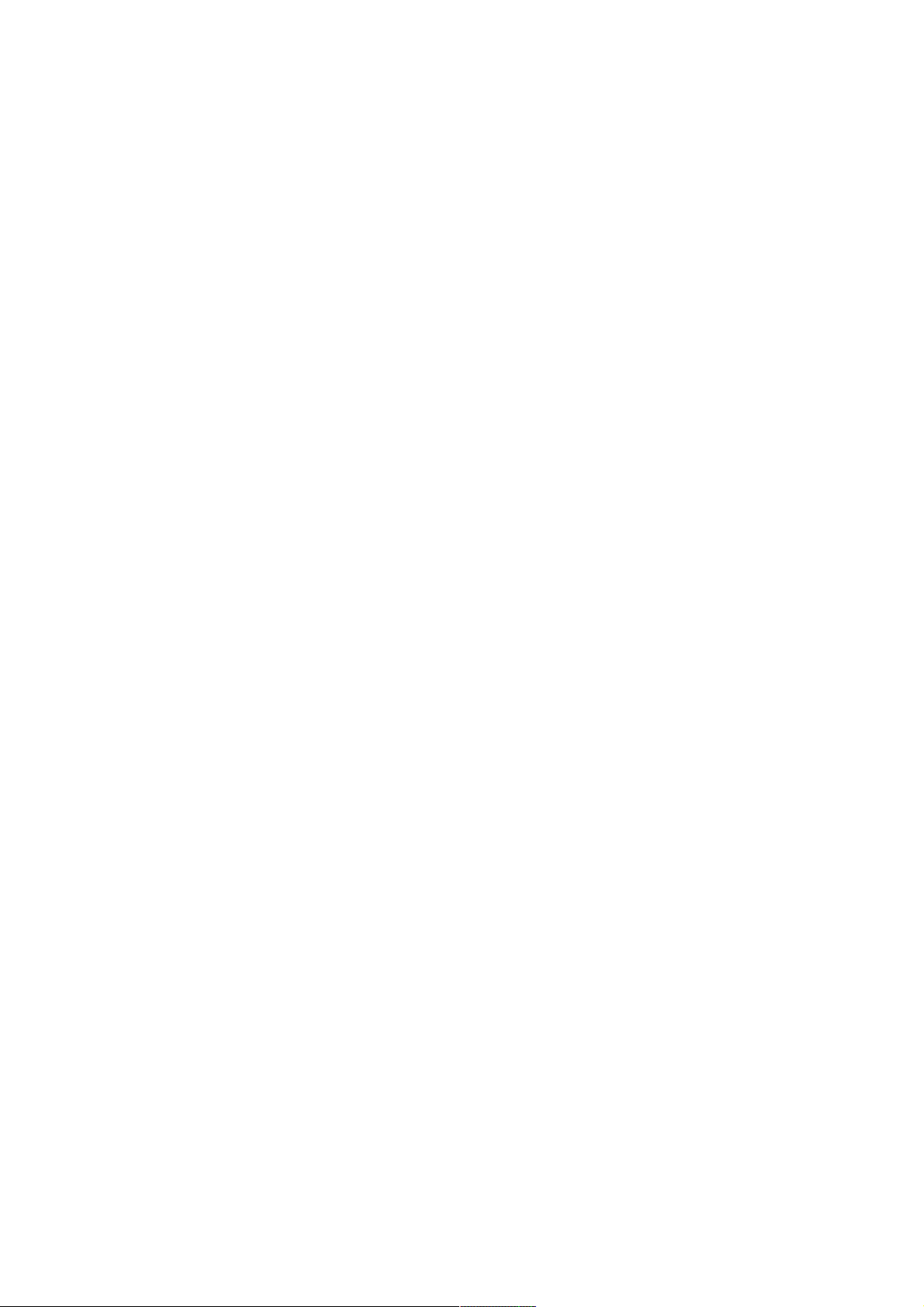From the owners manual on-line: The camera is capable of operating with only 4 batteries installed if necessary,
but a full set of 8 batteries should normally be used to ensure
the longest operating time.
Does this camera have a threaded hole for a screw mount?
The camera does have a threaded hole in the bottom.
What size are the threads in the bottom?
This is a standard tripod mount. Threads are 1/4-20.
Can’t open battery tray pushing button, not even prying with a knife, can’t open at all
Slide the battery lever to the left at the same time you press hard on the part indicated as “batteries 8xAA”. The
battery case pops open.
how many batteries does it take?
8 AA. I have 8 cameras and they work OK but the batteries do not last very long, and I have tried the best. I will
only buy cameras that take “C” size from now on.
does this camera only keep military time ?
No. 12 or 24 hours.
What should I do if my Tasco Trail Camera is not functioning properly or if I am having photo/video quality
issues?
Check the Troubleshooting/FAQ section on pages 13-16 of the instruction manual. Problems are often due to
something simple that was overlooked, or require only changing one setting to solve. If your problem continues
after trying the solutions in the Troubleshooting/FAQ section, please call Tasco Customer Service at (800) 423-
3537. In Canada, call(800) 361-5702.
How do I select the capture mode on my Tasco Trail Camera?
Use the Setup Mode to select Photo or Video capture mode.
How do I change the interval time between captured images on my Tasco Trail Camera?
The Interval or Detection Delay option lets you set the time between captured images when an animal remains
within the camera’s sensor range after it is first detected and the camera is triggered. Use UP/DOWN to select 5
sec, 15 sec (default value), 30 sec, 1 min or 5 min.
How do I set the time and date on my Tasco Trail Camera?
After the Initial Setup screen, the next few display screens will allow you to set the current time and date, so the
time/date stamp imprinted on all your photos and videos will be accurate when captured by the camera. Use
UP/DOWN to set the hour, minute, month, date, and year.
How do I enter Setup Mode on my Tasco Trail Camera?
To enter Setup Mode, move the Power Switch to the middle (AIM) position. The display will come on and show the
initial Setup screen.
How do I format the SD card for use with my Tasco Trail Camera?
Formatting the SD card before using it for the first time is recommended, especially when a card has been used in
other devices. This can be done using the camera’s “Format” function (pg. 8, “SD Card Format”). Make sure you
have backed up (saved to your computer) any files you want to keep on a previously used card, as formatting
erases ALL files.
How do I insert the SD card into my Tasco Trail Camera?
With the power switch in the OFF position, insert the SD card in the slot on the lower right side of the camera until