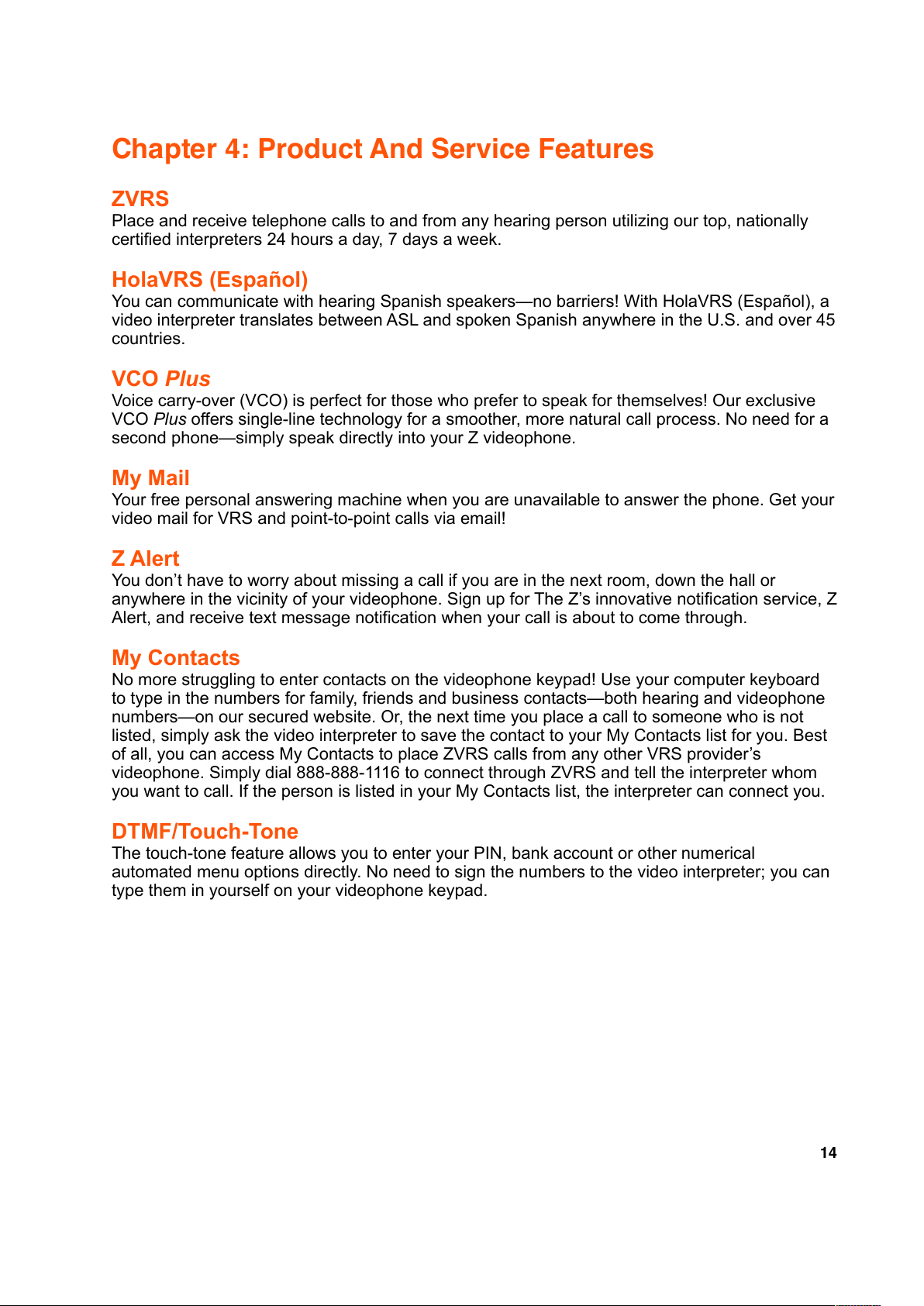Chapter 4: Product And Service Features
ZVRS
Place and receive telephone calls to and from any hearing person utilizing our top, nationally
certified interpreters 24 hours a day, 7 days a week.
HolaVRS (Español)
You can communicate with hearing Spanish speakers—no barriers! With HolaVRS (Español), a
video interpreter translates between ASL and spoken Spanish anywhere in the U.S. and over 45
countries.
VCO Plus
Voice carry-over (VCO) is perfect for those who prefer to speak for themselves! Our exclusive
VCO Plus offers single-line technology for a smoother, more natural call process. No need for a
second phone—simply speak directly into your Z videophone.
My Mail
Your free personal answering machine when you are unavailable to answer the phone. Get your
video mail for VRS and point-to-point calls via email!
Z Alert
You don’t have to worry about missing a call if you are in the next room, down the hall or
anywhere in the vicinity of your videophone. Sign up for The Z’s innovative notification service, Z
Alert, and receive text message notification when your call is about to come through.
My Contacts
No more struggling to enter contacts on the videophone keypad! Use your computer keyboard
to type in the numbers for family, friends and business contacts—both hearing and videophone
numbers—on our secured website. Or, the next time you place a call to someone who is not
listed, simply ask the video interpreter to save the contact to your My Contacts list for you. Best
of all, you can access My Contacts to place ZVRS calls from any other VRS provider’s
videophone. Simply dial 888-888-1116 to connect through ZVRS and tell the interpreter whom
you want to call. If the person is listed in your My Contacts list, the interpreter can connect you.
DTMF/Touch-Tone
The touch-tone feature allows you to enter your PIN, bank account or other numerical
automated menu options directly. No need to sign the numbers to the video interpreter; you can
type them in yourself on your videophone keypad.
14