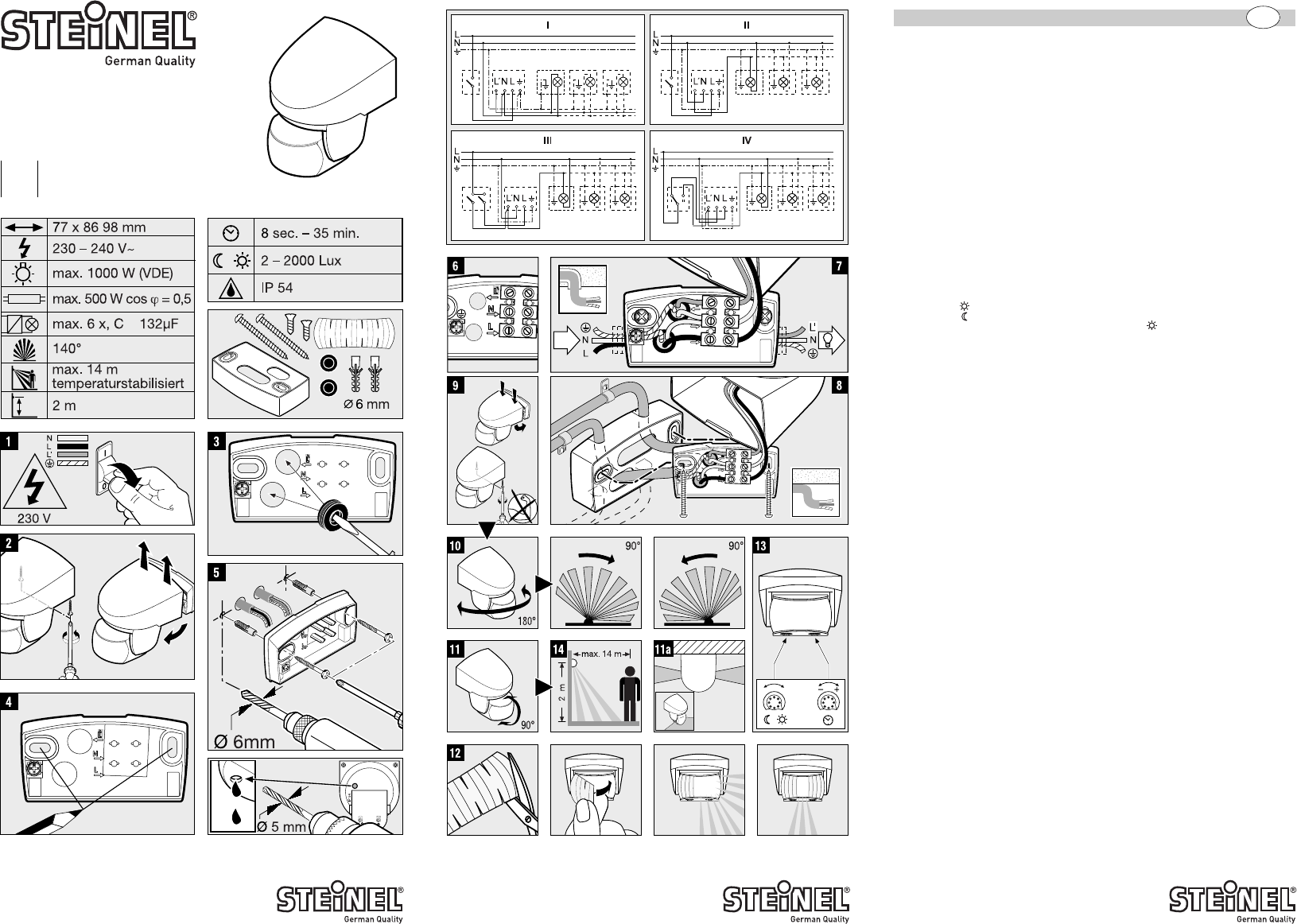Principle
Movement triggers lights, alarms and many other devices - for your convenience and safety. The integrated
pyroelectric infrared detector senses the invisible heat radiated from moving objects (people, animals, etc.).
The heat detected in this way is converted electronically into a signal that activates the load connected. Heat
radiation is not detected through obstacles, such as walls or glass, and will therefore not activate the light.
Safety warnings
■ During installation, the electrical wiring being connected must be dead. Therefore, switch off the power first
and use a voltage tester to check that the power supply is disconnected.
■ Installing this unit involves work on the mains voltage supply. This must therefore be carried out
in accordance with applicable national wiring regulations and electrical operating conditions.
(
D
- VDE 0100,
A
-ÖVE-ÖNORM E8001-1,
-SEV 1000)
■ Only use genuine replacement parts.
■ Do not dismantle the unit yourself. It must only be repaired by a specialist workshop.
Installation
–
L = live conductor (usually black or brown)
Connection with concealed wiring
N = neutral conductor (usually blue)
Connection with exposed wiring
PE = any protective earth conductor (green/yellow)
Attention: Loop the protective-earth conductor through if necessary. A mains power switch for turning the unit
ON and OFF may of course be installed in the mains supply lead. Important: Reversing the connections may
result in damage to the unit. Please note that the circuit must be protected by a 10 A circuit breaker.
Optimum mounting height: 2 m for wall mounting
Function
Twilight setting (factory setting: daylight operation at 2000 lux):
The sensor's response threshold can be infinitely varied from 2 – 2000 lux.
Control dial set to = daylight operation at approx. 2000 lux.
Control dial set to = night-time operation at approx. 2 lux.
To adjust the detection zone in daylight, the control dial must be set to (daylight operation).
Time setting (factory setting: 8 sec.): Light 'ON' time can be set from 8 secs. to 35 mins.
Control dial set to – = shortest time (8 sec.)
Control dial set to + = longest time (35 min.)
When setting the detection zone, we recommend selecting the shortest time.
Adjust detection zone at swivel mount
–
–
Reach can be adjusted to between 2 and 14 m by tilting the lens through 90°.
Swivelling for align-
ment on the wall.
Reach 1 – 14 m. Max. setting permits detection along the building wall
.
Using
adhesive shrouds, e.g. to mask out paths or neighbouring property. Important: The most reliable way of detect-
ing movement is to install the sensor so that it points across the direction in which a person would walk and by
ensuring that no obstacles (such as trees, walls etc.) obstruct the line of vision. Reach is restricted when you
walk straight towards the sensor.
Troubleshooting (Fault / Cause ➩
Remedy
)
No power / Fuse faulty, not switched on ➩
new fuse, turn power switch ON, check lead with voltage tester.
Will not switch ON / Surroundings still too bright ➩
wait until response threshold is reached or adjust setting
/
Bulb faulty ➩
change bulb /
Power switch OFF ➩
switch on /
Detection zone not properly targeted ➩
readjust.
Will not switch OFF / Permanent movement in the detection zone ➩
adjust detection zone
. Keeps switching
ON/OFF / There is a light in the detection zone ➩
change detection zone, increase distance
. Switches ON
when unwanted / Detecting cars on the road, for example ➩
change detection zone, tilt sensor down.
Reach changing / Differing ambient temperatures ➩
at low temperatures, shorten reach by tilting sensor
down; at high temperatures, tilt sensor up.
Declaration of conformity
This product complies with Low Voltage Directive 2006/95/EC, EMC Directive 2004/108/EC and RoHS Directive
2002/95/EC.
Functional warranty
This STEINEL product has been manufactured with great care, tested for proper operation and safety in accordance
with applicable regulations and then subjected to random sample inspection. STEINEL guarantees that it is perfect
condition and proper working order. The warranty period is 36 months, starting from the date of sale to the con-
sumer. We will remedy defects caused by material flaws or manufacturing faults. The warranty will be met by
repair or replacement of defective parts at our own discretion. The warranty does not cover damage to wear parts,
nor does it cover damage or defects caused by improper treatment, maintenance or the use on non-genuine parts.
Further consequential damage to other objects shall be excluded. The warranty will only be honoured if the product
is sent to the appropriate Service Centre fully assembled and well packed with a brief description of the fault,
receipt or invoice (date of purchase and dealer's stamp).
Service:
Our Customer Service Department will repair faults not covered by warranty or after the warranty period. Please
send the product well packed to your nearest Service Centre.
ENGLISH
GB
18
13
7
8
79
10
11
12
710
11a
IS 140-2
i
109599501 02/2012_C