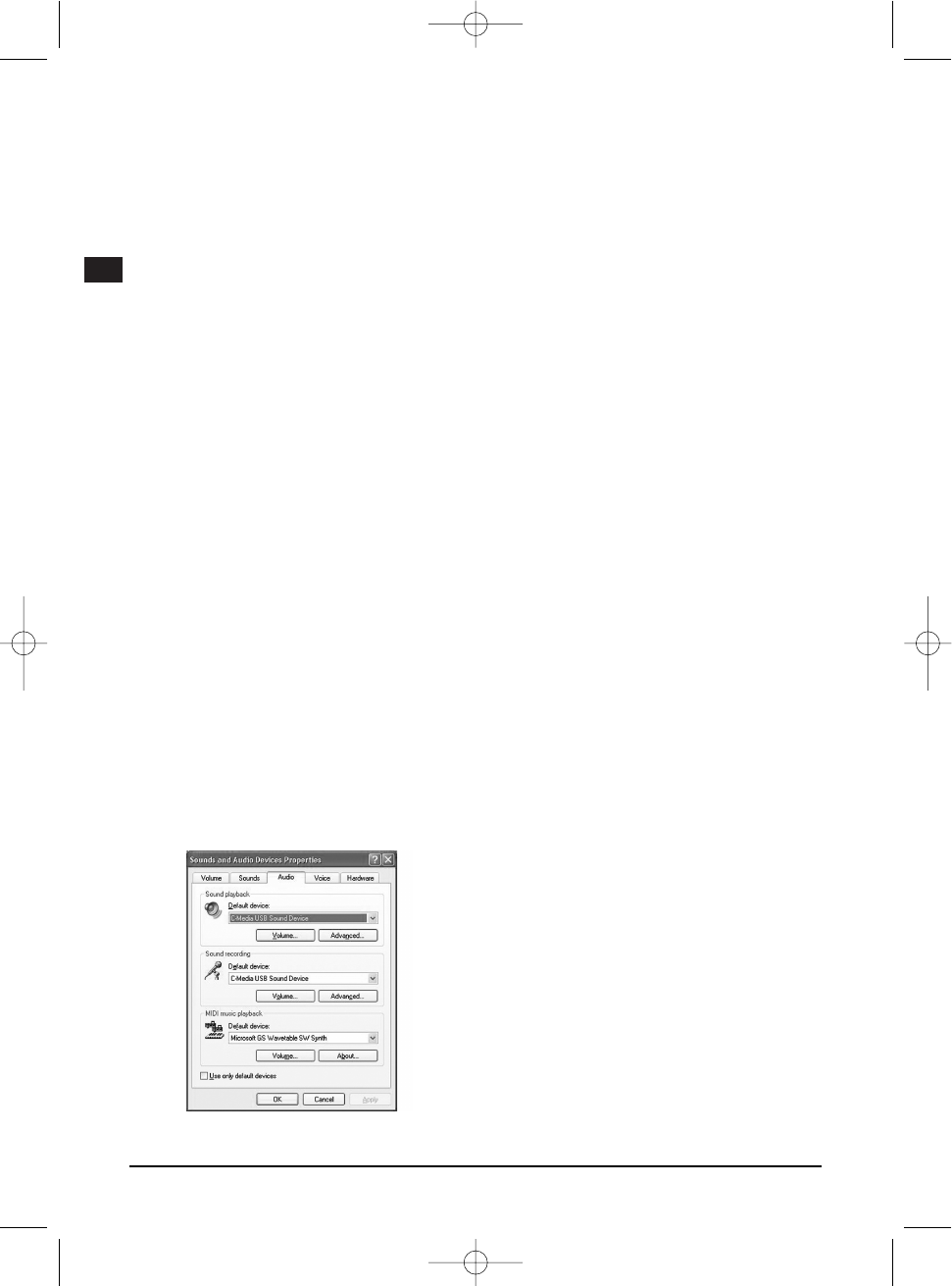Funzioni del telecomando integrato nel cavo:
Volume: aumenta o diminuisce il volume audio
Mic: attiva o disattiva il microfono. Se il microfono viene
disattivato, è comunque possibile ascoltare la propria voce.
Non viene tuttavia trasmesso alcun segnalo audio al proprio
interlocutore.
On/Off: attiva o disattiva l’head-set (cuffie e microfono).
Avvertenze importanti:
• Non scollegate l’head-set (cuffie e microfono) dalla porta USB finché il LED di
colore rosso del telecomando integrato nel cavo è acceso. Chiudete prima
tutte le applicazioni di riproduzione multimedia e disattivate tutte le funzioni del
microfono.
• In caso di riproduzione suono con un lettore DVD è necessario selezionare nelle
opzioni del lettore DVD come out di suono una fonte di suono a 6 canali.
È necessario che il lettore DVD supporti la modalità di riproduzione Dolby
Digital® o DTS®.
• Nel caso in cui si utilizzino contemporaneamente all’head-set per porta USB
altri dispositivi USB, è necessario prima collegare al PC l’head-set e solo in
seguito gli altri dispositivi USB al fine di garantire il perfetto funzionamento del
set cuffie e microfono.
• Qualora si utilizzi l’head-set (cuffie e microfono) contemporaneamente ad una
webcam USB, è necessario regolare al minimo la larghezza di banda della
webcam USB (tale impostazione è effettuabile nel software della webcam USB).
Ricerca guasti e possibili soluzioni
Riproduzione suono non disponibile.
Verificate che il sistema operativo abbia riconosciuto l’head-set come periferica
audio standard.
Selezionate a tal proposito “Start / Impostazioni / Pannello di controllo /
Periferiche audio e suono” e selezionate in seguito per la riproduzione audio e /
o l’output la relativa periferica (di norma “C-Media Device).
30