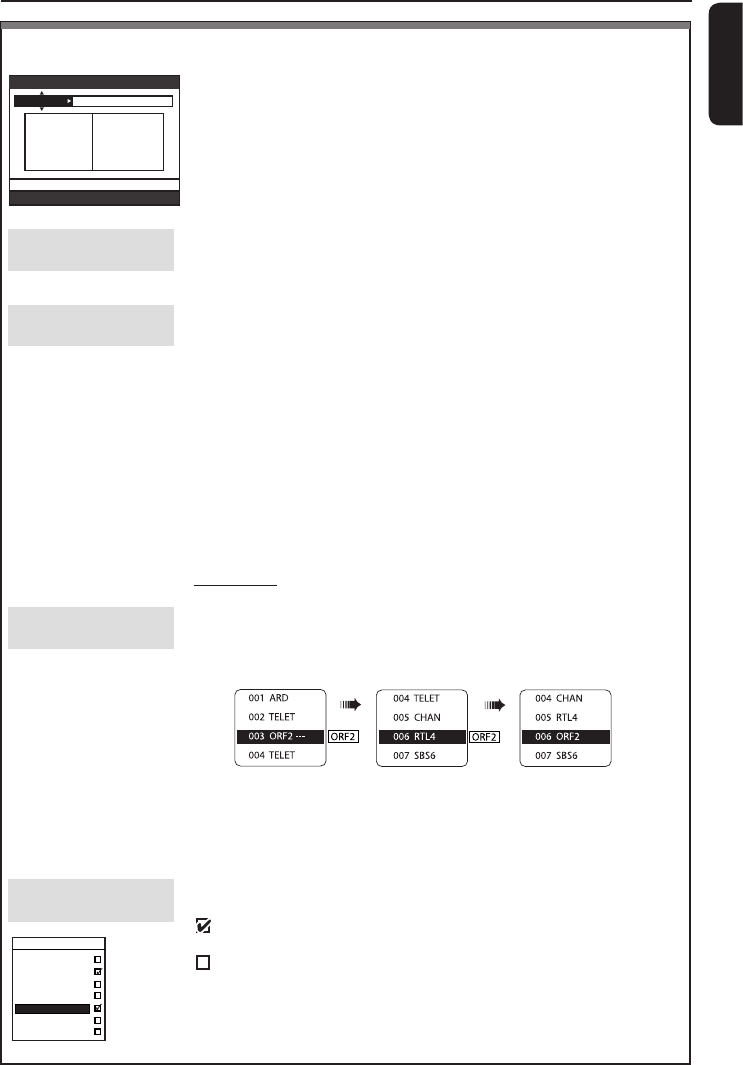77
Nederlands
Menuopties (vervolg)
Kanaal
Alhoewel tijdens de basisinstellingen de beschikbare TV-kanalen door de
recorder worden geselecteerd, kunt u dit naderhand nogmaals uitvoeren als er
meer kanalen bij komen of als u de recorder opnieuw wilt instellen.
1 Druk op TOOLS op de afstandsbediening. Selecteer { Set up }
(Installatie) in het menu en druk op ENTER.
2 Druk herhaaldelijk op , totdat { Channel } (Kanaal) is geselecteerd en
druk op m om toegang te krijgen tot de opties.
Auto Preset
(Aut.voork.)
Druk op ENTER op de afstandsbediening om de TV-kanalen automatisch
te zoeken en de opgeslagen analoge kanalen te vervangen. Dit kan enkele
minuten duren.
Follow TV
(Volg TV)
Deze functie is alleen beschikbaar als u de recorder hebt aangesloten op de TV
via de LINE 1 - TV-aansluiting. Follow TV slaat de TV-kanalen in dezelfde
volgorde als die van de TV op uw recorder op.
1) Druk op
ENTER om het bericht op de TV te bevestigen. ‘TV 01’ wordt
weergegeven op het display. Selecteer {1} met de afstandsbediening van de
TV en druk op ENTER op de afstandsbediening van de recorder.
– Als de recorder hetzelfde TV-kanaal als dat van de TV vindt, wordt dit
kanaal opgeslagen als ‘P01’. Vervolgens wordt ‘TV 02’ op het display
weergegeven.
– Als er geen videosignaal van de TV wordt ontvangen, verschijnt het
bericht ‘NO TV’.
2) Selecteer {2} met de
afstandsbediening van de TV en druk op ENTER
op de afstandsbediening van de recorder. Herhaal de bovenstaande stappen
totdat alle kanalen zijn opgeslagen.
Opmerking: druk op RETURN om de Follow TV-procedure te onderbreken.
Channel List
(Kanaallijst)
U kunt desgewenst de volgorde waarin de TV-zenders aan de
programmanummers zijn toegewezen, wijzigen. Met deze functie kunt u de
opgeslagen TV-kanalen opnieuw sorteren.
1) Selecteer met M/m het kanaal dat u wilt verplaatsen en druk ter bevestiging
op ENTER.
2) Stel het kanaal met M/m op de gewenste positie in en druk op ENTER om
het kanaal te verplaatsen.
Favourites
(Favorieten)
Druk op
ENTER om uw favoriete kanalen in te stellen, zodat u deze snel kunt
bekijken met behulp van de kanaalkeuzeknoppen op de afstandsbediening.
– U kunt de TV-kanalen weergeven met de knop
PROG +op de afstandsbediening.
– U kunt de TV-kanalen alleen weergeven door op
de overeenkomende knop op de afstandsbediening
te drukken.