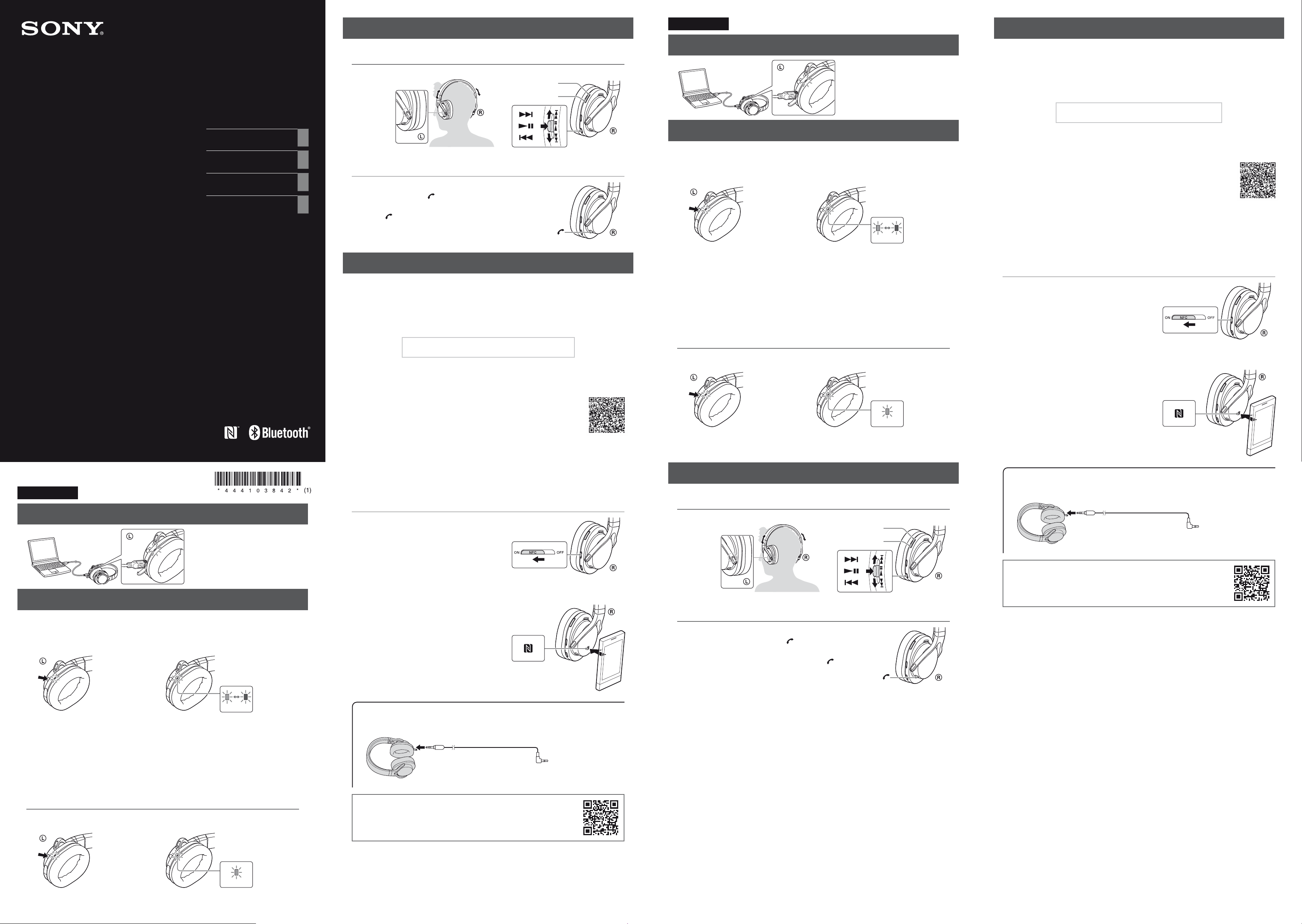MDR-1RBT
4-441-038-42 (1)
© 2012 Sony Corporation Printed in China
Wireless
Stereo Headset
Introductiehandleiding NL
Guida rapida IT
Guia de Iniciação Rápida PT
Skrócony przewodnik PL
Nederlands
Het toestel opladen
Het opladen begint wanneer het toestel
en de computer wor
Het opladen is na maximum ongeveer
6 uur voltooid en de indicator (r
automatisch uit.
Koppelen en v erbinden met het
Bluetooth
-apparaat
Laad dit toestel op voordat u koppelt.
1 Plaats
Bluetooth
-apparaat binnen 1 meter van dit toestel
2
Houd de POWER-toets
meer dan 7 seconden
ingedrukt terwijl het
toestel is uitgeschakeld.
Controleer nadat u de
toets loslaat of de indicator
afwisselend blauw en rood
knipper
Blauw Rood
3
Bluetooth
-apparaat uit om dit toestel te herk
Als de lijst met herkende apparaten op het scherm van het
Bluetooth
-apparaat werdt weer
selecteer dan "MDR-1RBT"
Indien een wachtwoord moet worden ingevoer
Bluetooth
-apparaat, vul dan
"0000" in.
4 Breng
Bluetooth
-verbinding vanuit het
Bluetooth
-apparaat tot stand.
V
1
Houd de POWER-toets
ongeveer 2 seconden
ingedrukt terwijl het
toestel is uitgeschakeld.
Blauw
2 Breng
Bluetooth
-verbinding vanuit het
Bluetooth
-apparaat tot stand.
Luisteren en bellen
Het toestel bedienen nadat de
Bluetooth
-verbinding met uw
Bluetooth
-apparaat is gemaakt.
Naar muziek luisteren
Profiel: A2DP
Start het afspelen op het
Bluetooth
-apparaat.
VOL+
VOL−
Een gesprek v
Profiel: HSP
Gebruik uw mobiele telefoon om een gespr
Beëindig een gesprek door op de toets op het toestel te drukken.
Druk op de toets op het toestel als er een gesprek binnenkomt.
Voer dez
luistert.
One touch-verbinding met een smartphone (NFC)
NFC (Near Field C
communicatie tussen verschillende apparaten, zoals mobiele t
Dankzij NFC komt datacommunicatie eenvoudig t
NFC het betreffende symbool of een speciale plek aan te r
Met de NFC-functie wordt het toestel automatisch ingeschakeld en gekoppeld en verbonden met
een
Bluetooth
-apparaat.
Geschikte smartphones
(Besturingssysteem: Android 2.3.3 of later
V
Er moet een toepassing voor de NFC-functie op de smartphone zijn geïnstalleerd.
Download de toepassing "NFC eenv
1
Ga naar de volgende website:
https://play
Met de tweedimensionale code:
Gebruik een tweedimensionale code reader app
2
Raadpleeg de handleiding van de smar
Over de "NFC eenv
"NFC eenvoudig verbinden
Zoek "NFC eenvoudig v
V
Door het toestel aan te raken met de smartphone, wordt het aut
Bluetooth
-verbinding.
1
toestel.
2
Controleer of het toepassingsscherm w
3
Raak het toestel met de smartphone aan op de plaats
die met N is gemarkeerd.
V
voltooien.
Raak de smar
verbreken.
U kunt het geluid van andere NFC-compatibele
Bluetooth
-apparaten selecteren. Meer informatie vindt
u in de Help-gids.
Het toestel gebruiken door de meegelev
U gebruikt het toestel als normale bekabelde hoofdtelefoon door de meegelev
Meegeleverde kabel
De
Bluetooth
-functie wordt uitgeschakeld.
Lees de Help-gids op uw computer of smartphone voor een gedetailleerde
gebruiksaanwijzing van het toestel
http://rd1.son
Bluetooth
zijn eigendom van Bluetooth SIG, Inc. en elk gebruik van deze
merken door Sony Corporation vindt onder licentie plaats
andere landen.
Italiano
Carica dell’
La carica inizia quando l’apparecchio
e il computer vengono collegati. La
carica viene completata in circa 6 ore
massimo, e l’
automaticamente.
Associazione e c onnessione con il dispositiv
Bluetooth
Prima di eseguire l’associazione
1
Bluetooth
entro 1 m dal presen
2
T
pulsante POWER per più
di 7 secondi mentre il
presente apparecchio è
spento.
Assicurarsi che l’
lampeggi alternativamente
in blu e in rosso dopo aver
rilasciato il pulsante.
Blu Rosso
3
Bluetooth
per rilevare il pr
apparecchio
Quando sul display del dispositivo
Bluetooth
viene visualizzato l’
selezionare “MDR-1RBT”
Qualora venga richiesta l’
Bluetooth
, immettere
“0000”
4
Bluetooth
dal dispositivo
Bluetooth
.
Connessione con il dispositiv
1 Acc
T
pulsante POWER per
circa 2 secondi mentre il
presente apparecchio è
spento.
Blu
2
Bluetooth
dal dispositivo
Bluetooth
.
Ascolto e chiamata
Utilizzare l’apparec
Bluetooth
con il dispositivo
Bluetooth
utilizzato.
Ascolt
Profilo: A2DP
Avviare la ripr
Bluetooth
.
VOL+
VOL−
Effettuazione di una chiamata/Ricezione di una chiamata
Profilo: HSP
Utilizzare il proprio telef
Per terminar sull’appar
Quando si riceve una chiamata, premer
sull’apparec
Eseguire la stessa operazione quando si riceve una chiamata men
della musica.
Connessione c
NFC (Near Field C
raggio tra svariati dispositivi, ad esempio telefoni cellulari e
funzione NFC, è possibile stabilire facilmente la comunicazione dati semplicement
simbolo in questione o l’ubicazione designata su dispositivi compatibili NFC.
Utilizzando la funzione NFC, l’apparecchio viene ac
connesso a un dispositivo
Bluetooth
.
Smartphone compatibili
(SO: Android 2.3.3 o versioni successiv
Prepar
È necessario installare sullo smartphone un’
Scaricare l’applicazione
1
Accedere al sit
https://play
Mediante il codice bidimensionale:
Utilizzare un
2
Per i dettagli, consultar
Informazioni sull’
“Connessione facile NFC”
Per ulteriori inf
Connessione con lo smartphone mediante un solo tocco
T
connessione
Bluetooth
.
1
apparecchio
2
Assicurarsi che venga visualizzata la schermata dell’applicazione
3
smartphone.
T
simbolo N del presente apparecchio
Per completar
sullo schermo.
Per eseguir
smartphone.
È possibile selezionare l’audio pr
dispositivi
Bluetooth
compatibili NFC. Per i dettagli,
consultare la Guida.
Uso dell’
È possibile utilizzare l’apparec
Cavo in dotazione
La funzione
Bluetooth
è disattivata.
Per inf
la Guida su un computer o uno smartphone.
http://rd1.son
Il
Bluetooth
e i relativi loghi sono di proprietà di Bluetooth SIG, Inc. L
in licenza a Sony Corporation.
Continuare a toccar
con lo smartphone fino a far
vibrare quest’ultimo.
Raak het toestel aan met de
smartphone tot die gaat trillen.