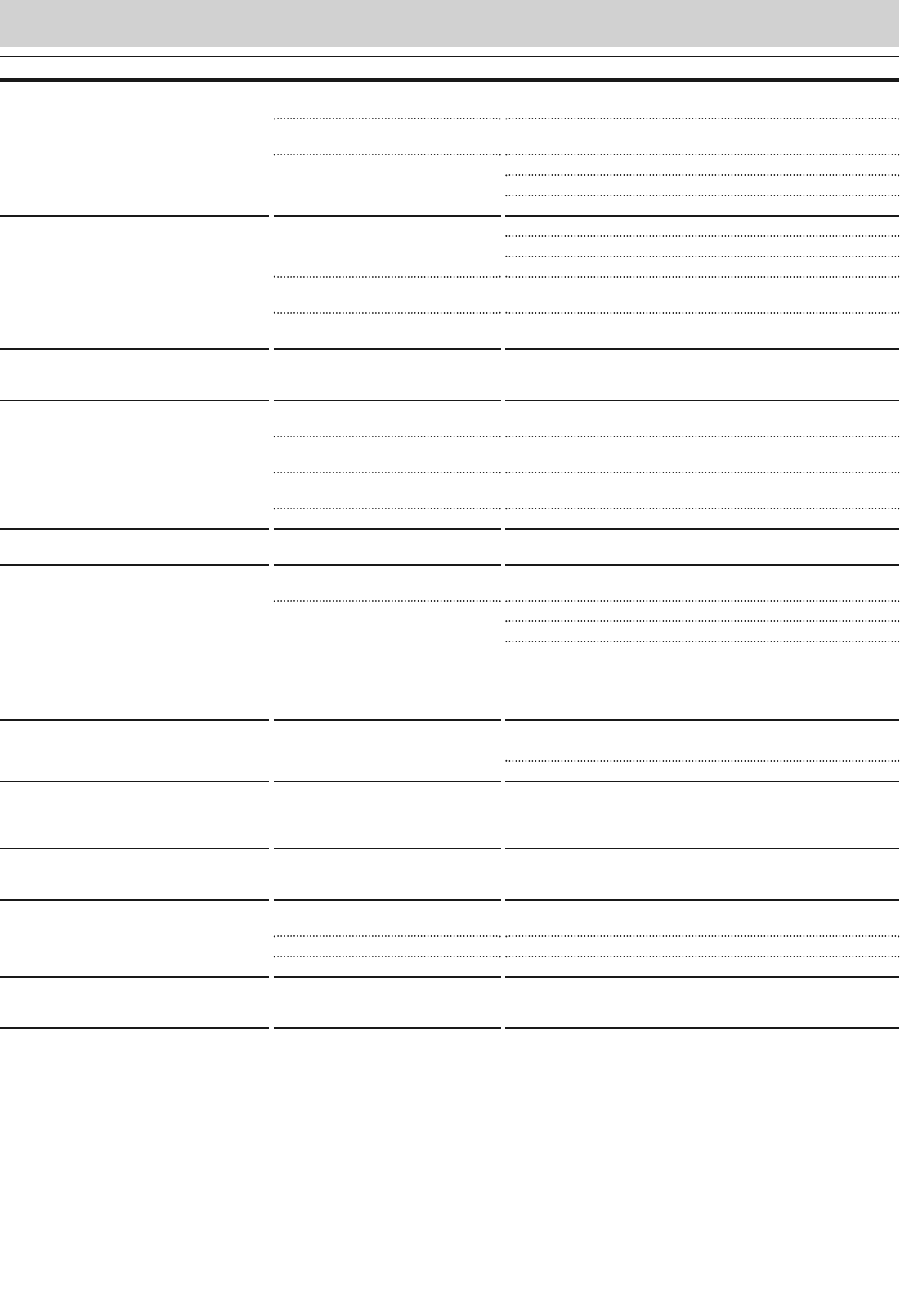Help in case of malfunction
32
Fault Possible cause Remedy
Operator does not close door
Operator opens the door, then there is no
more reaction on one command with key or
remote control transmitter
The drive closes the door; subsequently
no response to pressing of button or radio
transmitter
Opening or closing speed varies
Operator does not terminate “Learn”
sequence.
“Start” LED is continuously on
Radio receiver only!!
All LEDs are flashing
LED 3.1 or 3.2 is continuously on
LED 3.1 or 3.2 is continuously on
Traffic lights not working
Traffic light behaviour incorrect
Mains power photoelectric cell is
tripped
Power supply to photoelectric cell
interrupted
Permanent signal on button input 1/2
or radio channel 1/2. Start LED lights
up.
Safety input tripped
(e.g. photocell defective)
Safety LED lights up
Totally normal
Door CLOSED limit switch in the trolley
defective
Door OPEN limit switch in the trolley
defective
Operator starts slowly and then picks
up speed
Chain rail is dirty
Chain rail has been lubricated with the
wrong oil
Chain tension incorrect
End positions set incorrectly
Continuous signal on button
connection 1 or 2
Permanent signal from radio receiver,
LEDs 3.1 or 3.2 on the radio receiver
light up. Radio signal is being received;
a remote control transmitter button
might be defective or an external signal
is received.
All memory slots are occupied
(max. 448 positions)
Radio signal is being received; a
remote control transmitter button might
be defective or an external signal is
received
Radio receiver is in “learning” mode
and expects a code signal from a
remote control device
Traffic light control not powered
(230 V AC)
Traffic light control fuse defective
Wrong drive control system
Four-wire control line connected
incorrectly; wires not or incorrectly
connected
Check connection
replace fuse
The first command issued after the mains supply has been restored
always has the operator fully open the door
– Connected button defective – replace
– Remote control transmitter defective or there is interference
– Timer connected
– Remove obstruction from photoelectric cell path
– Repair photoelectric cell
– Terminal bar is not connected correctly
Operator closes the door automatically, after expiration of the times
(hold open time, clearance time, and warning time)
Replace limit switch
Replace limit switch
Soft run” mode – completely normal.
Clean rail and re-lubricate,
see “Maintenance and Care” section
Clean rail and re-lubricate,
see “Maintenance and Care” section
Tension chain, see “Assembly”
Adjust end positions (see general instructions in “Commissioning”).
Check connected buttons (e.g. key-activated button, if connected)
– Remove battery from the remote control transmitter
– Wait until the external signal decays
– Delete the data of all radio control devices that are not in use
– Install additional radio receiver
– Remove battery from the remote control transmitter
– Wait until the external signal ceases
Press desired button on remote control transmitter
Repair power supply
Replace fuse
Traffic light control only works in conjunction with tiga control system
Check connections