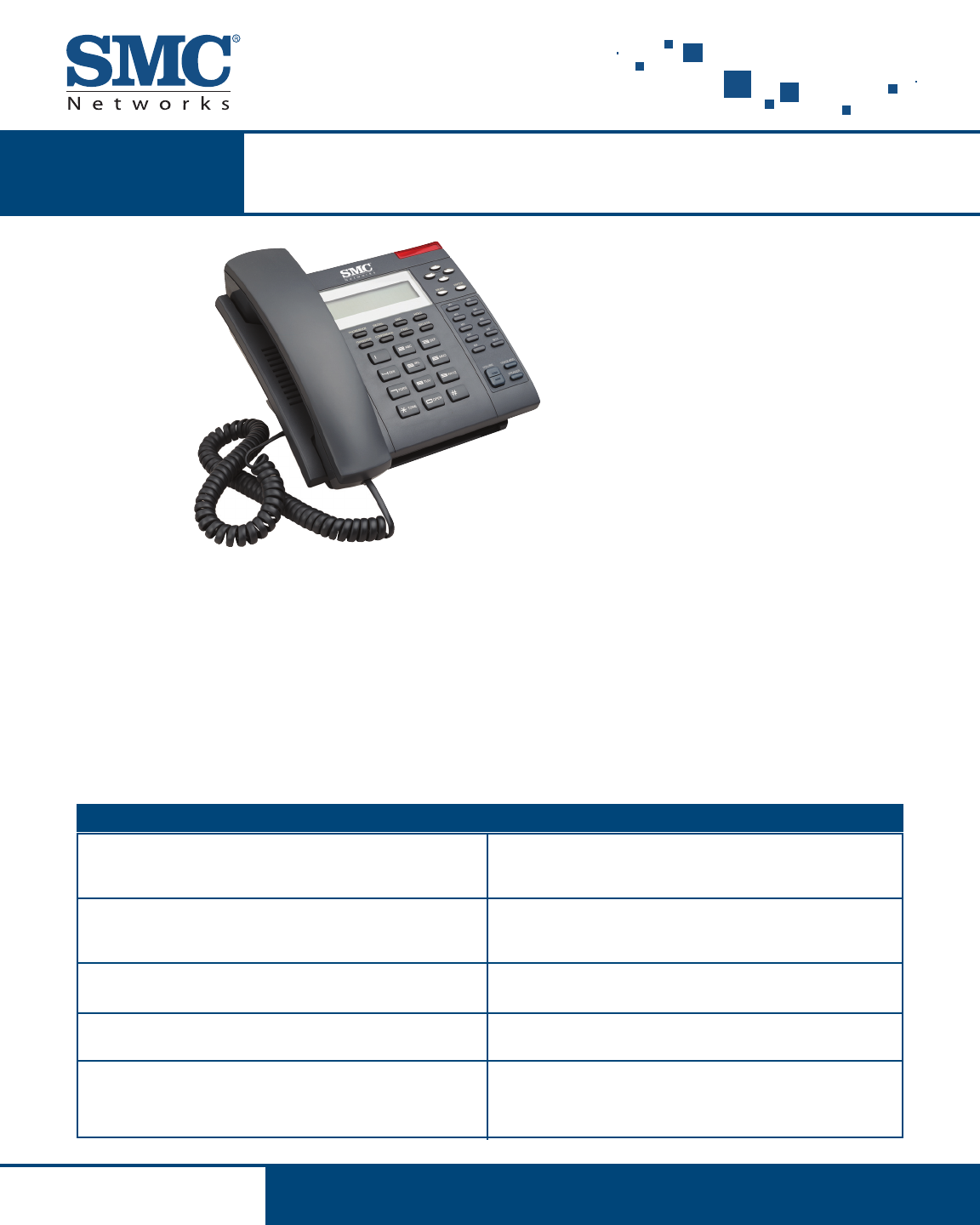VoIP
SMCDSP-205
TigerVoIP™ Desktop SIP Phone
www.smc.com
The SMC TigerVoIP™ Desktop Phone (SMCDSP-205) is compli-
ant with the SIPv2 Voice over Internet Protocol (VoIP) and can
be used with a SIP based Internet Telephony Service Provider
(ITSP), IP PBX and other SIP based client devices to make and
receive VoIP calls anywhere you have internet access. When
used with an ITSP both home and business users can take
advantage of reduced rate calls to the traditional telephone net-
work, and generally free calls over the Internet.
For small businesses the SMCDSP-205 can be used with SMC's
TigerVoIP™ IP PBX (SMCPBX10). This allows you to take advan-
tage of free calls between branch offices located around the
world as well as reduced rate calls to the traditional telephone
network. Increased functionality is added with supplementary
services such as Call Waiting, Call Hold, Call Resume, Call
Transfer, Call forwarding and 3-way conference calling. You can
also centrally manage VoIP user accounts and automatically
provision these settings to phones.
The SMCDSP-205 has a stylish and functional design. It includes
a LCD display, 10 feature keys, programmable speed dials, a
speaker phone and two 10/100Mbps Ethernet ports. The two
10/100Mbps Ethernet ports allow you to connect the phone and
a PC using a single network point. Configuring the SMCDSP-205
via the keypad and web based management interface is intuitive
making the phone easy to setup and manage.
FEATURES
SIPv2 compliant
Supplementary services
Superb voice quality
2-port 10/100Mbps switch
Auto provisioning**
BENEFITS
OVERVIEW
The SMCDSP-205 can be used with a SIP based Internet
Telephony Service Provider (ITSP), IP PBX and other SIP based
client devices to make and receive low cost VoIP calls.
Supplementary services such as Call Waiting, Call Hold, Call
Resume, Call Transfer, Call forwarding and 3-way conference
calling provide increased functionality at no extra cost.
Advanced Digital Signal Processing (DSP), Silence suppression,
VAD, CNG and AEC provide superb voice quality.
The two 10/100Mbps Ethernet ports allow you to connect the
SMCDSP-205 and a PC using a single network point.
When used in combination with the TigerVoIP™ IP PBX
(SMCPBX10) you can centrally manage VoIP user accounts
and automatically provision these settings to the phone. This
reduces the need to manually configure each phone.