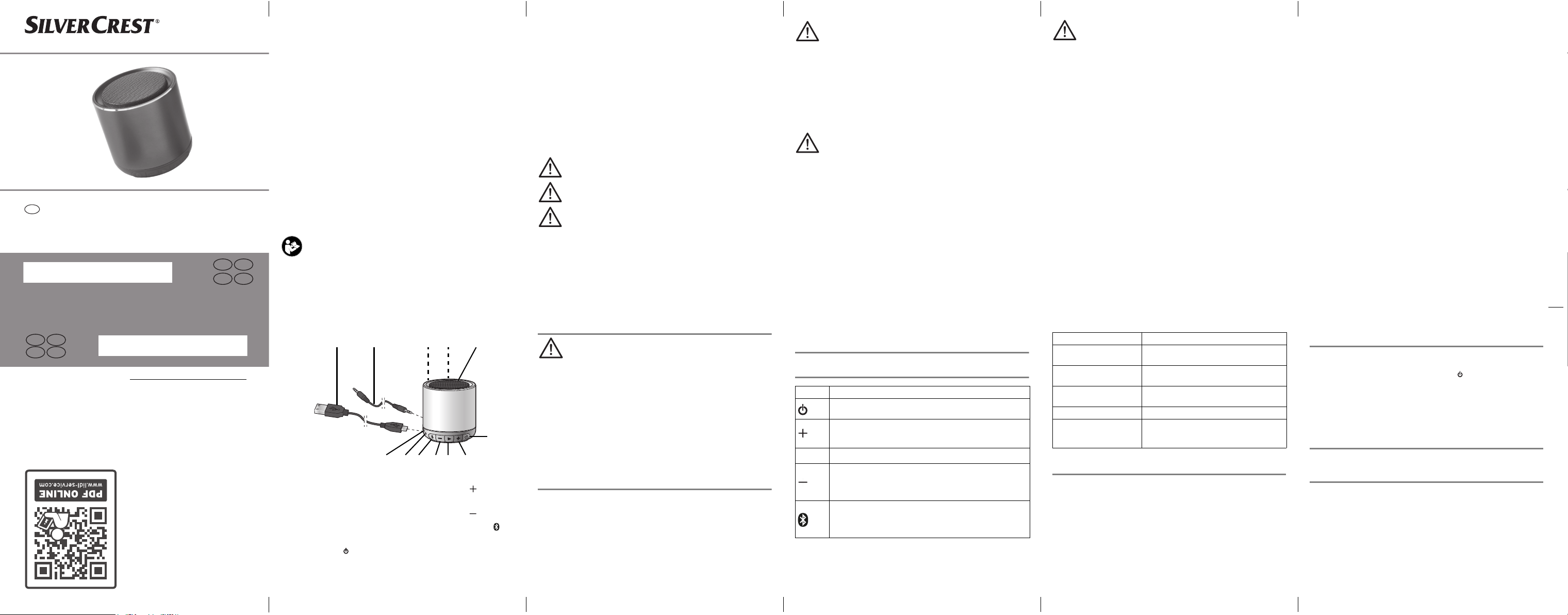Thank you for your trust!
Congratulations on your new Bluetooth min
For safe handling of the device and in order to get to know the entire range
of features:
• Thoroughly read these user instructions prior to initial use.
• Above all, obser
• The dev
the user instructions.
• Keep this copy of the user instructions for future refer
• If you pass the device on to someone else, please include
this copy of the user instructions. The user instructions ar
a part of the pro
WBluet
Notes on trademarks
The Bl® word mark and the Bluetooth (®) logo
marks of Bluetooth SIG Inc. (Special Interest Group), any use of the trade-
mark by the Hoyer Handel
licence. All other names and tradema
owners.
Symbols on your device
The
observed.
Intended purpose
This is
tended for playing sound from audio devices via Bl
3.5 mm jack
The device is designed for private use. This device must not be used for com-
mercial purposes.
Do not make any changes or c
liable for damage or ma
tions. This is the sosponsibility of the user
Safety information
W
If necessar
instructions:
DAN This symbol, in combination with the note “Da
means a high risk. F
injur
W This symbol, in combination w
ing” means a moderate risk. Failure to observe th
result in injury o
CAUTION! Low risk:
minor injur
NO cir
the device.
DANGER for childr
disabilities
~Packing materials are not childr
to play with the plastic bags. There is a risk of suffocation.
~This device is not designed to be used by people (inclu
with limited physical, sensor
adequate experience and/or understanding
by someone responsible for their safe
how to use the device.
~Children must not play with the device.
~Cleaning and user maintenan
~Keep the device out of the reach of children.
DANGER from the batter
~This deviceD
~The device must not be covered while the batter
~
The device must only be c
~The device contains a lithium polymer batter
- The batter
- This device must not be opened.
- Completely dispose of the device.
~Do not expose the device to direct sunshine or heat. The ambient tem-
perature should not b10 °C or higher than 40 °C. Please
remember that in a car the storage temperature may significantly ex-
ceed 4 °C
~If the devic
least one more USB 2.0 or 3.0 computer socket must be available. Un-
less this is the case, the loud
~The battery may o
charger cable).
W
~If you notice any
smoke developing) turn the device off immediately and remove all ca-
bles. Do not use the de
~If the device is move
sate may form in the device. Leave the device switched off for a few
hours to become acclimatised.
~Pr
- Drips and water splashes
- Heat,
- Knock
~Pr
- sharp edges
- hot places
- clamping or c
~Do not use any astringent or abrasive cleaning agents.
~In order to avoid any hazards, do not make modificat
Repairs must be carried out by a specialist workshop or the Ser
Centr
Items supplied
1 Bluetooth loudspe
1 USB charger cable (T 1
1 3.5 mm stereo jack ca2
1 copy of the us
In the event of incomplete or defective delivery, please contact the responsi
seree “W
Before using for the first time
• Remove all packing
• Remove the protective film on the underside of th
• Check that the device is undamaged. A damaged de
used.
Overview Charging
W
~The device must not be co
~The device must only be char
NO
• When using a U
with its user ins
least 1A output c
• Charge the batter
• The maximum batter c
cycles.
• At a batter 10%, an audio signal wil
sound once and the charging LED12 will be lit red until the device au-
tomatically switches itself off.
• The charging time of an empty batter 2 - 2.5 hours. Play-
back is possible during the
charging time.
1. Connect the Micro USB plug of the USB charger cable1 to the Micro
USB port3 of the device.
2. Connect the USB-A plug of the US 1 e.g. to the USB
port of a PC or to a USB power uni
The charging LED12 is lit red and goes out when the batter
charged.
Operation
Functions of the buttons
NOTE: it is possible
dio devices. This is not a device error
LED displays
Establishing a Bluetooth connection
NOTES:
• The identification of the loudspeaker is “ 3 A2”
• After switching on, the loudspeaker automatically tries to reconnect to
the last paired device or to establish a new conn
• Please obser
pending on the audio de
• The Bluetooth r
• The l
lished within 10 minutes.
• With moderate volume settings, the loudspeaker can be used for a
playback period of approx. 19 hours with the Bluetooth
tablished.
• If you pass the
data and your privacy, you should disconn
to the device and delete it from the connection list
1. If necessar m2 from
the jack socket4 .
2. Switch the lo 6 . An audio signal
sounds. The LED11 flashes wh
vice is sent.
3. Switch on the aud
connection. The audio device should now receive the device identifica-
tion “SBL 3 A
4. Establish a connection to the Bluetooth lo
vice. Both devices arw interconnected. The LED 11 on the devic
flashes white slowly a
N it is possible that aremember the identification of the
loudspeaker
be established manually while the Bluetooth
5. Now
sound is played back via the l5 .
1
USB charger cable for A
7Button
23.5 mm stere 8 Button
3Micro USB port 9Button
4Jack socket 10 Pairing button
5Loudspeaker 11
Operati
6On/off button 12 Charging LED
1 2 34 5
6
7101112
Button Function
6• Switching
quence is audible.
7
• Press briefly: increase the vol
volume)
• Keep pressed: next tr
8• Press briefly:
9
• Press briefly:
imum volume)
• Keep pressed for 1x:
• Keep pressed for 2x:
10
• Pr
is interrupted an
• Pr
with one anot
LED display Function
Charging LED12 is lit red Batter
pacity is under 10
LED11 flashes white Device se
to establish a Bluetooth
LED11 flashes white ver
slowly
Bluetooth connection is established
LED11 is lit white Left loudspeaker of paired louds
LED11 is lit green
The plug of the 3.5 mm stereo jack cable2 is
plugged into th4 (no Bluetoo
function)
MINI BLUE® SPEAKER SBL 3 A2
Operating instructions
IAN 321395_1901
IAN 321395_1901
05/2019 ID:
HOYER Hande
T
22761 Hamburg
GERMANY
Status of informa
__32 1395 _kom pl et t.bo ok Seit e 2 M itt woch, 22 . M ai 2019 9: 11 0 9