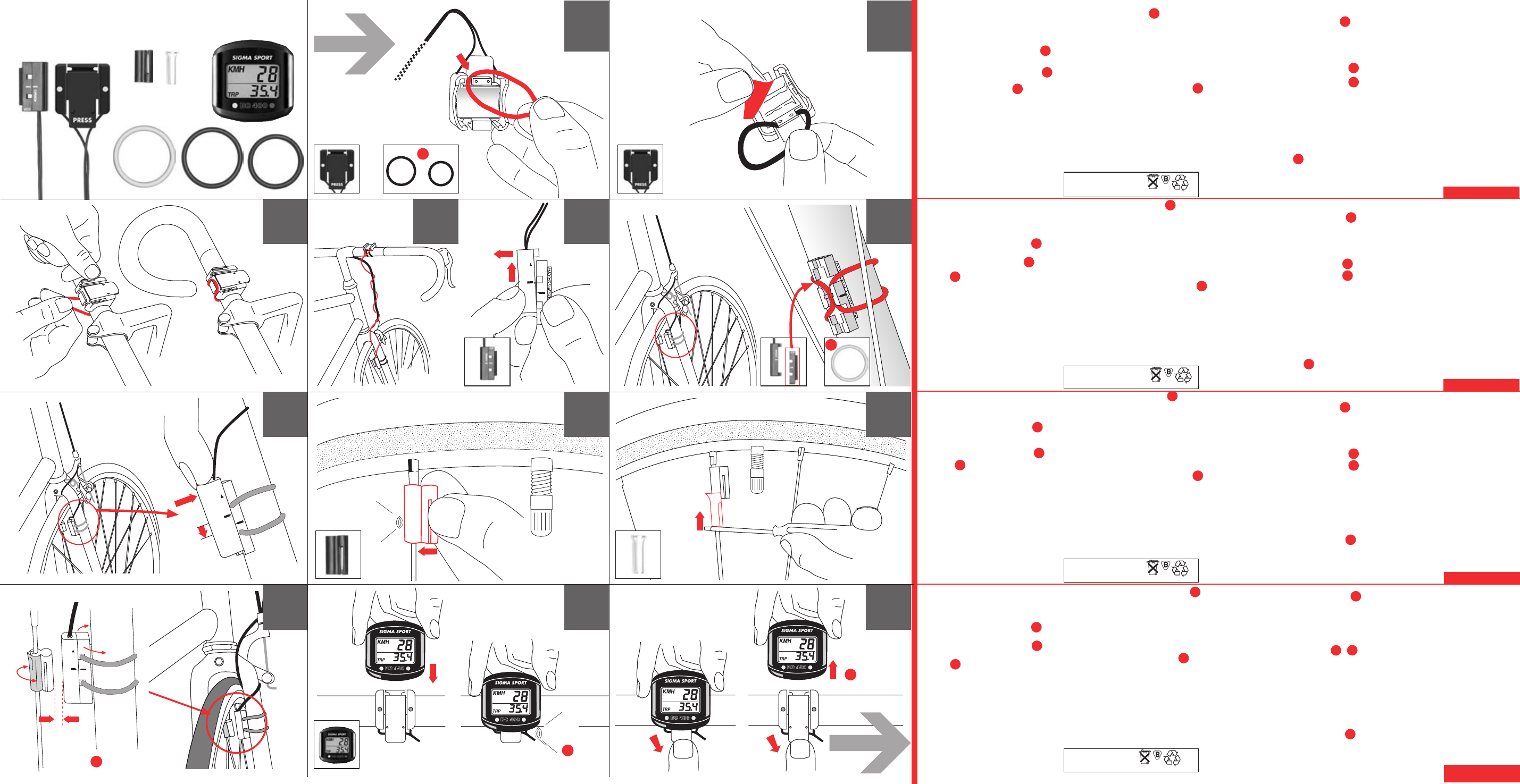PRESS
Kontrollhinweise
Diebstahlsicherung:
Fahrradcomputer abnehmen.
DST + erste Ziffer der Gesamtstrecke blinken
(Stromversorgung war unterbrochen)
• Batterien herausnehmen, Kontakte überprüfen, reinigen
• DST
Keine Geschwindigkeitsanzeige
• Ist der Computer richtig in der Halterung eingerastet?
• Ist die Hülse über den Speichen-Magnet geschoben?
• Abstand und Lage des Magneten zum Sensor prüfen
• Kontakte überprüfen, ggf. reinigen oder nachbiegen
• Kabel auf Bruchstellen untersuchen
Schwarzfärbung der LCD-Anzeige*
Möglich bei Gehäusetemperaturen über 60° C
LCD-Anzeige ist träge*
Möglich bei T° C
* Funktionsfähigkeit ist dadurch nicht beeinträchtigt.
Zwischen 1° - 60° C kehrt Normalzustand zurück.
Mountainbikes:
Wenn der Abstand zwischen Sensor
und Magnet größer als 5 mm ist ,Sensor unterlegen.
Wenn der Abstand immer noch zu groß ist, den Sensor
näher an der Nabe montieren.
Remarques générales:
Sécurité contre le vol:
Enlever le compteur
DST + le premier chiffre du parcours total clignotent
(le courant a été interrompu par un choc brutal)
• Enlever la pile, contrôler les contacts – les nettoyer
• Réinstaller DST
Pas d‘affichage de la vitesse
• Le compteur est-il correctement fixé sur le support ?
• Contrôler l‘écart et l‘emplacement de l‘aimant face
au palpeur
• Contrôler les contacts, les nettoyer ou les redresser
• Rechercher une coupure de câble
L‘affichage du LCD est sombre*
C‘est possible si la température est supérieure à 60° C.
L‘affichage du LCD est lent*
C‘est possible si la température est inférieure à 0° C.
* Cela ne perturbe pas la fonction du compteur
Entre 1° et 60° C, l‘affichage redevient normal
VTT
Lorsque l‘écart entre le palpeur et l‘aimant est
supérieur à 5 mm, placer un intercalaire sous le palpeur .
Si l‘écart est encore trop grand, monter le palpeur
près du moyeu.
General remarks
Safeguarding to theft:
take the computer off.
DST and first figure of total distance are flashing
(the power supply has been interrupted due to severe jarring)
• Remove batteries, check contacts, clean if necessary
• Re-enter DST
No speed display
• Check that the cycle computer is properly engaged
in the bracket
• Check distance and position of the magnet
• Check contacts, clean and bend if necessary
• Check the cable for damage
Blackening of the LCD display*
Possible at temperatures above 60° C.
LCD display is sluggish*
Possible at temperatures under 0° C.
* This does not impair the operation of the cycle computer
Between 1° and 60° C, the display returns to normal.
Mountainbikes:
Distance between sensor and magnet
should be no larger than 5 mm. If necessary
and magnet closer to wheel center
1 2
6
7 9
+
+
4 5
11 12
/
SIGMA SPOR
automatic
8
Max. 5 mm
OPEN
TOP
C
Verpackungsinhalt
1 SIGMA SPORT Fahrradcomputer BC 400
1 Halterung mit Kabel und Sensor
1 Magnet plus Hülse (zur Montage an einer Speiche)
1 kleiner plus 1 großer
schwarzer
Gummiring
(je nach Lenker- und Gabelstärke zu verwenden,
zur Befestigung der Computerhalterung und des Sensors)
1
grauer
Gummiring (zur Befestigung des Sensors
an dickeren Gabeln/Federgabeln)
A
B
C
D
E
H
PRESS
PRESS
OPEN
TOP
1.
2.
CLICK!
T
O
P
CLICK!
1.
2.
T
O
P
O
P
E
N
P
R
E
S
S
TOP
10
D
Set WS
P
R
E
S
S
A
B
E
Batterien 1 x 1,5 Volt, T
Batteriewechsel nach ca. 2 Jahren bzw
schwächer wird. Batteriefach mit Münze öffnen.
Achtung bei Batteriewechsel:
• Vor dem W
• Plus und Minus beachten, bei geöffnetem Batteriefach
müssen Sie die PLUS-Seite der Batterie sehen!
• Falls Dichtungsring lose, wieder einlegen
• Nach Batteriewechsel müssen DST , WS
und CLK neu eingegeben werden. Die Anzeige
springt automatisch auf Eingabe der Gesamtstrecke DST
Garantie
Garantiezeit: 12 Monate ab Kaufdatum. Die Garantie be-
schränkt sich auf Material- und Verarbeitungsfehler
Batterien und Kabel sind von der Garantie ausgenommen.
Die Garantie ist nur gültig, wenn
1. der Fahrradcomputer nicht geöffnet wurde
2. der Kaufbeleg beigefügt ist.
Bitte lesen Sie vor der Reklamation des Fahrradcomputers
die Bedienungsanleitung nochmals gründlich durch.
Sollten Sie auch dann noch Mängel feststellen, kontak-
tieren Sie den Händler
gekauft haben, oder senden Sie den Fahrradcomputer mit
Kaufbeleg und allen Zubehörteilen, ausreichend frankiert,
an: SIGMA SPORT
Dr
D-67433 Neustadt / Weinstr
Bei berechtigten Garantieansprüchen erhalten Sie ein
Austauschgerät. Es besteht nur Anspruch auf das zu
diesem Zeitpunkt aktuelle Modell.
Der Hersteller behält sich technische Änderungen vor
C
Kit contents
1 SIGMA SPORT cycle computer BC 400
1 bracket with cable and sensor
1 magnet + casing (for assembly on the spoke)
1 small + 1 large
black
rubber band
(use according to diameter of the handlebar
to mount the computer bracket)
1
grey
rubber band (to mount the sensor)
A
B
C
D
E
H
Batteries 1 x 1,5 Volt, type SR 44 (D357), 11,6 x 5,4 mm
Change batteries after appr
display fades. Open the battery compartment cover with
a screwdriver or a coin.
When changing batteries, please note:
• Before changing, take note of WS and DST
• Observe plus and minus poles. When battery compartment
is open, you should see the "plus" pole
• Refit rubber seal if detached
• After change of batteries, DST ,WS and CLK must be re-
entered. DST is shown as first value on the display
Warranty
12 months from date of purchase. The warranty is limited
to material and workmanship. Batteries and cable are not
included in the warranty
1. the cycle computer has not been opened
2. the receipt is enclosed.
Please read the instructions carefully before sending off the
cycle computer for a warranty claim. If the equipment still
seems faulty
its fittings, and with sufficient postage, to:
Europe: SIGMA SPORT
Dr
D-67433 Neustadt / Weinstr
Germany
USA: SIGMA SPORT
3550 N. Union Drive
Olney
USA
Where warranty claims are covered by our guarantee,
replacement equipment will be returned to you free of charge.
Only current models are used to replace justified claims.
Specifications are subject to change without notice.
C
Contenu de l‘emballage
1 compteur cycle SIGMA SPORT BC 400
1 support de cintre avec fil et palpeur
1 aimant + douille (pour montage sur un rayon)
1 petit + 1 grand anneau caoutchouc
noir
(pour fixation du support selon le diamètre du cintre)
1 grand anneau caoutchouc
gris
(pour fixation du palpeur)
A
B
C
D
E
H
Pile 1 x 1,5 Volt, T
Changement de la pile après environ 2 ans ou lorsque
l‘affichage faiblit. Ouvrir le boîtier de pile avec un tournevis.
Attention :
• Avant le changement de pile, bien noter WS et DST
• Respecter le PLUS et le MINUS. Ouvrir le boîtier
de pile, vous devez voir le côté PLUS de la pile
• En cas de déplacement du joint, le remettre en place.
• Après le changement de la pile, DST
être réinstallés. La distance totale (DST ) s‘affiche
automatiquement
Garantie
12 mois à partir de la date d‘achat. La garantie est limitée
aux défauts de matériau et de fabrication. Les piles et les
câbles ne sont pas couverts par la garantie.
La garantie est valable seulement si:
1. Le compteur n‘a pas été ouvert
2. Le talon d‘achat est joint à l‘envoi
Avant d‘expédier le compteur
attentivement le mode d‘emploi. Si, après contrôle, vous
avez fermement établi qu‘il y a encore une défectuosité,
envoyer SVP le compteur avec tous les accessoires et le
talon d‘achat, correctement affranchi à :
Europe: SIGMA SPORT
Dr
D-67433 Neustadt / Weinstr
USA: SIGMA SPORT
3550 N. Union Drive
Olney
En période de garantie, un compteur de remplacement
vous sera retourné rapidement et gratuitement.
Si votre compteur doit être échangé sous garantie, cela
se fera avec un modèle actuel. Le fabricant se réserve le
droit de modifications techniques
C
Hg
Hg
deutsch
english
français
Hg
Radumfang einstellen (SET WS)
Eingabe des Radumfangs in cm (maximal 999 cm,
voreingestellter Standardwert: WS = 215). Bei Eingabe
des Radumfangs darf
nicht CLK
in der Anzeige stehen!
1. Aus T
entsprechenden Wert ermitteln.
2. Diesen Wert entsprechend der V
WS" eingeben.
Alternativ zu 1.:
WS berechnen (WS = Durchmesser in cm x 3.14)
G
Funktionen
KMH
TRP*
DST
CLK
*
Geschwindigkeit, bis 300 km/h
Tageskilometer
Gesamtfahrstrecke, bis 9999 km
Uhrzeit, mph = 12 h, kmh = 24 h
Bei Überschreitung der Max.-Werte > Beginn bei 0
F
Automatische Funktionsumschaltung
Anzeige beim Fahren:
Die obere Displayzeile zeigt Geschwindigkeit (KMH/MPH).
Die untere Displayzeile wechselt automatisch alle 2 Sek.
zwischen T
Anzeige im Stand nach einem Halt von 3 Sek.:
Die untere Displayzeile wechselt automatisch alle 4 Sek.
zwischen DST
Ruhezustand automatisch auf 0.
Display interchanges automatically
While riding,
the upper display shows speed in either
MPH or KMH. The lower display automatically interchanges
between TRP (trip distance) to CLK (time) every 2 seconds.
While stationary
, the lower display will show DST
(odometer), TRP and CLK. Interchanges every 4 seconds.
After 3 hours of standstill TRP will reset to 0 automatically
SET WS (Setting the wheel circumference)
Measure the wheel diameter in cm, (maximum 999 cm.-
pre-set standard value is WS = 215 )
When entering the wheel circumference, the time
CLK
must
not be displayed!
Option 1: Using “Wheel Size Chart” determine WS based on
your tire size.
Option 2: Using this value program follow “SET WS”
illustrations.
WS = Diameter x 3.14
G
Functions
KMH
TRP*
DST
CLK
*
Speed up to 300 kmh / 183 mph
Trip distance accurate to 100 m / 0,01 mile
Total distance bicycle , up to 9999 km / mls
Clock, mph = 12 h, kmh = 24 h
If max. values are exceeded, restart from 0
F
nederlands
Fonctions
KMH
TRP*
DST
CLK
*
Vitesse, jusqu‘à 300 km/h
Kilométrage journalier à 10o m près
Kilométrage total, jusque 9999 km
Heure, mph = 12 h, kmh = 24 h
au delà du maximum, le compteur repart à 0
Programmation du compteur (SET WS)
Programmation du diamètre de la roue en cm, (maximal
999 cm – mesure standard prémesurée: WS = 215). Lors de la
programmation de la dimension de la roue,
CLK
ne doit pas
être affichée !
1. Le tableau “Wheel Size Chart” détermine la circonférence
de votre roue selon la dimension de votre pneu
2. Utilisez les données de ce tableau“SET WS”
2ème possibilité: calculez vous-même la circonférence de
votre roue WS = diamètre en cm x 3,14
F
G
Changement de fonctions automatique
En roulant,
le haut de l‘écran affiche la vitesse instantanée
(KMH / MPH). Le bas de l‘écran affiche par alternance
toutes les 2 secondes les 2 fonctions TRP et CLK.
A l‘arrêt
, le bas de l‘écran affiche par alternance toutes les
4 secondes les 3 fonctions : DST
La distance journalière TRP se remet automatiquement à
zéro après une pause de plus de 3 heures.
Inhoud van de verpakking
1 SIGMA SPORT fietscomputer BC 400
1 stuurhouder met snoer en sensor
1 magneet + huls (spaakbevestiging)
1 kleine + grote
zwarte
rubberring (gebruik
afhankelijk van stuuromtrek voor montage
van de stuurhouder en sensor aan de vork)
1
grijze
rubberring voor bevestiging van de
sensor bij dikkere vorken
A
B
Garantie
Garantie tot 12 mnd.na aankoop. De garantie beperkt
zich tot gebreken van materiaal of productiefouten.
Batterijen en snoeren vallen niet onder garantie voor-
waarden.De garantie geldt dan alleen:
1 als de computer niet is geopend
2 de aankoopnota is bijgevoegd
Bij storing eerst de instructie raad-plegen, blijken er toch
mankementen, ga naar uw vakhandel of stuur de RCS
compleet met toebehoren en aankoop be wijs en
gefrankeerd naar:
SIGMA SPORT
Dr
D- 67433 Neustadt / Weinstr
Germany
Bij een geldige aanspraak op de garantie voorwaarden
wordt u, zonder kosten, een nieuw apparaat toegezonden.
Dit betreft dan het meest recente model. T
wijzigingen voorbehouden.
Nuttige wenken
Diefstal preventie:
Fiets op slot! Computer afnemen!
DST + 1 cijfer van totaal afstand knipperen
(stroom was onderbroken)
• batterijen uitnemen
•kontakten reinigen
• DST
Geen snelheids weergave
• is de computer goed in de houder geschoven
• afstand en toestand van de magneet en sensor controleren
• kontakten zonodig reinigen en/of bijbuigen
• snoeren op breuk controleren
Zwartkleuring van het LCD-scherm *
Mogelijk bij temperaturen boven 60˚C
LCD-scherm te traag *
Mogelijk bij temperaturen onder 0˚C
* Geen gevolgen voor het functioneren
T
AT
Als de afstand tussen sensor en magneet groter
is als 5 mm, de sensor ophogen. Als dit niet helpt,
dan de sensor lager op de vork aanbrengen.
C
D
E
H
Batterijen 1 x1 ,5 Volt.type SR 44 (G13) 11,6 x 5,4 mm
Batterijen wisselen na ca.2 jaar of als het scherm zwakker
wordt. Batterijdeksel met munt openen.
• Voor het wisselen WS en DST noteren
• Denk aan PLUS en MIN, bij geopend batterij vak moet de
Plus kant zichtbaar zijn!
• Dichtingsring goed inleggen
• Na het wisselen van de batterijen moeten DST , WS en
CLK opnieuw ingegeven worden.
Het scherm springt autom.op het ingeven van de
totaalafstand DST
Hg
Set WS: instellen wielomtrek
Geef de wielomtrek aan in cm max. 999 cm (fabrieks
instellingen WS = 215). Bij het instellen van de wielomtrek
mag geen
CLK
in de display staan
1. Uit de tabel "Wheel Size Chart" uw juiste
bandenmaat opzoeken
2. De gevonden gegevens ingeven zoals aangegeven
onder "SET WS"
Alternatief: WS = wieldiam. in cm x 3,14
G
C
Functies
KMH
TRP*
DST
CLK
*
snelheid tot 300 km/h
tripafstand tot 100 m nauwkeurig
totaal afstand, max. 9.999 km
klok, mph = 12 h / kmh = 24 h
na overschrijding van de max. waarde start bij O
F
Automatische functie wisseling
Display gegevens tijdens de rit:
• Boven display: snelheid (KMH/MPH)
• Onder display: wisselt elke 2 sec. T
Display gegevens tijdens stilstand:
• na 3 sec. stilstand wisselt de Onder display
om de 4 sec. va DST naar TRP naar CLK
• Na 3 uur stilstand schakelt de TRP automatisch naar 0
Batterien können nach Gebrauch
zurückgegeben werden.
Batteries can be returned after use.
Les piles peuvent être redonnées
après usage
Batterijen na gebruik inleveren
Printed in Germany
PRESS