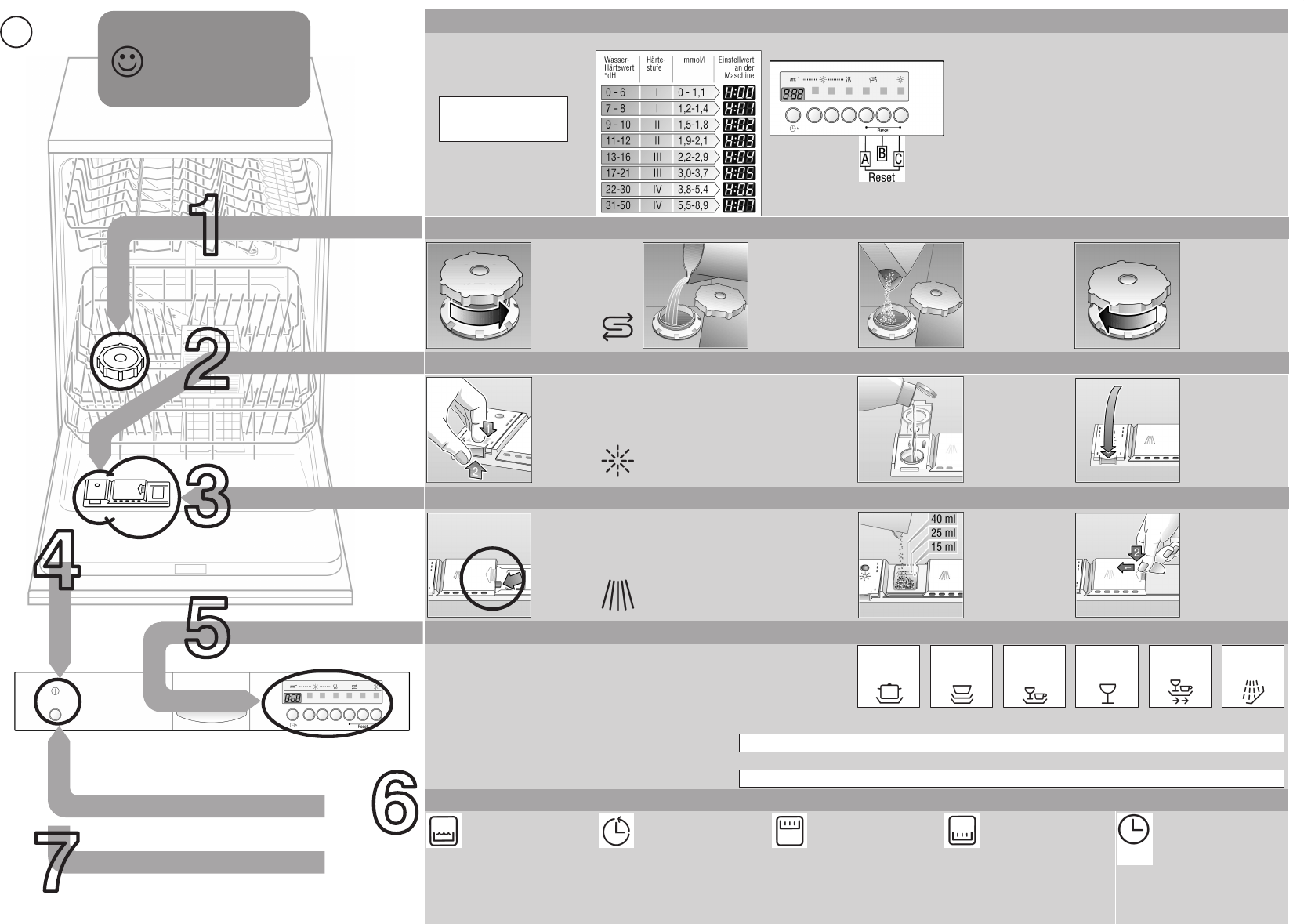Glansspoelmiddel vullen
Afwasmiddel vullen
Programma kiezen
Korte handleiding afwasautomaten
Kort en praktisch:
alles voor het gebruik van
uw afwasautomaat ...
Vóór het eerste gebruik altijd
installatievoorschrift en ge-
bruiksaanwijzing doorlezen!
Onthardingszout vullen
Machine inschakelen
Aan-/Uitschakelaar indrukken. De looptijd
van het gekozen programma verschijnt
Als de indicatie op 0:00 staat (einde programma):
Aan-/Uitschakelaar indrukken
Machine uitschakelen
9000 194 696 ( 8607) 634L
nl
Onthardingsinstallatie instellen *
Snel gedaan ...
Waterhardheid bij
waterleidingbedrijf opvragen
en hieronderinvullen ...
* alleen vóór de eerste
afwas of bij veranderde
waterhardheid
Instelwaarde aflezen ... en zo instellen
– Programmatoets B ingedrukt houden en
hoofdschakelaarinschakelen.
De toetsen net zolang indrukken tot de cijferindicatie brandt.
Hierna de toetsen loslaten.
De indicatie van toets B knippert en op de cijferindicatie
brandt de door de fabriek ingestelde waarde H:04.
– Bij elke druk op toets B wordt de instelwaarde met één
stand verhoogd; als stand H:07 is bereikt, dan springt de
indicatie weer op H:00..
– Hoofdschakelaar uitschakelen. De ingestelde waarde is in
het geheugen opgeslagen.
Lost kalk op (niet nodig bij instelwaarde 0!) ...
Deksel
opendraaien.
Alleen vóór de
eerste afwas
ca. 1 liter water
in zoutreservoir
gieten.
Reservoir met
max. 1,5 kg ont-
hardingszout
(nooit met afwas-
middel!) vullen.
Deksel sluiten.
Onmiddellijk
afwasprogramma
starten.
Maakt helemaal fris...
Bijvullen altijd bij lichte bijvulindicatie!
Markering 1
indrukken,
deksel 2
optillen.
Vullen met
glansspoelmiddel.
Deksel
sluiten.
KLIK!
Sterk vervuild, meer afwasmiddel.
Eventueel
deksel openen
(stift indrukken).
Attentie!
Gecombineerde produkten zijn niet
voor alle programma’s geschikt, let
op de aanwijzingen op de verpakking.
Vullen met
afwasmiddel.
Deksel
dichtschuiven
en indrukken.
PLOP!
Snel, zuinig of intensief ...
In dit overzicht is het maximale aantal programma’s
weergegeven. De programma’s van uw apparaat die
hiermee overeenkomen, vindt u op uw
bedieningspaneel.
Programma-overzicht
De programmagegevens zijn laboratorium-meetwaarden
volgens de Europese norm 50242.
Afwijkingen in de praktijk zijn mogelijk.