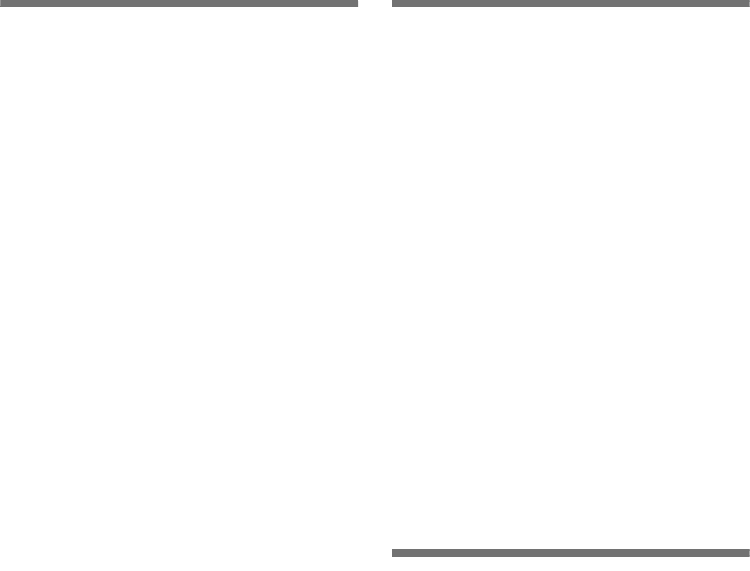it
69
Accendere
l’apparecchio
Figura 2
Accendere l’apparecchio con il pulsante
Acceso/Spento 1.
L’apparecchio inizia a raffreddare.
Quando la porta è aperta l’illuminazione
èaccesa.
Consigliamo di regolare nel frigorifero
una temperatura di +4 °C.
Non conservare alimenti delicati
a temperatura superiore a +4 °C.
Istruzioni per il funzionamento
■ Dopo l'accensione dell'apparecchio
possono passare diverse ore prima
che la temperatura regolata sia
raggiunta.
Durante questo periodo evitare
di introdurre alimenti nell’apparecchio.
■ Durante il funzionamento del
refrigeratore, sulla parete posteriore
del frigorifero si formano goccioline
d’acqua o brina; questo dipende dal
funzionamento. Non è necessario
raschiare lo strato di brina
o asciugare le goccioline d’acqua.
La parete posteriore si sbrina
automaticamente. L’acqua
di sbrinamento si raccoglie nel
convogliatore di scarico, scorre sul
refrigeratore e qui evapora. Figura 3
■ Il perimetro anteriore dell’apparecchio
è leggermente riscaldato, questo
impedisce la formazione
di condensato nella zona
della guarnizione della porta.
Regolare
la temperatura
Figura 2
Frigorifero
La temperatura può essere regolata
da +2 °C a +8 °C.
Premere ripetutamente il pulsante
di regolazione temperatura 3 finché non
è viene raggiunta la temperatura del
frigorifero desiderata.
L’ultimo valore regolato viene
memorizzato. La temperatura regolata
è visualizzata nel display della
temperatura 4.
Congelatore
La temperatura nel congelatore dipende
dalla temperatura del vano frigorifero.
Funzione di allarme
Allarme porta
L'allarme porta (suono continuo) si attiva
se la porta dell’apparecchio rimane
aperta per oltre due minuti. Chiudendo
la porta il segnale acustico si disattiva.
Disattivare l’allarme
Figura 2
Premere il tasto di allarme 5 per
disattivare il segnale acustico.