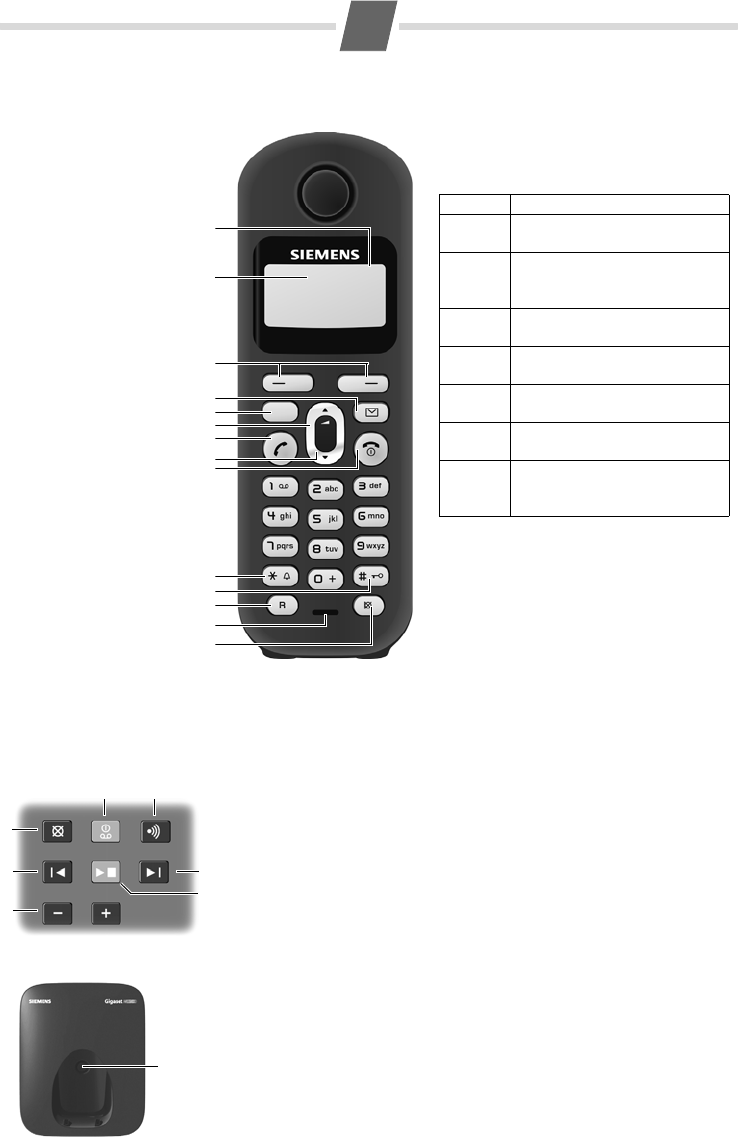11
2
3
5
7
4
6
9
13
1
Breve descrizione del portatile
12
14
8
10
1 Tasto di registrazione/Paging:
Cercare i portatili (premere brevemente, „Paging“
¢ pag. 10)
Registrare i portatili (premere a lungo
¢ pag. 11).
2 Tasto accensione/spegnimento: attivare e disattivare la segrete-
ria telefonica.
Acceso: la segreteria telefonica è attivata.
Lampeggia: è presente almeno un nuovo messaggio oppure si sta
registrando un messaggio.
Lampeggia molto velocemente per circa quattro secondi:
la memoria è piena.
3 Tasti del volume: (– = per diminuire; + = per aumentare)
Durante la riproduzione dei messaggi: modificare il volume di
conversazione.
Mentre squilla: modificare il volume della suoneria.
4 Tasto riproduzione/stop:
Riprodurre i messaggi dalla segreteria telefonica oppure interrom-
pere la riproduzione.
Durante la riproduzione dei messaggi:
5 Cancellare il messaggio attuale.
6 Tornare all’inizio del messaggio attuale (premere 1 volta) oppure
tornare al messaggio precedente (premere 2 volte).
7 Per passare al messaggio successivo.
Tasti funzione sul portatile:
Premendo i asti viene richiamata ogni
volta la funzione visualizzata sul display.
Display Funzione premendo un tasto
INT
Chiamare altri portatili regi-
strati
¢ pag. 11.
MENU
Aprire il menu principale/sot-
tomenu (vedi Albero del Menu
¢ pag. 15).
“
Tornare indietro di un livello
del menu.
U
Scorrere verso l’alto/il basso o
impostare il volume con u.
T
Spostare il cursore verso sini-
stra/destra con u.
˜
Cancellare i caratteri a sinistra
del cursore.
OK
Confermare la funzione del
menu o memorizzare un inse-
rimento.