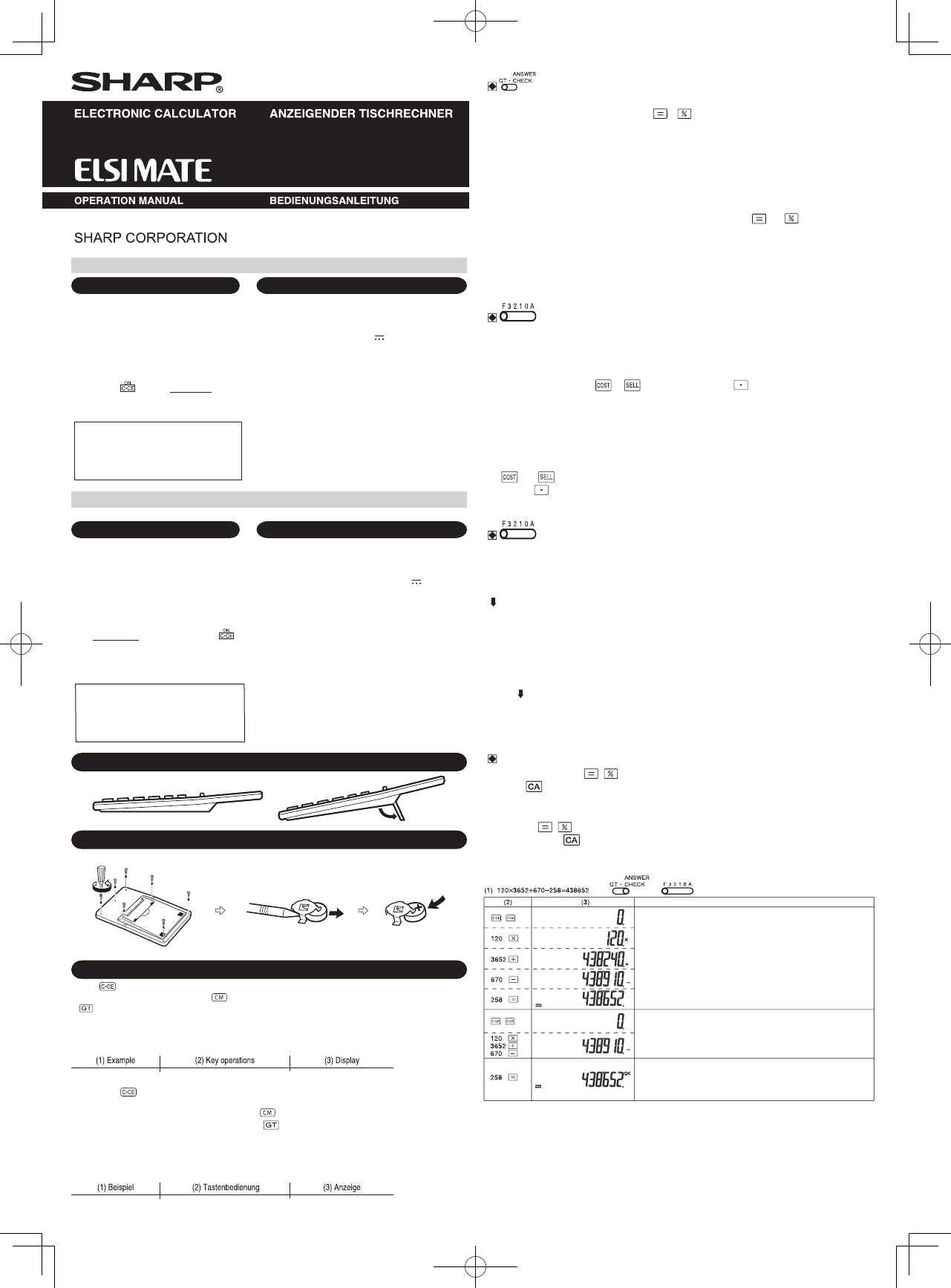PRINTED IN CHINA / GEDRUCKT IN CHINA 17BSC(TINSZA184EHMV)
ENGLISH
BEFORE USE
• Do not press too hard against the LCD panel
because it contains glass.
• Nev
• Keep battery out of reach of children.
•
Since this product is not waterproof, do not use it
or store it where fluids, f
splash onto it.
steam, perspiration, etc.
• Please press if you see no indication.
•
due to upgrading without prior notice.
SHARP will not be liable nor responsible f
incidental or consequential economic or property
damage caused by misuse and/or malfunctions
of this product and its peripherals, unless such
liability is acknowledged b
SPECIFICA
T Electronic calculator
Operating capacity: 12 digits
P
:
Built-in solar cell and Alkaline manganese
battery (1.5V (DC) LR44 or equivalent × 1)
Operating time:
(varies according to
use and other factors)
Approx.
(with 1 hour of daily use, using
the alkaline battery only)
Automatic P Approx.
Operating temperature: 0°C - 40°C (32°F-104°F)
Dimensions: 109 mm(W) × 176 mm(D) × 18.5 mm(H)
4-9/32(W) × 6-15/16(D) × 23/32(H)
Weight:
(battery included) Approx.
Accessories: Alkaline manganese battery (installed),
Operation manual
DEUTSCH
V
• Nicht zu stark auf die LCD-Anzeige drücken,
da sie Glas enthält.
• Batterie auf keinen F
• Batterie von Kindern fernhalten.
• Da dieses Produkt nicht wasserdicht ist, sollten
Sie es nicht an Orten benutzen oder lagern, die extre-
mer Feuchtigk
Gerät vor
Kaffee
welchen Flüssigkeit zu Funktionsstörungen führen kann.
• F
betätigen.
• Änderungen im Sinne von
an diesem Erzeugnis und seinem Zubehör ohne
vorherige Ankündigung vorbehalten.
SPEZIFIKA
T Anzeigender Tischrechner
Betriebskapazität: 12 Stellen
Stromversorgung: Eingebaute Solazelle und Alkali-
Mangan-Batterie (1,5V
(Gleichstrom)
LR44 oder Äquivalent × 1)
Betriebsdauer
(variiert je nach
anderen F
Ca.
(bei einer 1 Betriebsstunde pro T
ausschließlicher
Alkali-Mangan-Batterie)
Automatische
Stromabschaltung:
Ca.
Betriebstemperatur: 0°C – 40°C
Abmessungen: 109 mm(B) × 176 mm(L) × 18,5 mm(H)
Gewicht: Ca.
165 g
(Einschließlich Batterie)
Zubehör: Alkali-Mangan-Batterie (eingesetzt),
Bedienungsanleitung
KICK ST
KIPPST
BA
WECHSELN DER BA
OPERA
BEDIENUNG
1. twice to clear any residual values and calculation instructions in the calculator
2. to clear the memor
twice to clear the grand total memory
3.
4.
5.
1. zweimal, um im Speicher des Rechners v
löschen.
2.
, um den Speicher zu löschen.
Speicherberechnung von Gesamtsummen (GT) zw
, um den Inhalt des
Gesamtsummen-Speicher zu löschen.
3.
4.
5.
GRAND
“GT” position: or ) value will automatically be added in the gr
memory
“•” position:
check.
“ANSWER CHECK” position:
calculation result.
W
P Der W oder ) wird automatisch im
Gesamtsummen-Speicher addiert.
P Wählen Sie diese P
ausgeführt werden.
P
Wert mit dem Ergebnis der folgenden Berechnungen.
DECIMAL POINT ASSIGNMENT SWITCH:
“F” position:
“3,2,1,0” positions:
“A” position:
of addition / subtraction, or when (or ) is pressed after an entry is registered, or in case
of non-additive/non-subtractiv
DEZIMALEINHEIT
P
P
P
von (oder ) nach einer Eingabe, wird der Dezimalpunkt für Eingaben automatisch auf zw
platziert. F registrier
verwendbar
ROUNDING SELECT
Specifies the handling of the digit immediately below the position set by the decimal selector
selector is set to 3, then the fourth decimal will be rounded.)
“5/4” position:
“ ” position:
* While the decimal selector is set to
calculation results, f
RUNDUNGS-W
Festlegung des
die Dezimalstelle z.B.
P
P ”:
* W
kann (z.B.
Einstellung.
ANSWER CHECK (COMP
1. , agrees with the succeeding tested result, “OK”
2. will clear the previously calculated result, disabling the comparison.
3.
MARGIN calculation, and sampled values in the middle of the calculation.
1. , erhaltene Antwor
2.
wird das vorherige Rechenergebnis gelöscht, wodurch der
3.
Stichproben-Werten innerhalb von Berechnungen kann die Ergebnis-Prüfung nicht ausgeführt werden.
SHARP übernimmt keine
für irgendwelche zufälligen oder aus der
folgenden wirtschaftlichen oder sachlichen Schäden, die
aufgrund der falschen
tionen dieses Gerätes und dessen Zubehör auftreten,
ausgenommen diese Haftung ist gesetzlich festgelegt.
First calculation / Erste Rechnung
Second calculation / Zweite Rechnung
•
Displayed when it agrees with the previous calculated result. (Not displayed
if it disagrees.)
•
Dies wird angezeigt, wenn das Vergleichsergebnis mit dem vorherigen
Rechenergebnis übereinstimmt (andernfalls keine Anzeige).
EL-339H(LQO)-1