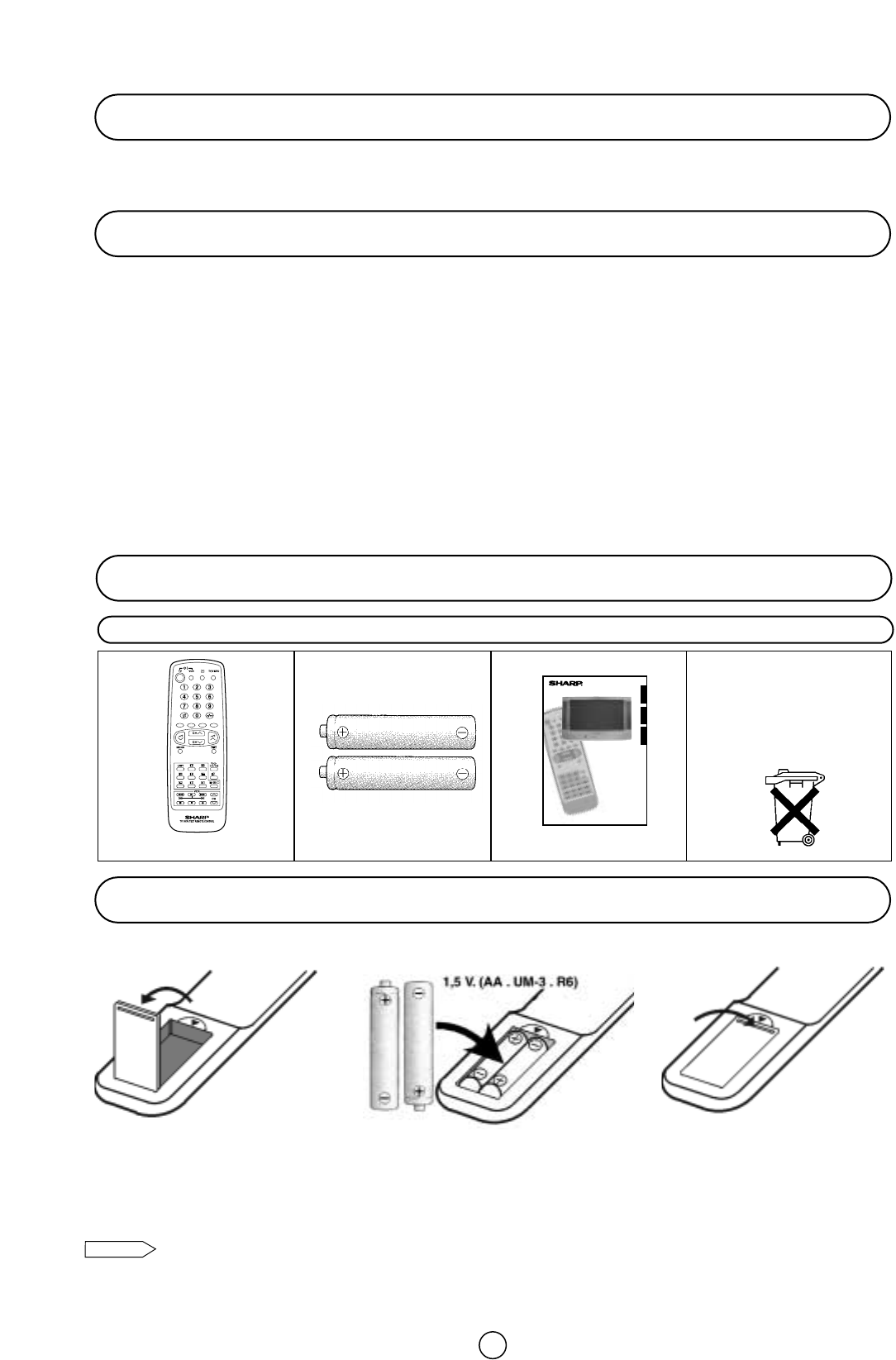54
Gelukgewenst! U bent nu de gelukkige bezitter van een SHARP-kleurentelevisie. Lees deze handleiding zorgvuldig door
om een correcte werking te verzekeren. Bewaar deze handleiding nadat u ze hebt gelezen op een veilige plaats om ze
later te kunnen raadplegen.
Beste SHARP-klant
De batterijen van de afstandsbediening plaatsen
Inhoud
Veiligheidsvoorzieningen .............................................. 53
Inhoud ........................................................................... 54
Accessoires .................................................................. 54
De batterijen van de afstandsbediening plaatsen ........ 54
Afstandsbediening ........................................................ 55
Bedieningen en aansluitingspunten .............................. 56
Standaardaansluitingen................................................. 57
Auto-installatie .............................................................. 62
Inschakelen ................................................................... 64
Menustructuren...............................................................65
TV-bediening ................................................................. 67
Beeldafstellingen .......................................................... 68
Breedte-modus ............................................................. 71
Audio-afstellingen...........................................................73
Geluidinstellingmodus ....................................................74
Karakteristieken instellingsmodus:
On-Timer en Off-Timer................................................... 78
Help en Demo ............................................................... 79
Kinderblokkering (Kanaalblokkering) ............................ 80
AV-LINK ........................................................................ 83
Instelling van TV-kanalen (geavanceerd):
De AUTO-INSTALLATIE overdoen ............................... 85
Manuele Kanaalvoorinstelling ....................................... 86
Nadat de voorafinstelling werd uitgevoerd ................... 87
TV/VIDEO-kiezer, Stekerbus koptelefoon, Ondertitels
en VCR-modus ............................................................. 89
Elektronische Programmagids “nexTView”................... 91
Teleteks ......................................................................... 96
21-pin Euro-SCART en 21-pin Audio/Video ............... 100
Foutopsporing ............................................................ 101
Algemene Specificaties voor Televisieontvanger ....... 102
Index ........................................................................... 103
Afstandsbediening
R-6 (“AA” formaat) droge
batterijen
Gebruikshandleiding
Vooraleer u het TV-toestel voor het eerst gebruikt, moet u de meegeleverde droge batterijen in de afstandsbediening
inbrengen.
• Verwijder de batterijen als deze bijna leeg zijn of als u de afstandsbediening voor langere tijd niet gebruikt.
• Gebruik geen oude en nieuwe batterijen door elkaar.
• Onjuiste plaatsing van de batterijen kan leiden tot schade aan de afstandsbediening.
1. Trek met uw duimnagel het
gleufje naar omhoog zoals
aangeduid met de pijl,om het
batterijdekseltje te verwijderen.
2. Stop er twee 1,5 V-batterijen (R-6,
“AA”-formaat) in. Ga na of de
aansluitingspunten
±/— van de
batterijen overeenstemmen met de
±/— -tekens binnen in het vakje.
3. Plaats het deksel van de
batterij terug.