-
How does the night lights come on the seafarer voyager instrument panales please. Submitted on 16-10-2021 at 12:42
Reply Report abuse
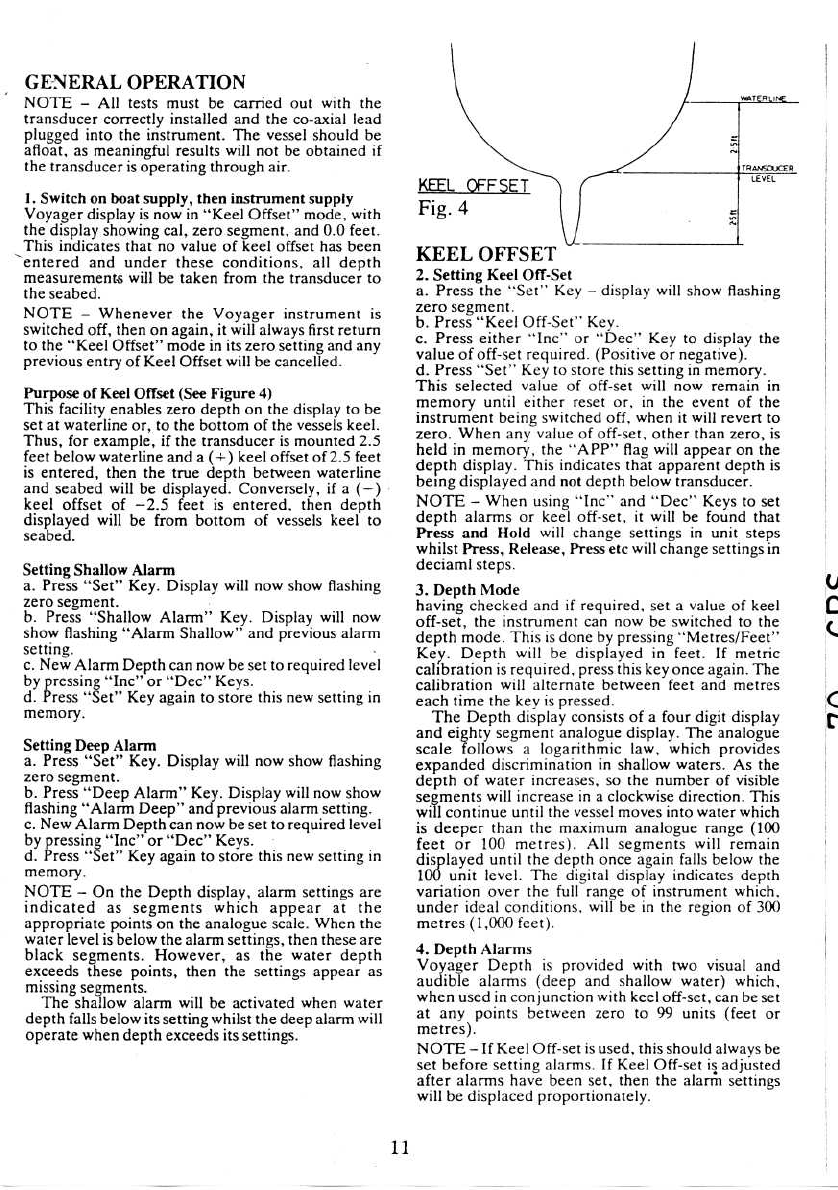

How does the night lights come on the seafarer voyager instrument panales please. Submitted on 16-10-2021 at 12:42
Reply Report abuse