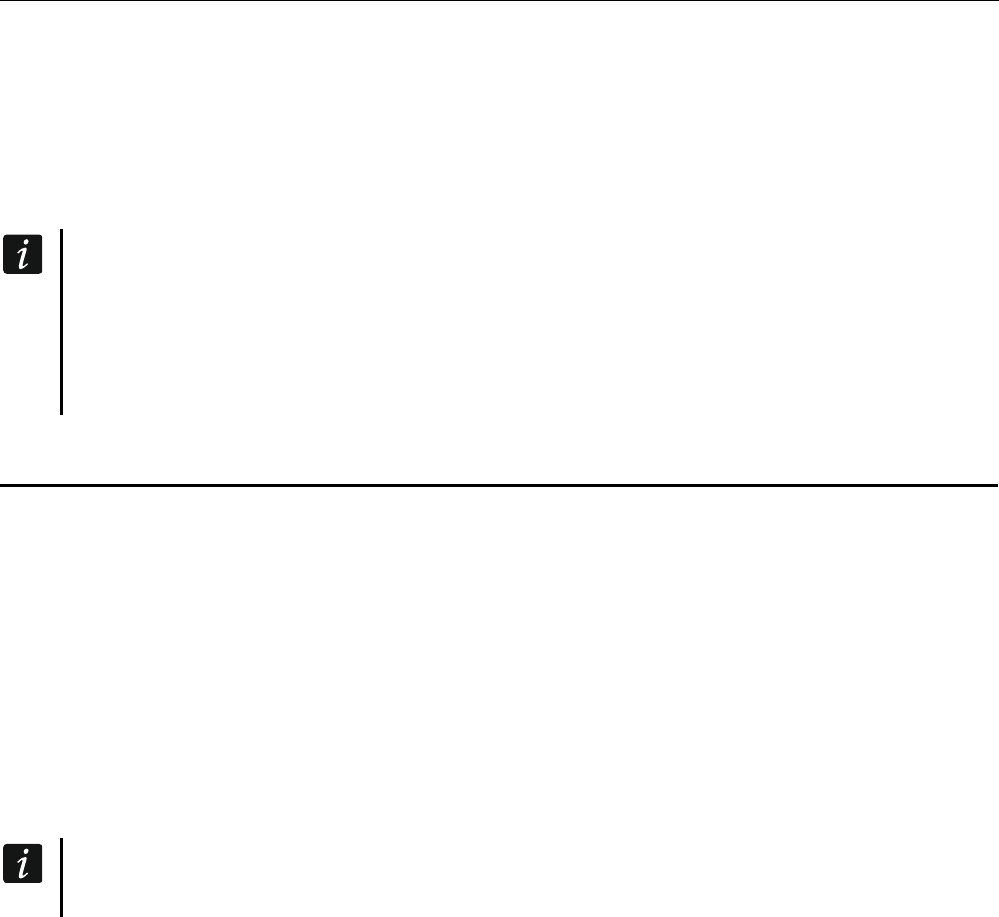28 PERFECTA SATEL
Den Befehl zum Senden der USSD-Codes können Sie verwenden, um die SMS-Nachricht
über die Zentrale zu senden. Die an die Zentrale gesendete SMS muss folgende Form
haben:
xxxx=tttt:cccc=
wo „xxxx” ein Steuerungsbefehl ist, „tttt” die Telefonnummer ist, an welche die Zentrale
die SMS-Nachricht senden soll, und „cccc” der Inhalt der SMS-Nachricht ist, welche von
der Zentrale gesendet werden soll.
Die Zentrale unterscheidet Groß- und Kleinschreibung.
Das Alarmsystem kann so konfiguriert werden, dass in bestimmten Fällen
das Scharfschalten mittels SMS nicht möglich ist (siehe: „Probleme im System und
das Scharfschalten”). Bestimmen Sie mit Ihrem Errichter, wie können Sie über
das fehlgeschlagene Scharfschalten effektiv informiert werden.
10. Applikation PERFECTA CONTROL
PERFECTA CONTROL ist eine mobile Applikation zur Bedienung des Alarmsystems per
Fernzugriff d.h.:
Prüfen des Status von Bereichen, Meldelinien, Ausgängen,
Scharf- / Unscharfschalten oder Alarmlöschen,
Sperren / Entsperren der Meldelinien,
Steuerung der Ausgänge,
Durchsicht der Störungen,
Durchsicht des Ereignisspeichers.
Außerdem kann die Applikation über Ereignisse im Alarmsystem mittels Push-Nachrichten
informieren.
Ist an die Zentrale kein Bedienteil angeschlossen, dann sind einige der Funktionen
nicht verfügbar.
Die Kommunikation zwischen der Applikation und der Zentrale ist verschlüsselt.
Die Applikation können Sie aus dem Internet-Shop „Google play“ (Geräte mit Betriebssystem
Android) oder „App Store“ (Geräte mit Betriebssystem iOS) herunterladen.
Nach dem ersten Start der Applikation wird ein Fragedialog angezeigt, ob der Zugang zur
Applikation mit einem Code geschützt werden soll. Wenn Sie die Regeln des Zugangs zur
Applikation definieren, wird eine kurze Anleitung angezeigt, welche sagt, wie
die Einstellungen der Kommunikation mit der Alarmzentrale konfiguriert werden sollen.
Für das neue System sollen Sie:
den Namen eingeben (ermöglicht die Identifizierung des Alarmsystems beim Benutzen
der Applikation),
IMEI-Nummer des GSM-Wahlgeräts der Zentrale eingeben (individuelle
Identifikationsnummer des GSM-Wahlgeräts),
ID-Nummer der Zentrale eingeben (individuelle Identifikationsnummer zur Kommunikation
über den SATEL-Server),
Den Benutzercode (Benutzerkennwort) eingeben (wird bei der Bedienung
des Alarmsystems über die Applikation verwendet),
das Icon auswählen (erleichtert die Identifizierung des Alarmsystems bei der Verwendung
der Applikation).