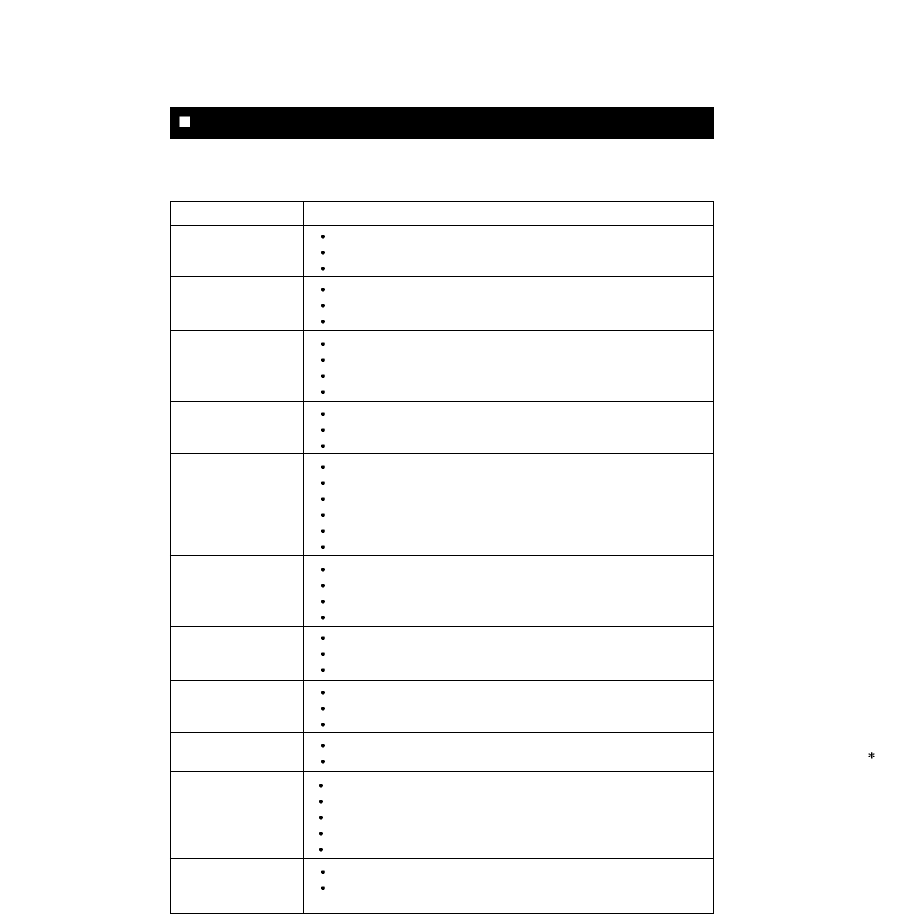THE SANYO COMFORT WARRANTY
COLOR TELEVISION
WARRANTY APPLICATION
New, unused Sanyo Color Television products purchased in Canada through a Sanyo
authorized dealer are warranted against manufacturing defects in materials and
workmanship for ONE YEAR for parts and labor, from the date of purchase by the
original retail purchaser. This warranty only applies in favor of the original retail
purchaser of the warranted product.
SANYO CANADA INC.'S RESPONSIBILITY
During the warranty period, SANYO Canada Inc. will repair, or at our option, replace a
Color Television product which shows evidence of a manufacturing defect in materials
or workmanship. Replacement PARTS are warranted for the remaining portion of the
warranty period.
WHAT IS NOT COVERED
(a) Color Television products purchased outside Canada.
(b) Color Television products purchased in a used condition.
(c) Problems due to product set-up and installation.
(d) Adjustments that are outlined in the Operating Manual.
(e) Accessory items including antenna, batteries and connecting cables.
(f) Damage in or due to transportation.
(g) Damage due to improper maintenance, accident, abuse, misuse or negligence.
(h) Damage caused by lightning and power surges.
ORIGINAL RETAIL PURCHASER'S RESPONSIBILITY
You, the original retail purchaser, must present your original, dated bill-of-sale together
with this warranty to SANYO Canada Inc. or to an authorized Sanyo Service Depot*
when you make a claim under this warranty.
You, the original retail purchaser, are responsible for any costs of TRANSPORTING
the product to and from SANYO Canada Inc. or an authorized Sanyo Service Depot.
You also are responsible for the cost of any MAINTENANCE necessary in respect of
the product.
In-home service is only available to the units whose screen size is 25 inches or
over, and limited to the locations within a 30-km radius of any authorized Sanyo
Service Depot, throughout Canada.
WARRANTY BECOMES VOID
This warranty becomes void if the product's serial numbers are altered or removed or if
any repair to the product is made other than by SANYO Canada Inc. or by an
authorized Sanyo Service Depot.
4140
TROUBLESHOOTING GUIDE
Before requesting service, please refer to the following chart for the symptom and possible
solution. For more information, see the corresponding page in this manual.
SYMPTOM
TV does not
operate
Make sure the power cord is plugged in.
Try another AC outlet.
Power is off. Check fuse or circuit breaker.
Poor sound or
no sound
Station or CATV experiencing problems. Turn to another station.
Check sound adjustments (Volume and Mute).
Check for sources of possible interference.
Station or CATV experiencing problems. Turn to another station.
Check antenna or CATV connections and reorient antenna.
Check for sources of possible interference.
Check picture control adjustments.
Station or CATV experiencing problems. Turn to another station.
Station signal is weak. Reorient antenna to receive a strong signal.
Check for sources of possible interference.
Station or CATV experiencing problems. Turn to another station.
Make sure channels are set into memory.
Check picture control adjustments.
Make sure TV/CATV Mode is in the correct position.
Check antenna or CATV connections and reorient antenna.
Check for sources of possible interference.
Station or CATV experiencing problems. Turn to another station.
Make sure channels are set into memory.
CATV company is scrambling signal.
Check antenna connections and reorient antenna.
Check CATV connections.
Make sure TV/CATV is in the correct position.
Station or CATV system problems. Try another station.
Check antenna connections and reorient antenna.
Make sure TV/CATV mode in the correct position.
Check for sources of possible interference.
Make sure TV/CATV mode is in the correct position.
If using antenna, check UHF antenna connections.
Power interrupted.
Sleep Timer , On Timer or Off Timer are set; Station has stopped
broadcasting.
Batteries are weak, dead, or inserted improperly.
Remote is out of range. Move closer to TV.
Make sure remote is aimed at sensor.
Confirm there are no obstructions between the remote and the TV.
Make sure the power cord is plugged in.
Poor picture or
no picture
Poor reception
on some channels.
Poor color or no
color
Picture wobbles
or drifts
No CATV
reception
Horizontal or
diagonal bars
on screen
No reception above
Channel 13
No remote
operation
TV shuts off
POSSIBLE SOLUTIONS