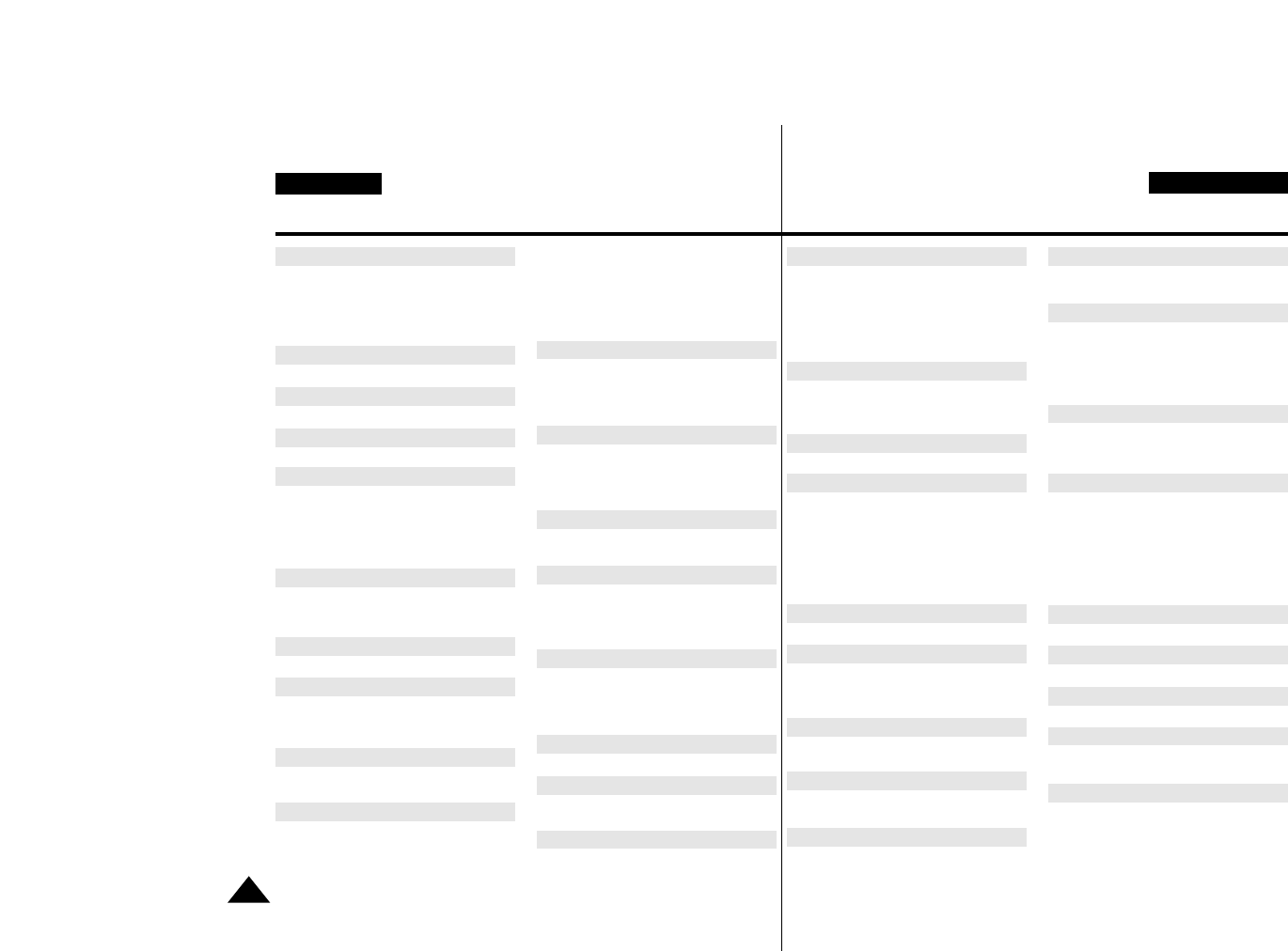Adapter...................................................... 21
Afspelen .................................................... 68
Afstandsbediening .................................... 18
ART effect ..................................................40
AF Autofocus ............................................ 54
AUDIO stand ............................................ 47
Batterij ...................................................... 22
Batterij opladen ........................................ 22
B/W (zwart/wit effect)................................ 40
CUSTOM .................................................. 53
DATE/TIME (datum/tijd) ............................ 49
Digitale zoom ............................................ 38
DPOF ........................................................ 84
DIS ............................................................ 36
DSE (speciale effecten)............................ 40
DUBBING ................................................ 57
DV in/out .................................................. 69
EASY (stand voor beginners) .................. 52
FADE (In- en uitfaden) .............................. 56
F.ADV (beeld verder) ................................ 67
F.F/REW (vooruit/terugspoelen)................ 65
Grijsfilter .................................................. 62
Groothoek ................................................ 37
IEEE 1394 ................................................ 69
IRIS .......................................................... 44
MF (handmatig scherpstellen) .................. 54
MIRROR (spiegeleffect)............................ 40
MIX ............................................................ 59
MOSAIC (mozaïekeffect) ..........................40
NEGA (negatiefeffect) .............................. 40
NTSC ........................................................ 77
PAL .......................................................... 77
PHOTO (momentopname)........................ 59
PIP (beeld in beeld) .................................. 36
PLAY (afspelen) ........................................ 66
PROGRAM AE (belichting) ...................... 39
REC LAMP (opnamelampje) .................... 46
REC MODE (opnamestand) .................... 45
REC SEARCH (passage zoeken) ............27
Schoonmaken .......................................... 76
SELF TIMER (Timer opname).................. 18
SHUTTER (sluitertijd) .............................. 43
STBY (standby) ........................................ 26
SOUND 1 .................................................. 59
SOUND 2 .................................................. 59
S-VIDEO .................................................. 64
TELE (inzoomen)...................................... 37
USB.......................................................... 71
Videolamp ................................................ 61
WIDE (Groothoek) .................................. 37
WHITE BALANCE (Witbalans) ................ 42
ZERO MEMORY ........................................68
Zoeker ...................................................... 29
ZOOM ...................................................... 37
82
FRANÇAIS
NEDERLANDS
INDEX
ADAPTATEUR SECTEUR........................... 21
AFFICHAGE DE LA DATE ET
DE L'HEURE .............................................. 49
ARRÊT SUR IMAGE .................................. 66
AVANCE IMAGE PAR IMAGE .................... 67
BLOC BATTERIE......................................... 22
CHARGEMENT DU BLOC BATTERIE....... 22
DOUBLAGE SONORE................................ 57
EFFETS SPÉCIAUX NUMÉRIQUES.......... 40
ENREGISTREMENT SIMPLIFIÉ................ 52
ENTRÉE/SORTIE NUMÉRIQUE ................ 70
ÉQUILIBRAGE DU BLANC......................... 42
EXPOSITION AUTOMATIQUE ................... 40
FILTRE COUPE VENT .................................46
FILTRE ND....................................................62
FONDU ....................................................... 56
GRAND ANGLE ........................................ 37
IEEE 1394 ................................................... 69
IMAGE DANS L'IMAGE (PIP) ..................... 36
IRIS ............................................................. 44
LANGUETTE DE PROTECTION................ 25
LECTURE AU RALENTI ............................. 66
MINUTERIE................................................. 18
MIRROIR (effets spéciaux numériques) ..... 40
MISE AU POINT AUTOMATIQUE/
MANUELLE ................................................. 54
MIXAGE DU SON........................................ 59
MODE ART (effets spéciaux numériques)...40
MODE AUDIO...............................................47
MODE D'ENREGISTREMENT ................... 45
MODE MÉMOIRE COMPTEUR ................. 67
MODE PERSONNALISÉ (CUSTOM) ........ 53
MOSAÏQUE (effets spéciaux numériques).... 40
NEGATIF (effets spéciaux numériques)...... 40
NETTOYAGE .............................................. 76
NOIR ET BLANC (Mode B/W).................... 40
NTSC .......................................................... 77
PAL .............................................................. 77
PHOTO ........................................................ 59
PIP (Image dans l'image (PIP))................... 36
PROGRAM AE (Exposition automatique)... 40
RECHERCHE DE SEQUENCES ............... 27
RECHERCHE D'IMAGE EN LECTURE..... 45
SON DOUBLÉ............................................. 59
STABILISATEUR D'IMAGE ......................... 35
STBY ........................................................... 26
S-VIDEO ..................................................... 64
TÉLÉCOMMANDE...................................... 18
TELEOBJECTIF .......................................... 37
TÉMOIN D'ENREGISTREMENT................ 46
TORCHE VIDEO ......................................... 61
USB ............................................................. 71
VISEUR ...................................................... 29
VITESSE D’OBTURATION ......................... 43
ZOOM ......................................................... 37
ZOOM NUMÉRIQUE................................... 38
- A -
- B -
- C -
- D -
- E -
- F -
- G -
- I -
- L -
- M -
- N -
- P -
- R -
- S -
- T -
- U -
- V -
- Z -
INDEX
- A -
- B -
- C -
- D -
- E -
- F -
- G -
- I -
- M -
- N -
- P -
- R -
- S -
- T -
- U -
- Z -
- V -
- W -