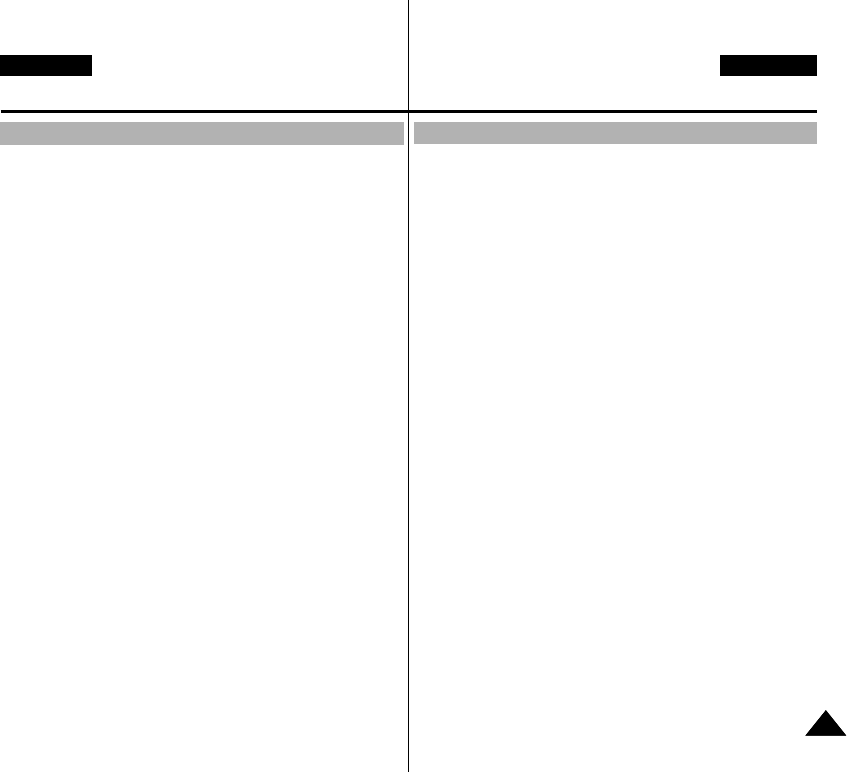ENGLISH DEUTSCH
Inhalt
3
Use of various Functions ....................................................................................... 36
Setting menu items ......................................................................................... 36
Set the camcorder to CAMERA or PLA
M.REC or M.PLAD103(i)/D105 (i) only)
Availability of functions in each mode ............................................................ 38
CLOCK SET ................................................................................................... 39
WL. REMOTE (VP-D103(i)/D105 (i) only) ...................................................... 40
BEEP SOUND (VP-D101i/D103i/D105i only) .................................................. 41
SHUTTER SOUND (VP-D103i/D105i only) .................................................. 42
DEMONSTRA ....................................................................................... 43
PROGRAM AE 44
Setting the PROGRAM 45
WHT ........................................................... 46
Zooming In and Out 47
TELE MACRO
Zooming In and Out with DIGIT ZOOM 48
Digital Zoom 48
DIS (Digital Image Stabilizer) ......................................................................... 49
DSE (Digital Special Effects) SELECT .......................................................... 50
Selecting an effect .......................................................................................... 51
REC MODE .................................................................................................... 52
AUDIO MODE 53
WIND CUT ..................................................................................................... 54
DA .................................................................................................... 55
TV DISPLA ................................................................................................... 56
Using Quick Menu 57
Setting the Quick menu .................................................................................. 58
SHUTTER SPEED & EXPOSURE 59
SLOW SHUTTER(Low Shutter Speed) ............................................................... 60
EASY Mode (for Beginners) .................................................................................. 61
AF/MF (Auto Focus/Manual Focus) 62
Auto Focusing ................................................................................................. 62
Manual Focusing 62
BLC (Back Light Compensation) .......................................................................... 63
Fade In and Out .................................................................................................... 64
T .......................................................................................... 64
T ........................................... 64
Audio dubbing (VP-D103(i)/D105(i) only) 65
Dubbing sound. 65
Dubbed Audio ................................................................................. 66
PHOTO Image Recording 67
Searching for a PHOTO picture ..................................................................... 67
NIGHT CAPTURE (0 lux recording) .......................................................................
POWER NIGHT CAPTURE
Advanced Recording ............................................... 36
Weiterfü hrende Funktionen verwenden................................................................36
Menü verwenden ..........................................................................................36
Menü optionen einstellen
Funktionen kombinieren ...............................................................................38
CLOCK SET (Datum und Uhrzeit einstellen)
WL.REMOTE (Fernbedienung) (nur VP-D103(i)/D105(i)) ..............................40
BEEP SOUND (Signalton) (nur VP-D101i/D103i/D105i) ................................41
SHUTTER SOUND (Foto-Klickton; nur VP-D103i/D105i) ......................................42
DEMONSTRA
PROGRAM AE
Belichtungsprogramm einstellen ..................................................................45
WHTß abgleich)...................................................................46
Ein- und ....................................................................................47
TELE MACRO ..............................................................................................47
D.ZOOM (Digitaler Zoom) ............................................................................48
Digitaler Zoom...............................................................................................48
DIS (Digitale Bildstabilisierung) ...................................................................49
DSE SELECT (Digitale Spezialeffekte) ...................................................... 50
Digitaleffekt wä hlen
REC MODE (Bandlaufgeschwindigkeit)
AUDIO MODE (Audiomodus)
WIND CUT (Rauschunterdrü ckung).............................................................54
DA
TV DISPLA (Monitoranzeigen)
Kurzmenü verwenden ...........................................................................................57
Kurzmenü aufrufen .......................................................................................58
SHUTTER SPEED und EXPOSURE (Belichtungszeit und Blende)
SLOW SHUTTER (Lange Belichtungszeit) ..........................................................60
EASYü r die ersten Aufnahmen).............................................................61
Autofokus (AF) und Manuelle Fokussierung (MF) ..............................................62
Autofokus (AF)
Manuelle Fokussierung (MF)
BLC (Gegenlichtausgleich) ...................................................................................63
F
Am Anfang
Am Ende einer ........................................................64
Na................................................................65
Tä glich aufzeichnen
Nachträ glich aufgezeichneten T .........................................66
Fotos aufnehmen ..................................................................................................67
Fotoaufnahme suchen
NIGHT CAPTURE (Nachtaufnahmefunktion).......................................................68
POWER NIGHT CAPTURE (Nachtaufnahmen mit langer Belichtungszeit) ............69
W
00743F VP-D103 UK+GER(01~27) 2/25/04 9:43 AM Page 3