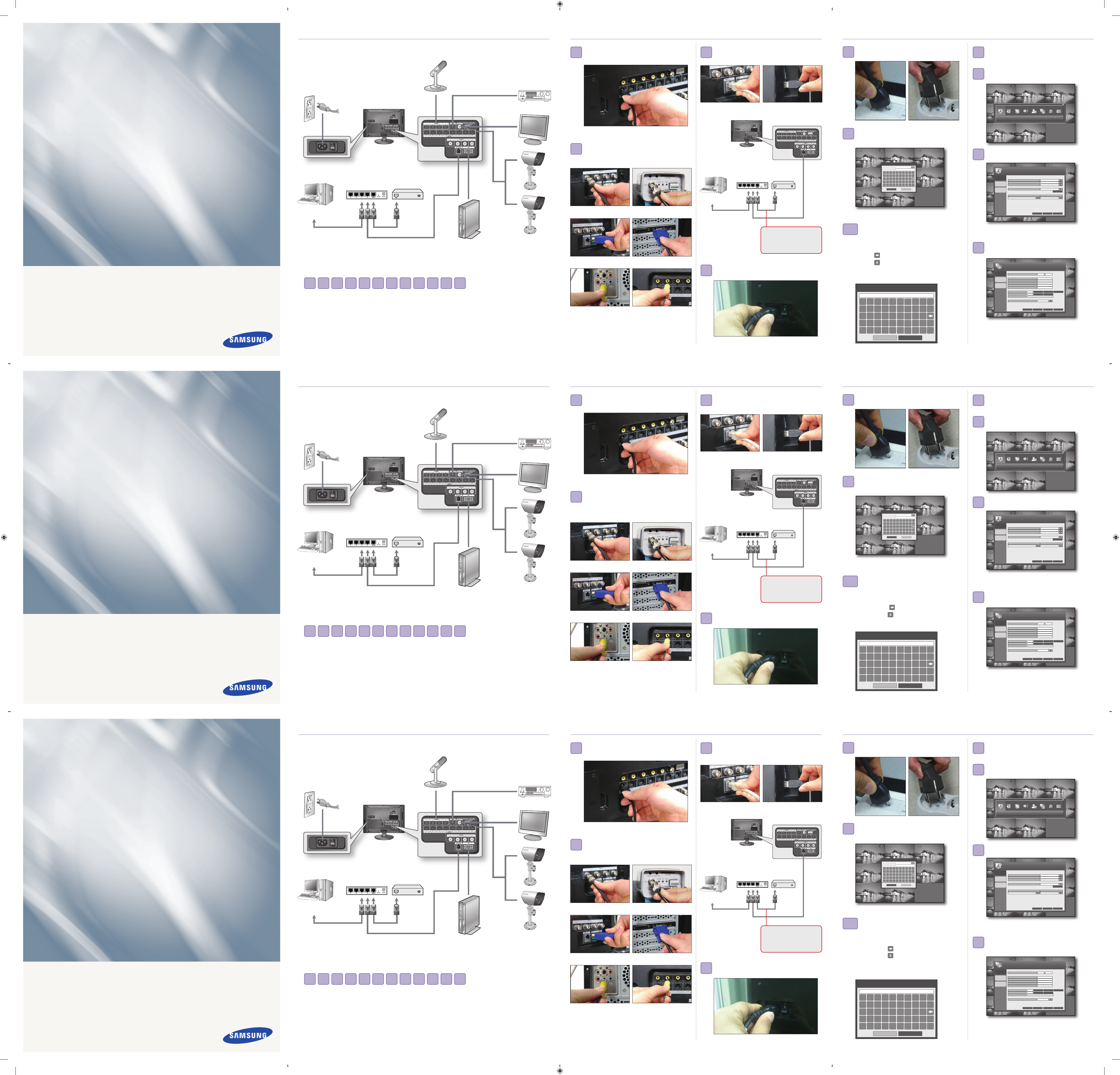English-2
If using DI-624 manufactured by D-link
IP ADDRESS:192.168.0.200/
GATEWAY: 192.168.0.1 / SUBNET MASK: 255.255.255.0 /
1
ST
DNS SERVER: 168.126.63.1 / 2
ND
DNS SERVER: 168.126.63.2
English-4English-3
admin
USER ID
PASSWORD
. @ # $ % & * ( )
1 2 3 4 5 6 7 8 9 0
A B C D E F G H I
J K L M N O P Q R /
S T U V W X Y Z
_ a
ENTER
CANCEL
LOG ON
VIRTUAL KEYBOARD
. @ # $ % & * ( )
1 2 3 4 5 6 7 8 9 0
A B C D E F G H I
J K L M N O P Q R /
S T U V W X Y Z _
a
ENTER
CANCEL
CAM1
SYSTEM
DATE / TIME
SYSTEM
MANAGEMENT
2010/01/01 08:17:10
YYYY/MM/DD
24 HOUR
POOL.NTP.ORG
DATE TIME
DATE FORMAT
TIME FORMAT
NETWORK TIME SERVER SETUP
CANCEL APPLY CLOSE
SYSTEM
D . S . T
OFF
TIME ZONE SETUP
GMT+06:00 AMERICA/CST
REMOTE
CONTROLLER
SYNC.
CANCEL
APPLY CLOSE
NETWORK
DHCP
HELP
AUTO PORT
IP ADDRESS
GATEWAY
SUBNET MASK
1st DNS SERVER
2nd DNS SERVER
RTSP SERVICE PORT
DDNS HOST NAME
MAX TX SPEED
192.168.0.200
192.168.0.1
255.255.255.0
168.126.63.1
168.126.63.2
8192 KBYTE
554
8080
DELETE PORT
PORT TEST
AUTO PORT
DELETE PORT
WEB SERVER PORT
IP SETUP
DDNS
E-MAIL
http://ff00378.websamsung.net:8080
Local PC
IP Router or HUB
Broadband
Modem
AUDIO IN Connection
VGA IN Connection
VIDEO IN Connection
LAN Mouse
Local PC
IP Router or HUB
Broadband
Modem
CONNECTING WITH OTHER DEVICE1.
If you do not use the Internet, just follow the steps below:
1 2 4 5 6 11 12 13 14 15 16 24
STaRTING Up3.
Connect the power source.
5
Using the Virtual Keyboard
6-1
Use the direction buttons ($%_+) to move to a desired
character and press the [ENTER] button.
Use the < > button to erase the previous character.
Use the < > button to toggle the letter case.
Complete your input and when done, click <ENTER> to
close the virtual keyboard.
1.
2.
3.
4.
Press the [MENU] button on the remote control or press
the <MENU> button on the launcher menu.
The SETUP menu screen appears.
7
Select <SYSTEM SETUP> and enter password when
login dialog appears.
8
Use the mouse to adjust the time setting.
9
Select the Network menu. Uncheck “DHCP” and enter
the IP address. Click the <APPLY> button.
10
All your settings will not be applied until you click
the <APPLY> button.
INSTaLLaTION2.
Connect the camera to the Camera In port.
1
Connect the Video and Audio IN connectors to DVR.
In LCD mode, use the VGA connector for the connection.
2
Connect the LAN cable and mouse.
The default connection for use of the Internet is as follows:
3
Connect the AC adaptor.
4
If the set begins working properly, use the virtual keyboard
to enter the password (default: 4321) in the PASSWORD
input box.
6
All operations can be controlled with the mouse.
Connect the modem to the
WAN port of the router and
connect each of the PC and
the set to the LAN port.
EZ View Kit
Quick Start Guide
SME-2220N
SME-4220N
SME-4221N
SME-4220P
SME-4221P
Connecting with Other Device
Installation
Starting Up
REC & Play
Router & Port Forwarding Setting Up
Web Browsing
Monitoring
1.
2.
3.
4.
5.
6.
7.
RaCCORDEMENT a D’aUTRES appaREILS
1.
Si vous n’utilisez pas Internet, suivez les étapes suivantes:
1 2 4 5 6 11 12 13 14 15 16 24
Français-2
DÉMaRRaGE3.
Appuyez sur le bouton [MENU] de la télécommande ou
sur le bouton <MENU> du menu Lanceur.
L'écran du menu CONF s'affiche.
7
Sélectionnez <CONF SYST>, puis entrez le mot de passe
lorsque la boîte de dialogue de connexion s'affiche.
8
Servez-vous de la souris pour régler le réglage de l’heure.
9
Sélectionnez le menu Réseau. Désélectionnez « DHCP »
et entrez l’adresse IP. Cliquez sur le bouton <APPL.>.
10
Vos réglages s'appliquent une fois que vous cliquez
sur la touche <APPL.>.
En cas d’utilisation du routeur DI-624 de D-link
ADRESSE IP :192.168.0.200/
PASSER : 192.168.0.1 / MASQ SS-RÉS : 255.255.255.0 /
1ER SERV DNS : 168.126.63.1 / 2ND SERV DNS : 168.126.63.2
Français-4
INSTaLLaTION2.
Branchez la caméra sur le port d’entrée Camera IN.
1
Branchez les connecteurs de sortie vidéo et audio sur
DVR.
En mode LCD, utilisez le connecteur VGA pour la
connexion.
2
Branchez le câble LAN et la souris.
La connexion par défaut pour l’utilisation d’Internet est
comme suit:
3
Branchez l’adaptateur CA.
4
Français-3
Kit EZ View
Guide de démarrage rapide
SME-2220N
SME-4220N
SME-4221N
SME-4220P
SME-4221P
Raccordement à D’autres appareils
Installation
Démarrage
Enregistrement et lecture
Configuration du routeur et du port de retransmission
Navigation sur le Web
Surveillance
1.
2.
3.
4.
5.
6.
7.
Branchez la source d’alimentation.
5
Si l’appareil commence à fonctionner correctement, utilisez
le clavier virtuel pour entrer le mot de passe (valeur par
défaut :4321) dans l’encadré de saisie du MOT DE PASSE.
6
Toutes les opérations peuvent être commandées via
la souris.
Utilisation du clavier virtuel
6-1
Utilisez les touches directionnelles ($%_+) pour sélectionner
un caractère donné puis appuyez sur la touche [ENTER].
Utilisez la touche < > pour effacer le caractère précédent.
Utilisez la touche < > pour changer la casse des caractères.
Terminez votre saisie puis cliquez sur <ENTR> pour fermer le
clavier virtuel.
1.
2.
3.
4.
admin
ID UTIL
MDP
. @ # $ % & * ( )
1 2 3 4 5 6 7 8 9 0
A B C D E F G H I
J K L M N O P Q R /
S T U V W X Y Z
_ a
ENTR
ANNUL
CONN
SYSTÈM
DATE/HEURE
GESTION
SYSTÈME
2010/01/01 08:17:10
AAAA/MM/JJ
24 H
POOL.NTP.ORG
DATE HEURE
FORMAT DATE
FORMAT HEURE
CONFIG SERV SYNC RÉSEAU
ANNUL APPL. FERM
SYSTÈM
D.S.T
OFF
CONFIG FUS HOR
GMT+06:00 AMERIQ/CST
TÉLÉCOMMANDE
SYNC.
ANNUL
APPL.
FERM
RÉSEAU
DHCP
AIDE
PORT AUTO
ADRESSE IP
PASSERELLE
MASQ SS RÉS
1ER SERV DNS
2ND SERV DNS
PORT SERVICE RTSP
NOM HÔTE DDNS
VIT TRANS MAX
192.168.0.200
192.168.0.1
255.255.255.0
168.126.63.1
168.126.63.2
8192 Ko
554
8080
SUPPR PORT
TEST PORT
PORT AUTO
SUPPR PORT
PORT SERV WEB
CONF IP
DDNS
E-MAIL
http://ff00378.websamsung.net:8080
Ordinateur local
Routeur IP ou
Concentrateur
Modem à
large bande
Branchez le modem sur le
port WAN du routeur puis
reliez l’ordinateur et l’appareil
au port LAN.
LAN Souris
Connexion AUDIO IN
Connexion VGA IN
Connexion VIDEO IN
Ordinateur local
Routeur IP ou
Concentrateur
Modem à
large bande
off
off
off
off
off
off
off
off
ca 1
ca 1
ca 1
ca 1
off
off
off
off
CLAVIER VIRTUEL
. @ # $ % & * ( )
1 2 3 4 5 6 7 8 9 0
A B C D E F G H I
J K L M N O P Q R /
S T U V W X Y Z _
a
ENTR
ANNUL
CAM1
CONEXIÓN CON OTRO DISpOSITIVO1.
Si no utiliza Internet, siga los pasos que se indican a continuación:
1 2 4 5 6 11 12 13 14 15 16 24
Español-2
INICIO3.
Conecte la fuente de energía.
5
Utilización del teclado virtual
6-1
Utilice los botones de dirección (
▲▼_+
) para ir al
carácter que desee y presione el botón [ENTER].
Utilice el botón < > para borrar el carácter anterior.
Utilice el botón < > para cambiar entre mayúsculas/
minúsculas.
Complete la entrada y una vez hecho, haga clic en
<ENTRAR> para cerrar el teclado virtual.
1.
2.
3.
4.
Utilice el mouse para realizar el ajuste de hora.
9
Seleccione el menú Red. Anule la selección de “DHCP”
e introduzca la dirección IP. Haga clic en el botón
<APLICAR>.
10
Todos los ajustes no se aplicarán hasta que haga
clic en el botón <APLICAR>.
Si se utiliza DI-624 fabricado por D-link
DIRECCIÓN IP:192.168.0.200/
PUERTA DE ENLACE: 192.168.0.1 / MÁSCARA DE SUBRED: 255.255.255.0 /
1ER SERVIDOR DNS: 168.126.63.1 / 2º SERVIDOR DNS: 168.126.63.2
Español-4
INSTaLaCIÓN2.
Conecte la cámara al puerto IN de la cámara.
1
Conecte los terminales de video y entrada de audio al
DVR.
En modo LCD, utilice el conector VGA para la conexión.
2
Conecte el cable LAN y el mouse.
La conexión por omisión para el uso de Internet es la
siguiente:
3
Conecte el adaptador de CA.
4
Español-3
Kit de EZ View
Manual de inicio rápido
SME-2220N
SME-4220N
SME-4221N
SME-4220P
SME-4221P
Conexión con otro dispositivo
Instalación
Inicio
Grabación y Reproducción
Configuración del Enrutador y Reenvío de Puertos
Exploración Web
Supervisión
1.
2.
3.
4.
5.
6.
7.
Si el equipo empieza a trabajar debidamente, utilice el
teclado virtual para introducir la contraseña (por omisión:
4321) en el cuadro de entrada CONTRASEÑA.
6
Todas las operaciones se pueden controlar con el mouse.
Pulse el botón [MENU] del mando a distancia o pulse el
botón <MENÚ> del menú del Iniciador.
Aparece la pantalla del menú CONFIGURACIÓN.
7
Seleccione <CONFIG. DEL SISTEMA> e introduzca la
contraseña cuando aparece el diálogo de inicio de sesión.
8
admin
ID DE USUARIO
CONTRASEÑA
. @ # $ % & * ( )
1 2 3 4 5 6 7 8 9 0
A B C D E F G H I
J K L M N O P Q R /
S T U V W X Y Z
_ a
ENTRAR
CANCELAR
INICIAR SESIÓN
TECLADO VIRTUAL
. @ # $ % & * ( )
1 2 3 4 5 6 7 8 9 0
A B C D E F G H I
J K L M N O P Q R /
S T U V W X Y Z _
a
ENTRAR
CANCELAR
CAM1
PC local
Enrutador de
IP o HUB
Módem de
banda ancha
PC local
Enrutador de
IP o HUB
Módem de
banda ancha
Conecte el módem al puerto
WAN del enrutador y conecte
la PC y el equipo al puerto
LAN.
LAN Ratón
Conexión AUDIO IN
Conexión VGA IN
Conexión VIDEO IN
SISTEMA
FECHA / HORA
ADMIN. DEL
SISTEMA
2010/01/01 08:17:10
AAAA/MM/DD
24 HORAS
POOL.NTP.ORG
FECHA HORA
FORMATO FECHA
FORMATO HORA
CONF. SERVIDOR DE HORA DE RED
CANCELAR APLICAR CERRAR
SISTEMA
D . S . T
DES
CONF. ZONA HORARIA
GMT+06:00 AMERICA/CST
MANDO
A DISTANCIA
SINCR.
CANCELAR
APLICAR CERRAR
RED
DHCP
AYUDA
PUERTO AUT.
DIRECCIÓN IP
PUERTA DE ENLACE
MÁSC. SUBRED
1ER SERVIDOR DNS
2º SERVIDOR DNS
PUERTO SERV. RTSP
NOMBRE HOST DDNS
VELOCIDAD TX MÁX.
192.168.0.200
192.168.0.1
255.255.255.0
168.126.63.1
168.126.63.2
8192 Kbyte
554
8080
BORR PUERTO
PR. PUERTO
PUERTO AUT.
BORR PUERTO
PUERTO SERV. RED
CONFIG. IP
DDNS
E-MAIL
http://ff00378.websamsung.net:8080