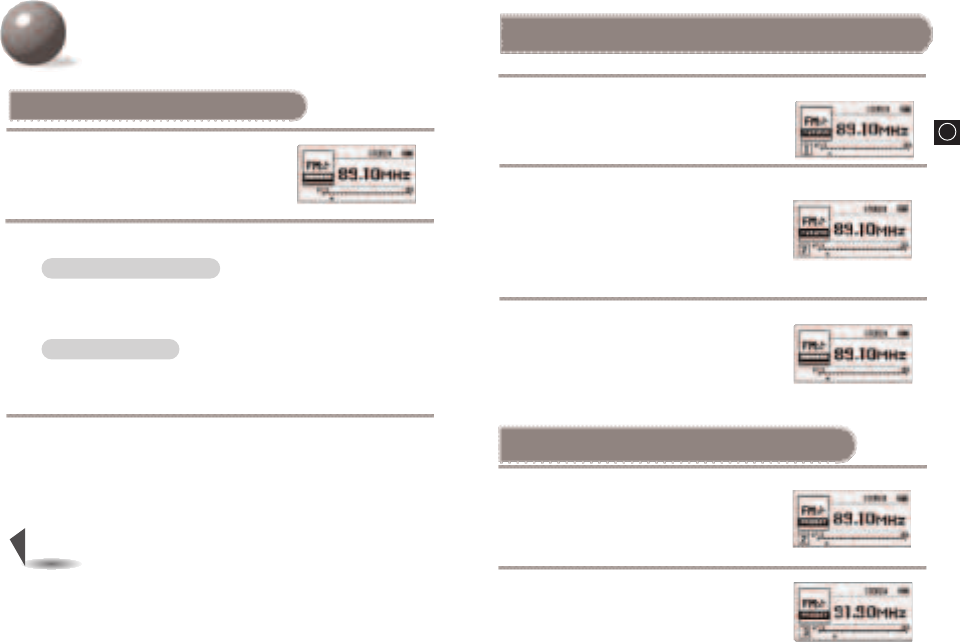Wybór żądanej stacji radiowej
Wciśnij i przytrzymaj przycisk MODE.
•
Wciśnij przycisk MODE by wybrać tryb Mono
lub Stereo.
1
Wciśnij przycisk STOP (
■
),
aby wyłączyć radio.
3
Wciśnij i przytrzymaj przycisk
() lub ()
.
•
Automatyczne wyszukiwanie częstotliwości zakończone po odnalezieniu
pierwszej stacji radiowej.
Wciśnij przycisk
() lub ()
.
•
Wciskaj przycisk by dostroić ręcznie żądaną stację radiową.
2
• W rejonach słabego sygnału radiowego odbiór może nie być czysty.
•
Jeżeli odbiór stacji FM nadającej sygnał stereo jest słaby, wciśnij
przycisk MODE by przełączyć tryb odbioru na mono dla poprawienia
jakości dźwięku.
Strojenie ręczne
Słuchanie audycji
radiowych FM
•
Wciśnij przycisk PLAY/PAUSE
(
X
)
, aby odywarzać płyty CD.
Użyj przycisków
(
,
),
do dostrojenia żądanej stacji radiowej.
Wciśnij przycisk
() lub ()
,
aby wybrać
programowanie w pozycji "P.MEMORY 2".
•
Za każdym wciśnięciem przycisku jest
wybierany wyższy lub niższy numer programu.
•
Rozpocznij z 1 numerem, jeżeli programujesz
stacje radiowe po raz pierwszy po zakupieniu
niniejszego produktu.
2
*
Można ręcznie lub automatycznie stroić stacje radiowe i programować stacje FM.
Programowanie stacji radiowych (Funkcja Memory)
PRZYKŁAD: Programowanie stacji radiowej z częstotliwością 89.1 MHz
pod numerem 2 programu.
Dostrój stację radiową 89.1 MHz
i następnie wciśnij przycisk DIR./PROG.
1
Wciśnij ponownie przycisk DIR./PROG.,
aby zaprogramować wybraną stację radiową.
•
Znikają numery programów, wskazując
zaprogramowanie stacji radiowej.
•
Powtórz kroki od 1 do 3, aby zmienić stację
radiową lub zaprogramować inne stacje.
Można zaprogramować do 15 stacji.
3
Strojenie zaprogramowanej stacji radiowej
Wciśnij przycisk
() lub ()
,
aby wybrać
żądany numer programu radiowego.
•
Na wyświetlaczu pozostaje wskazanie
"PRESET" i pojawiać się będą częstotliwości
zaprogramowanych stacji radiowych.
2
Jeżeli masz już zaprogramowane w pamięci
stacje radiowe, wciśnij przycisk STOP (
■
).
1
•
Na wyświetlaczu pojawi się wskazanie
"PRESET" i częstotliwość zaprogramowana
po tym numerem programu.
Uwaga